If you want to shorten the scanning time and get improved scanning results then you may instruct the software to look for only one particular file type so that the software searches only for that particular file (for example : jpg) and provides you better results.
Kindly follow the instructions below to perform selective scanning:
Step 1: Run Stellar Photo Recovery software
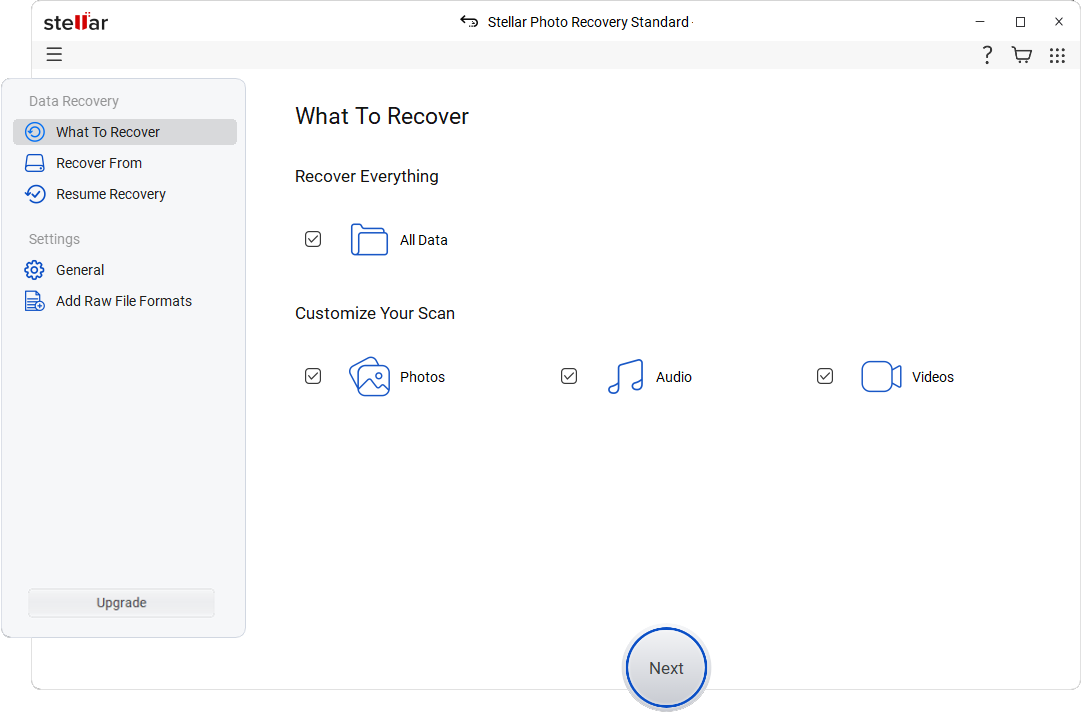
Step 2: Select the drive/location from where to recover. Now, go to Advance Settings and select the Photo Format as JPG.
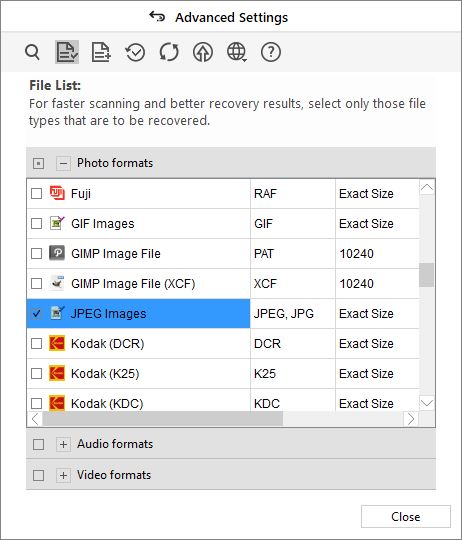
Step 3: Next, close the settings and Click Scan. The software will only scan for the selected JPG files now.







