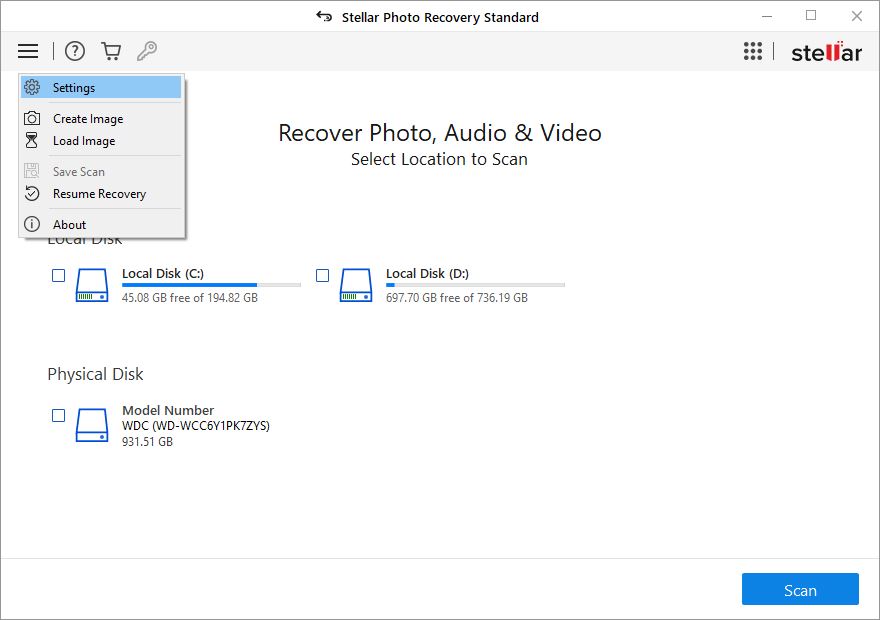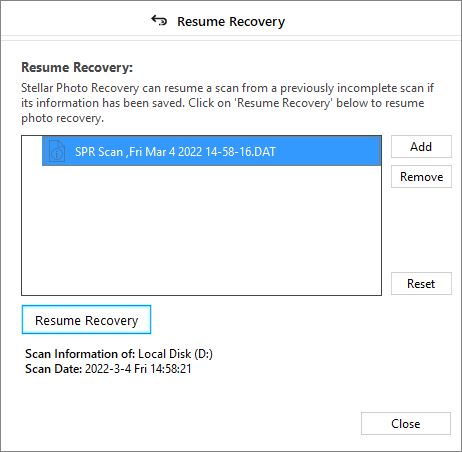Kindly follow the below-mentioned steps to recover the data from the image file:
Step 1: Run Stellar Photo Recovery software and Go to Setting Option on the top left corner.
Step 2: Select Resume Recovery option. A Resume Recovery window opens. All saved scan information files with.DAT extensions are listed. Select the scan information file for which you want to resume the recovery process and click Add.
Step 3: Click Resume Recovery to start the recovery process.
Step 4: Click Recover