The Stellar Photo Recovery software can be activated by using the activation key received after completing the purchase for the application.
1. Run >Stellar Photo Recovery software.
2. On main user interface, click Activate option. An Online Activation dialog box will appear.
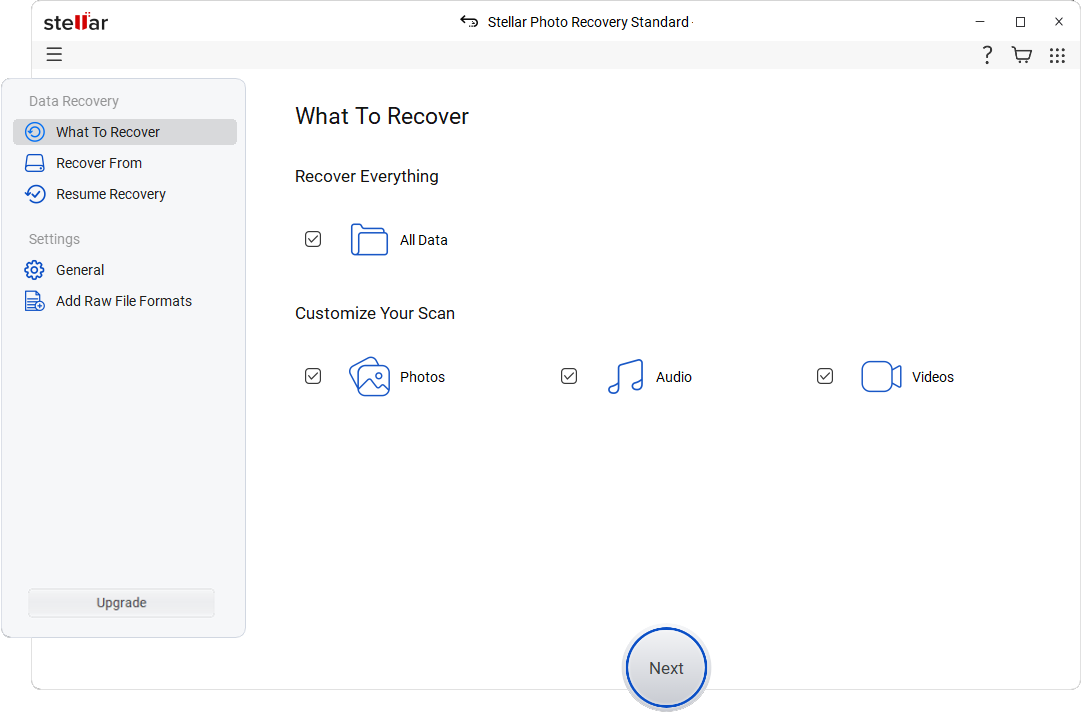
3. In the Online Activation window, type the Activation Key and click on Activate button (Please ensure that you have an active Internet connection).
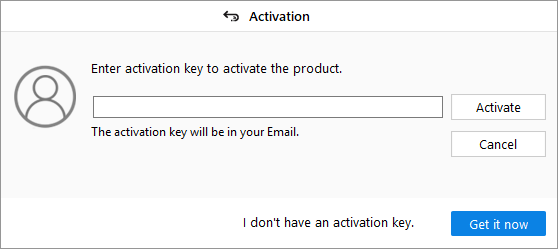
4. The software would automatically communicate with the license server to verify the entered key.
5. 'Stellar Photo Recovery Activated Successfully' message is displayed after the process is completed successfully. Click on OK.
You can also watch a quick video tutorial of the process here: Watch Video







