With Stellar Converter for EDB, you can convert offline EDB to PST. The software extracts mailboxes from offline EDB and provides multiple saving options, including PST.
The steps are as follows:
Step 1: Run Stellar Converter for EDB utility and select Offline EDB.
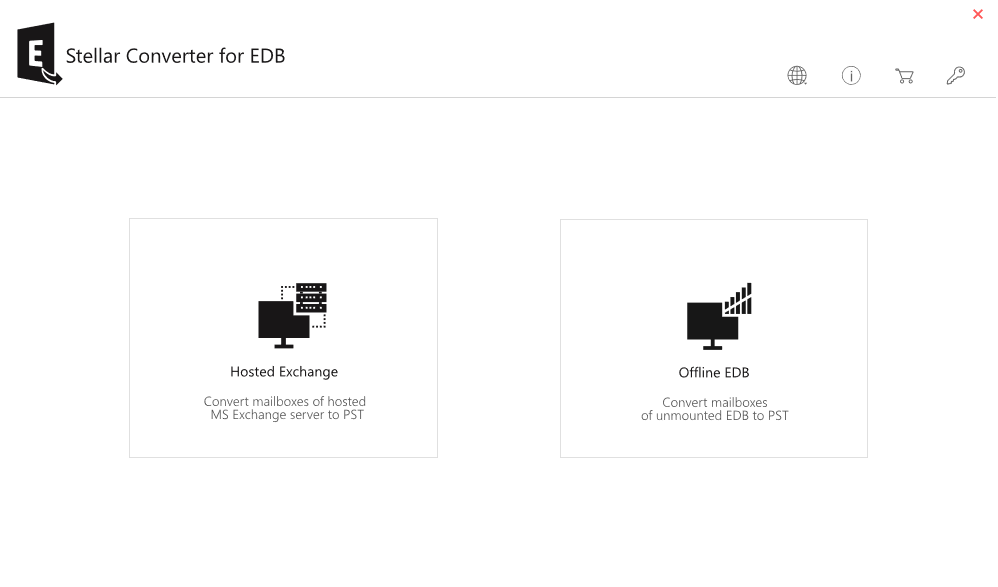
Step 2: When the Select File screen appears, click on 'Browse' or use the 'Find' button to search and select the EDB file.
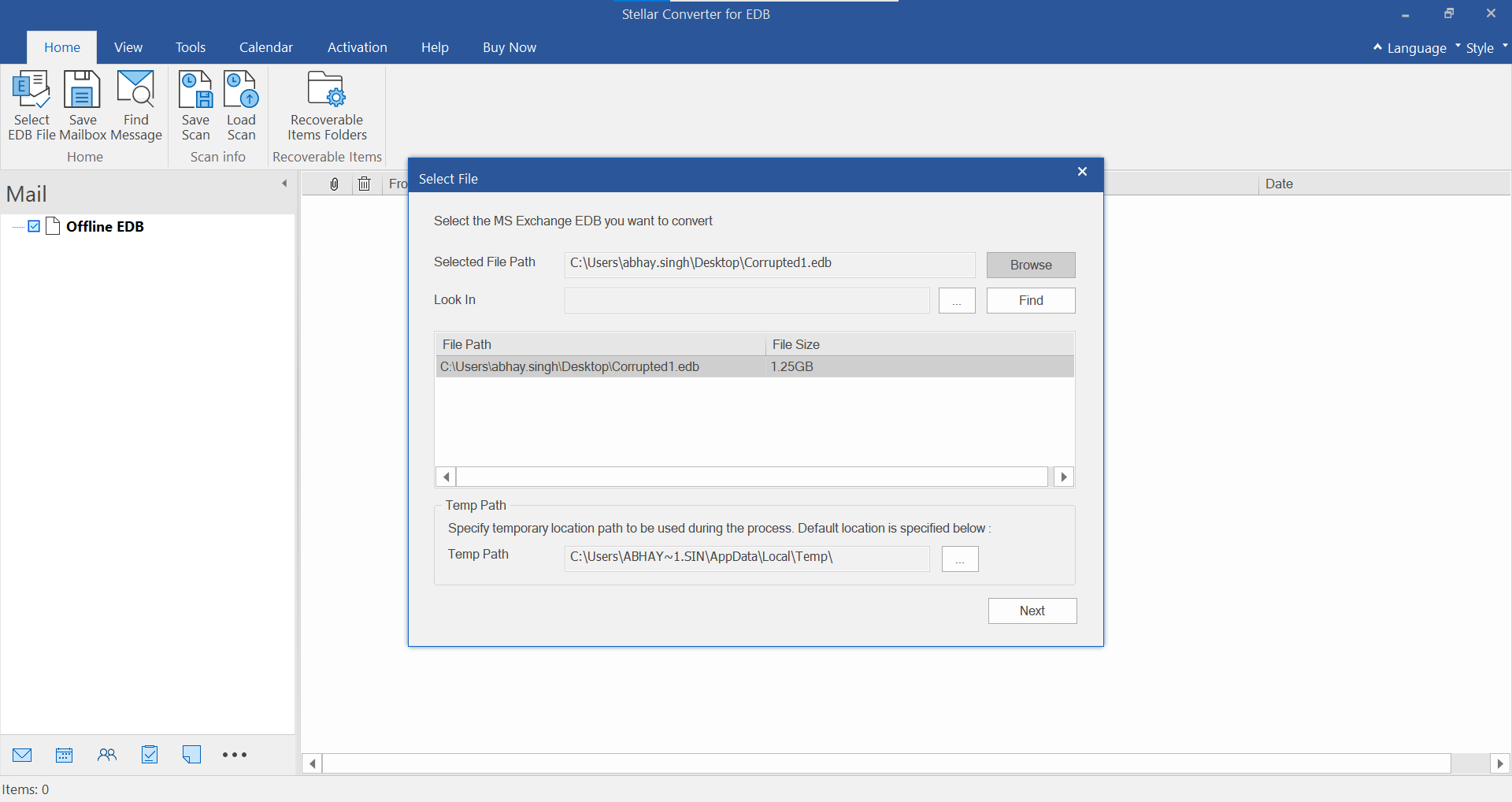
Step 3: Preview of all the converted items is displayed in three-pane structure.
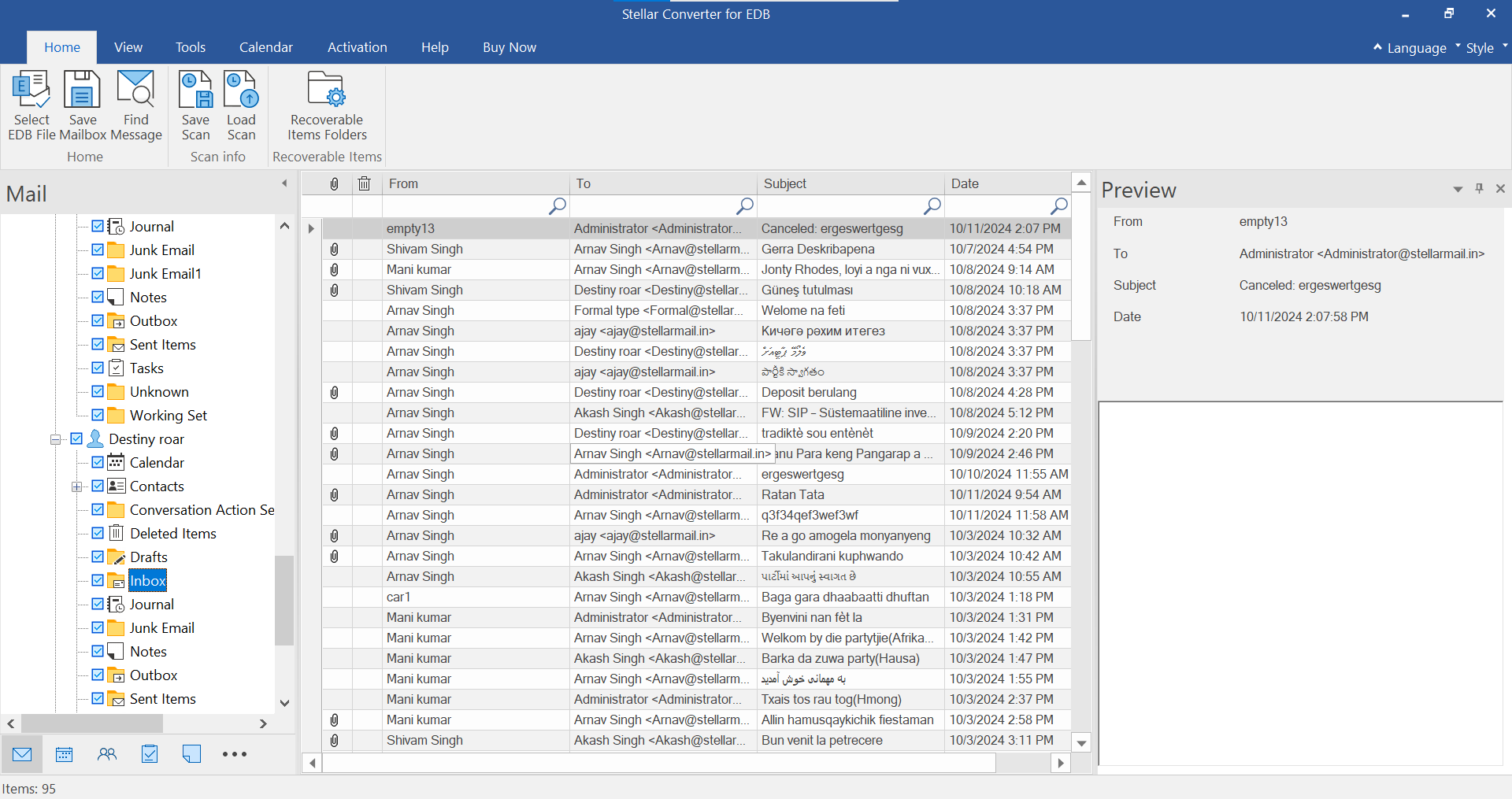
Step 4: From the Home menu, click 'Save and then select Save As PST from the available options in Save As dialog box. Click 'Next' to proceed.
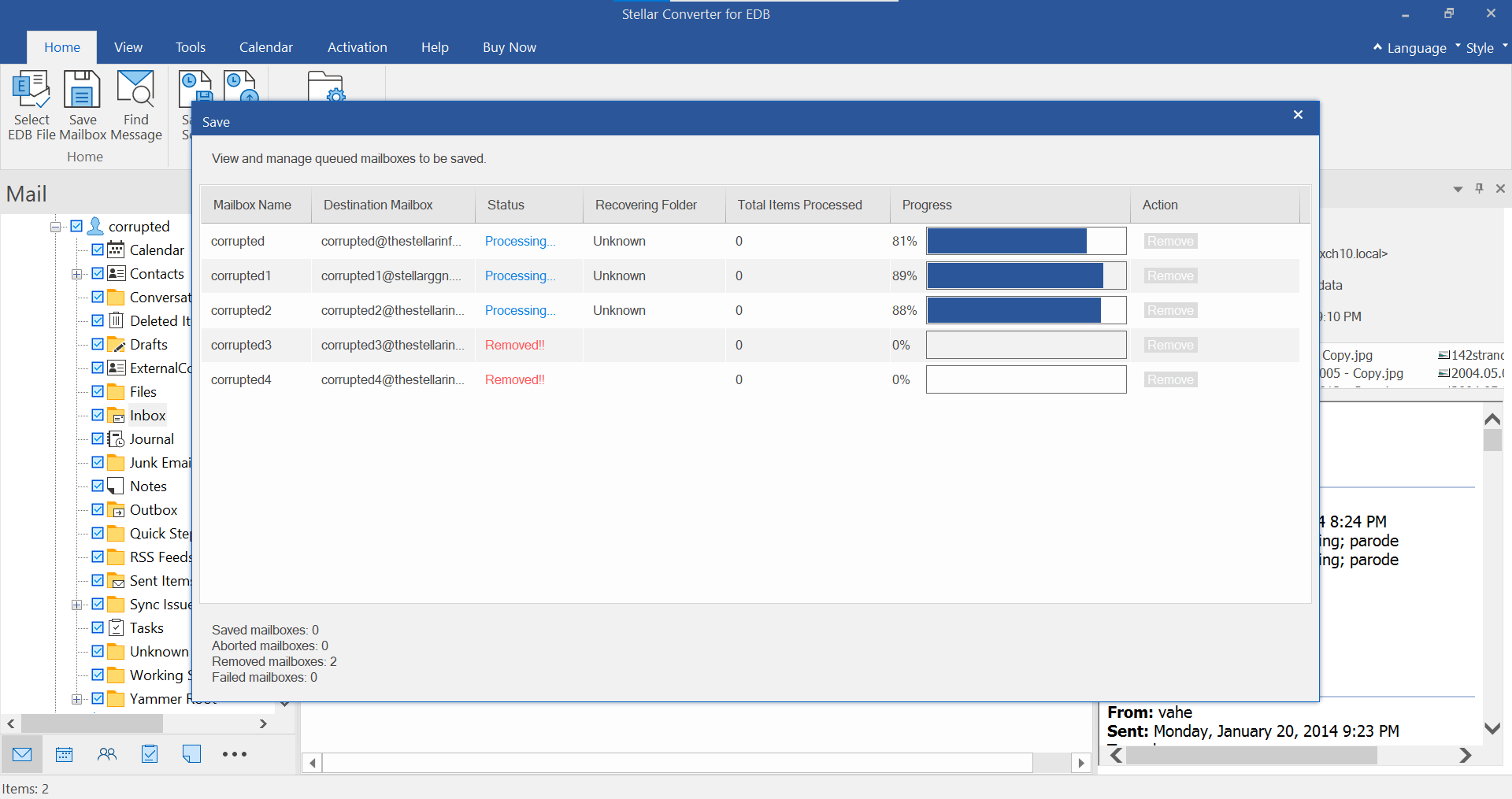
Step 5: Click on the 'Browse' button to select a location and then click 'OK.'
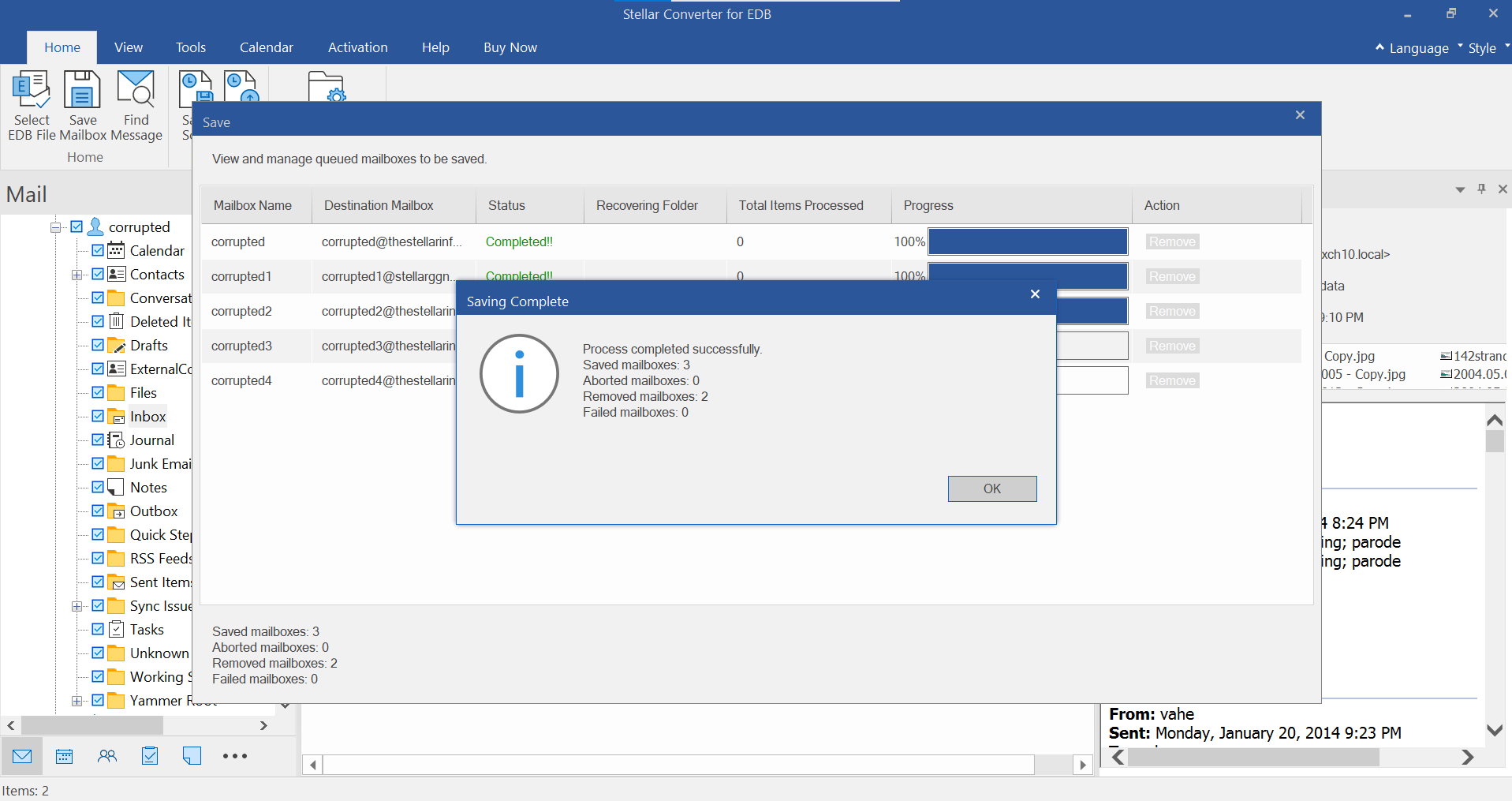
Step 6: You can change the mailbox priority in the Save Mailboxes dialog box to export specific mailboxes first or last. Then click 'Next.'
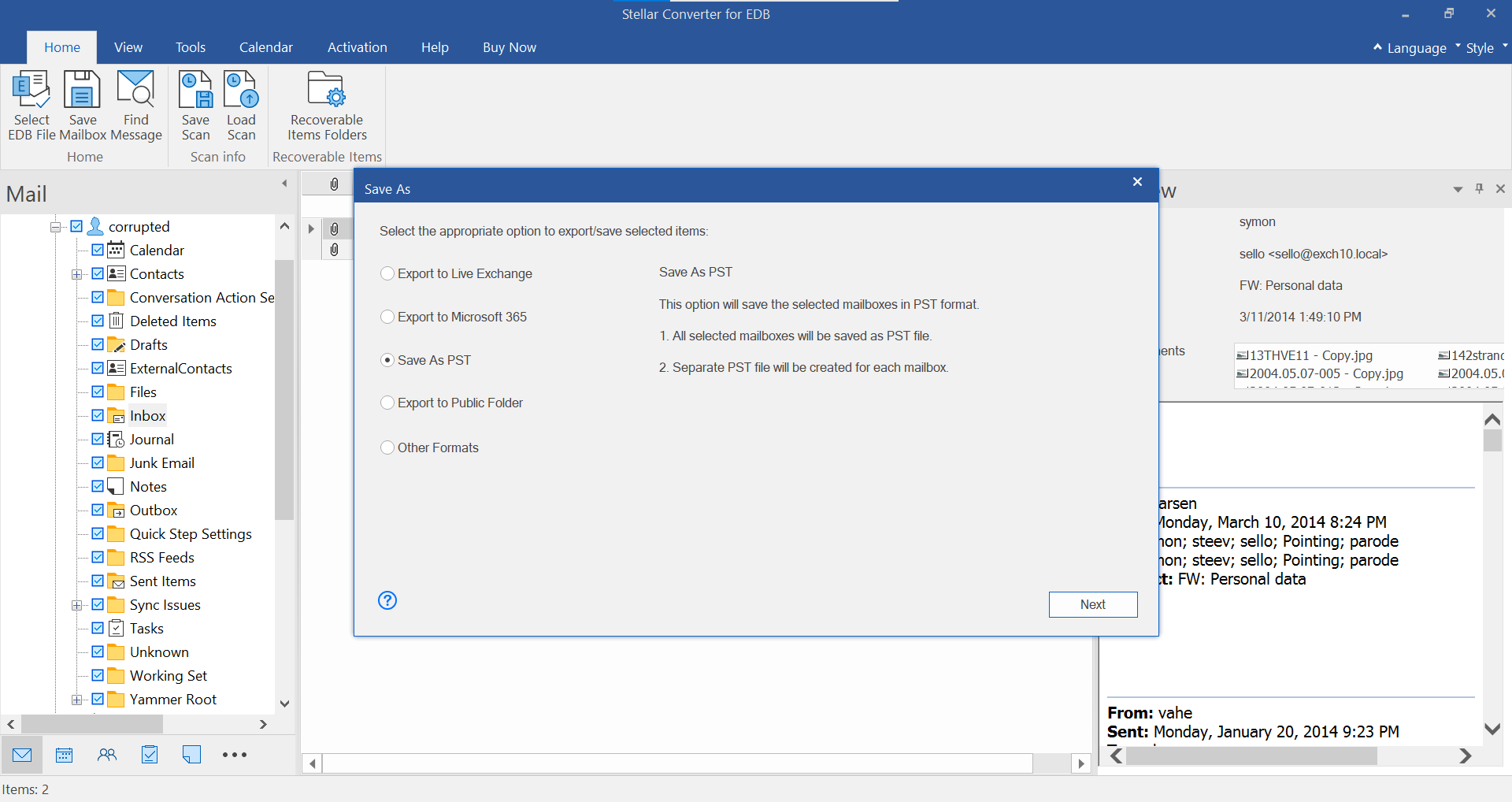
Step 7: In the Save dialog box, the software processes and saves mailboxes to corresponding PST files.
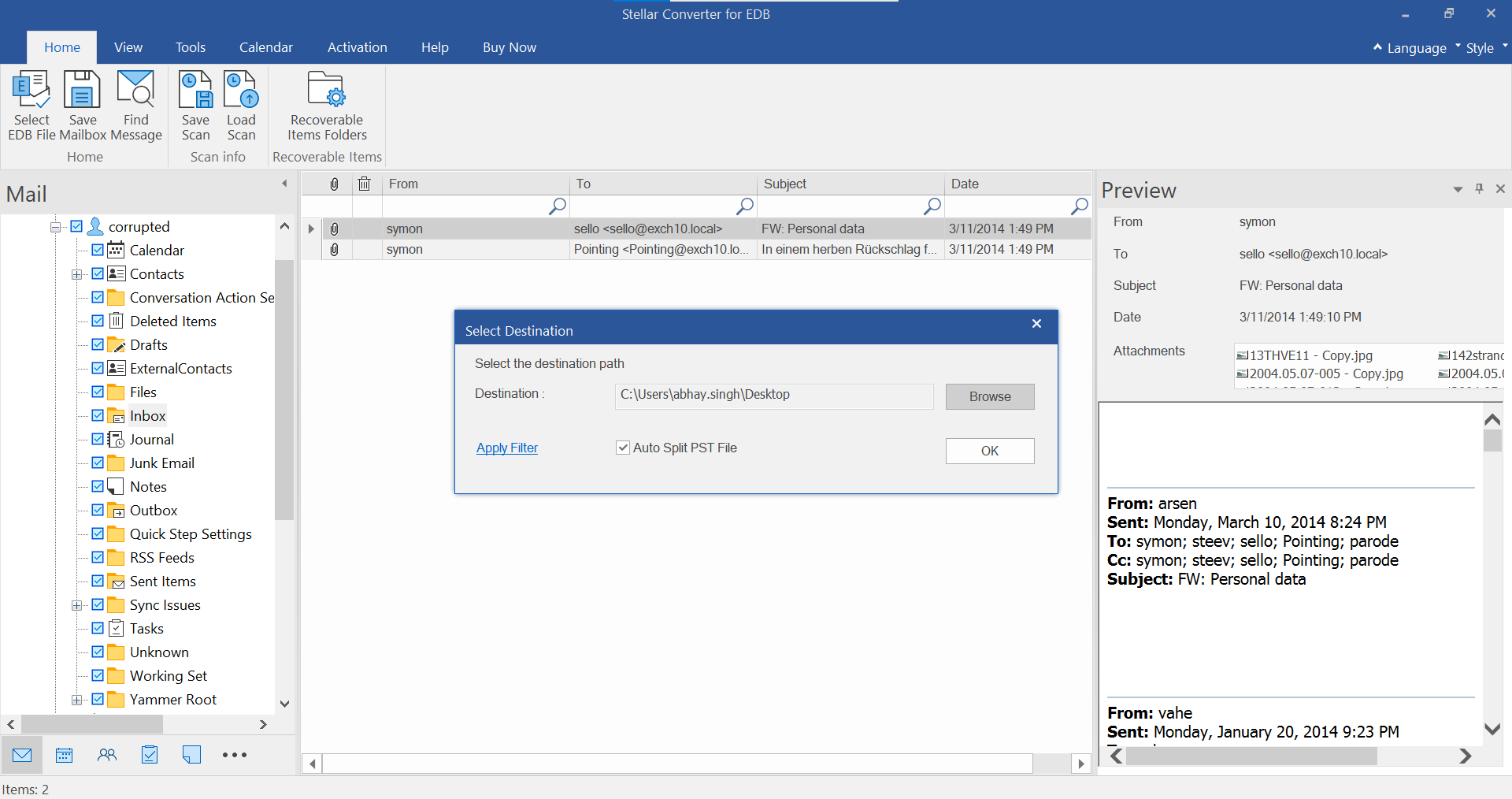
This exports all the mailboxes from offline EDB to PST.







