No, you don’t have to pay even a single penny to install minor software updates. You can install the latest software updates using the ‘Update’ option on the software.
To install software update:
a. Run Stellar Data Recovery Professional on your system.
b. On the initial dashboard, navigate and open Advanced Settings (Settings ![]() menu under hamburger menu)
menu under hamburger menu)
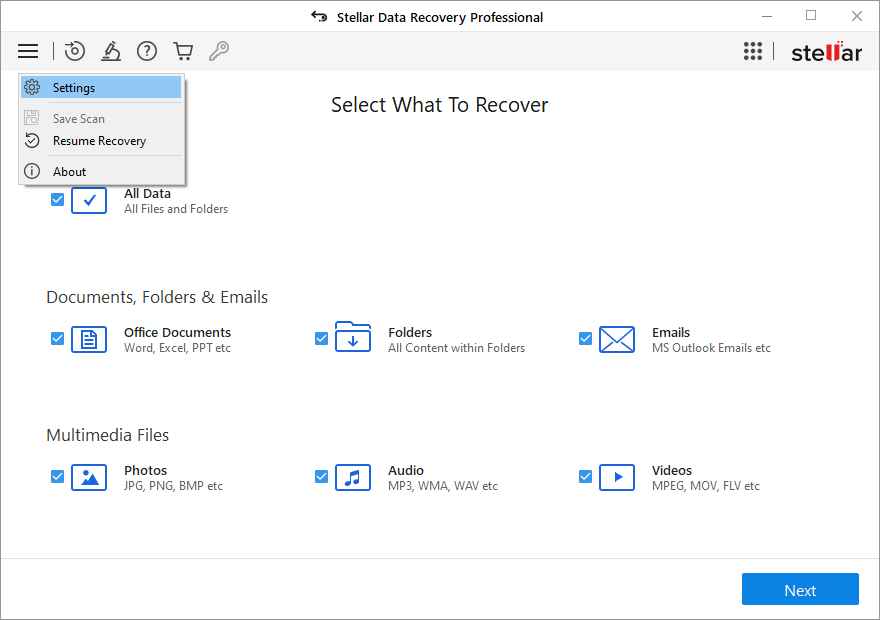
c. From the dialog box, click Check for Updates (click Update![]() ).
).
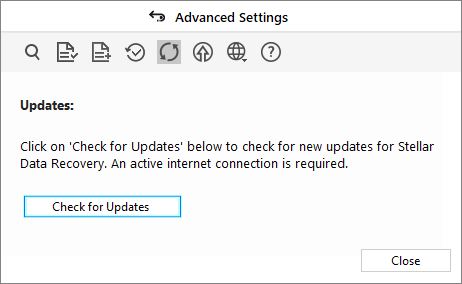
d. Further, click Next to install the latest updates.
If you want to upgrade the software to a higher version, you will need to purchase the license for that version of Stellar Data Recovery software. You may also contact our customer support to know more.







