Yes, you can preview the scanned files before recovering them through Stellar Data Recovery for Mac. All you need to do is to double-click a scanned file from the right pane of the software to launch a preview.
Stellar Data Recovery Free Edition for Mac allows the preview of files that are less than 10 MB in size. But if you upgrade the free software to Professional or higher edition, you can preview files of size up to 100 MB.
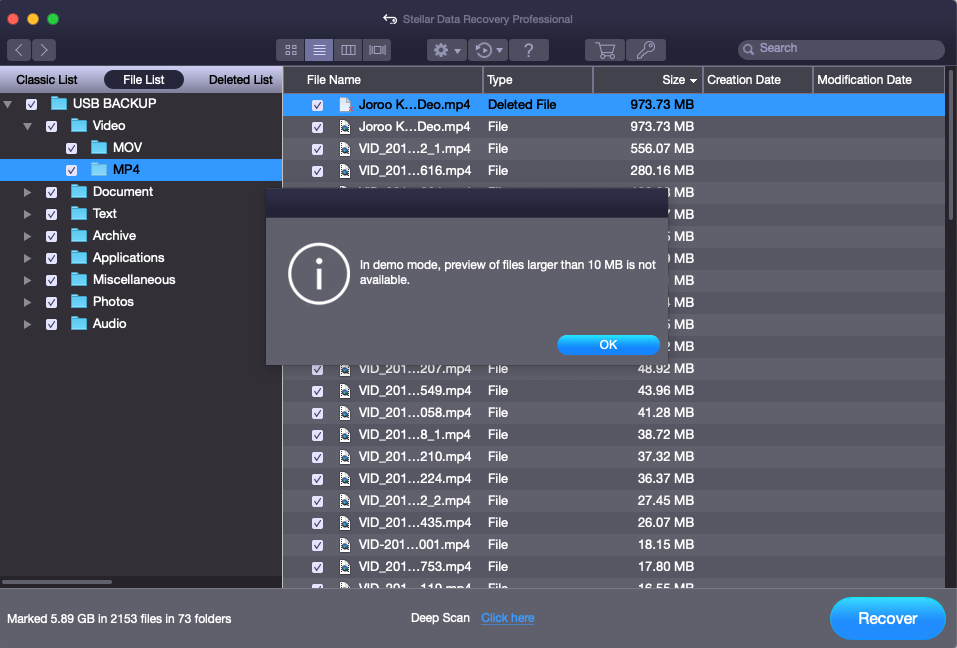
For any further queries on Stellar Data Recovery Professional for Mac, please contact Stellar Data Recovery Support.







