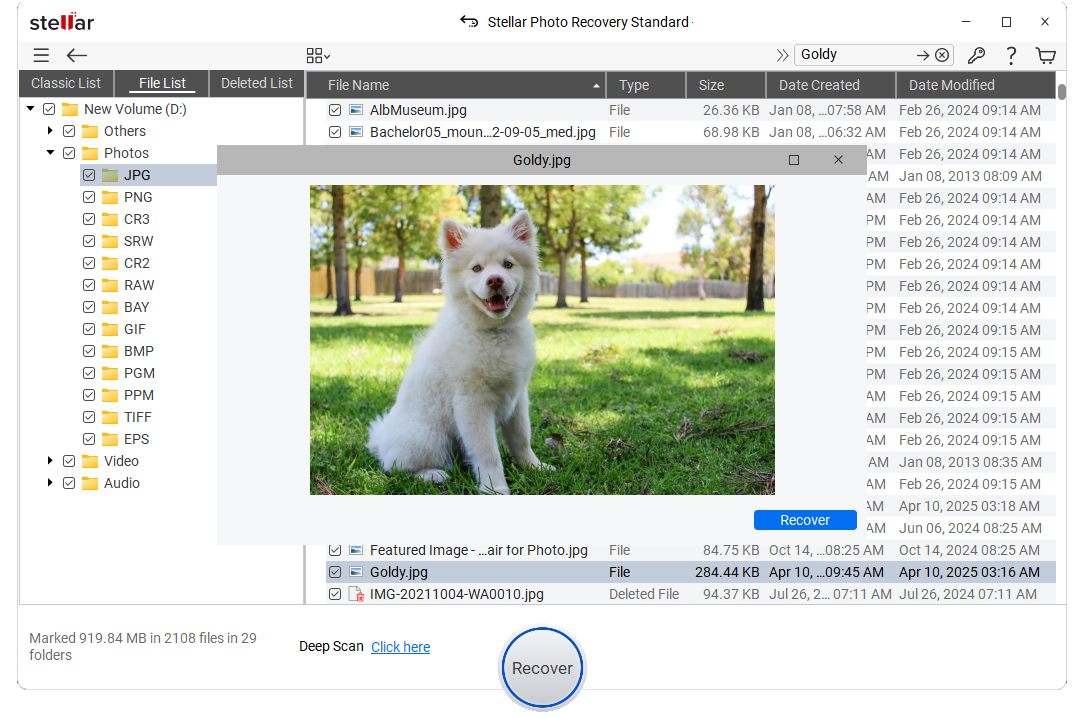Please follow the below procedure:
Step 1: Open Stellar Photo Recovery, Click on Start scan.
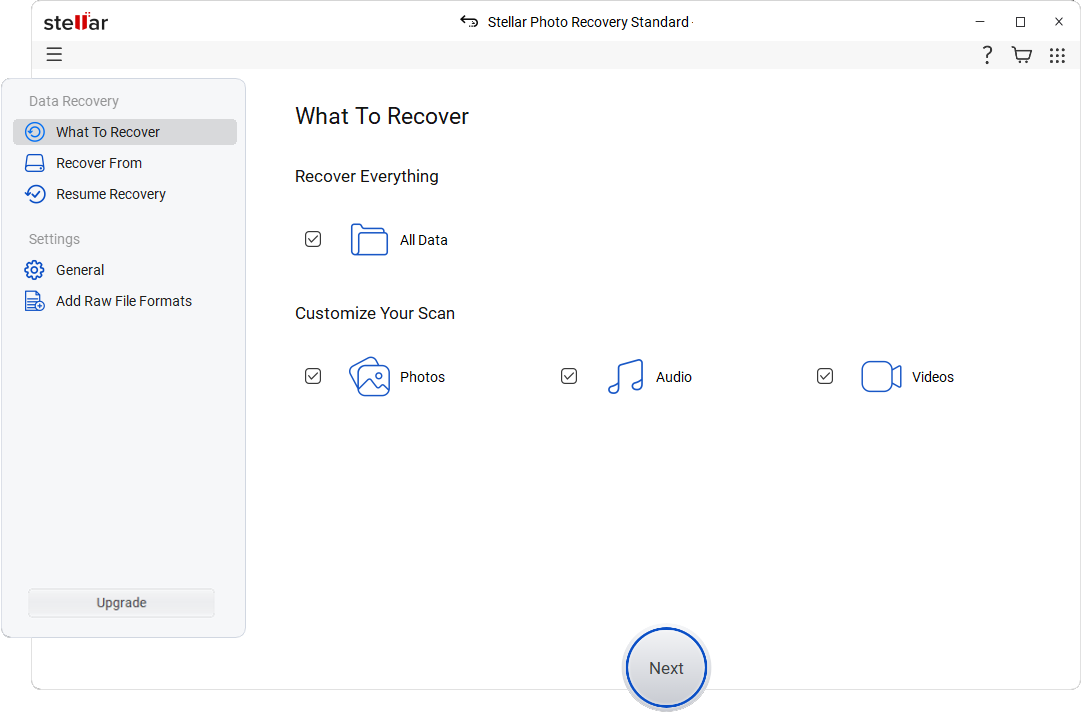
Step 2: Choose the drive to start scanning.
Step 3: Now, the scanning process will commence. After scanning, a list of folders indicating each file format will be displayed in the left pane.
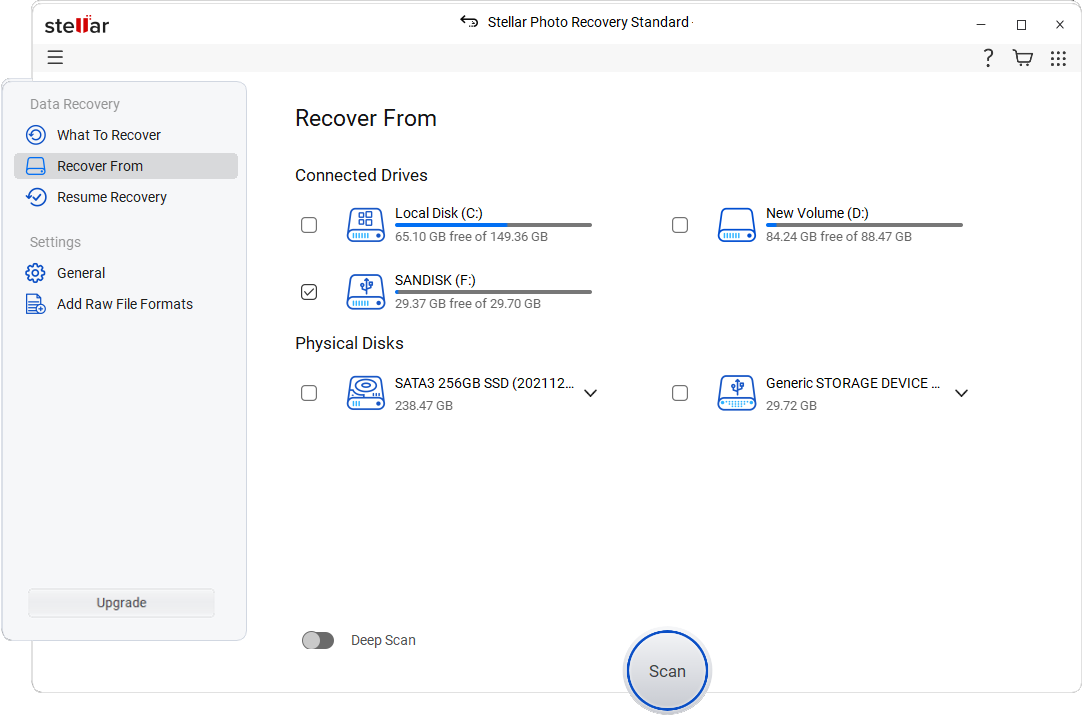
Step 4: Click each folder to view files in it. For file preview, just click on any file (or use up & down keys).
Step 5: You can either recover all or selected files displayed in the tree generated by clicking on the recover icon