Your iPhone has simplified your life to a great extent by making your daily task feasible. You can check your emails, send and receive text messages, WhatsApp messages, and attachments, browse the Internet, capture precious moments, etc. But, there could be situations, where the critical data stored on your iPhone might accidentally get deleted, especially the messages and attachments stored on your WhatsApp.
This situation often occurs when cleaning up the unwanted messages from the message boxes. Nevertheless, landing up in such a situation is disastrous.
With Stellar Data Recovery for iPhone, you can now recover lost or deleted iPhone WhatsApp attachments both on your Mac and Windows based systems. It is a highly reliable data recovery software that is capable of recovering your lost or deleted data from your iPhone, iTunes, and iCloud.
Steps to recover iPhone WhatsApp Attachments
Follow the below-mentioned steps, to recover deleted iPhone WhatsApp attachments on your Mac and Windows-based systems with Stellar Data Recovery for iPhone.
Step 1) Install Stellar Data Recovery for iPhone on your Mac or Windows based system
Step 2) Connect your iPhone to your system
Note: You can connect multiple devices and the software will list up the connected devices
Step 3) Double click on the icon of the software and the main screen will open as shown below
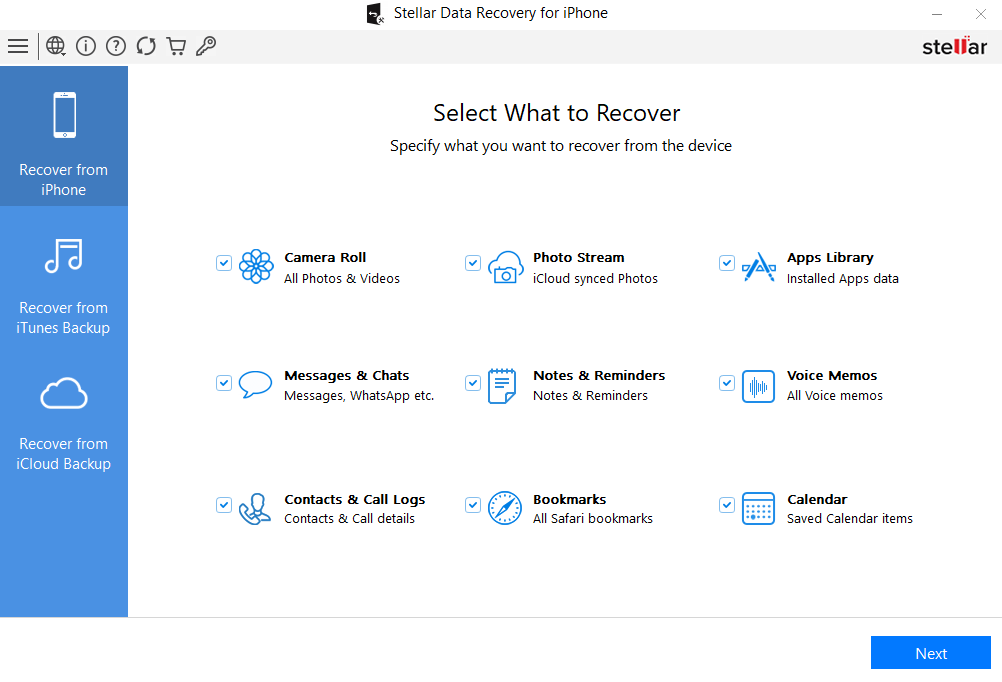
Step 4) To recover from your iPhone, click on the Recover from iPhone option displayed on the main screen and select “Message & Chats” option from the list.
Step 5) The software will scan the selected device and list all the items on your phone
Step 6) You can select WhatsApp option from the list
Step 7) Now click on the save button to save the files
Step 8) Provide the location where you would want the recovered data to be saved.
Note: You can import the recovered data to your iPhone but this option is available only when you recover the data in a Windows based system.
To sum up, whenever you are in a situation where you have lost or accidentally deleted WhatsApp attachment from your iPhone, you can rely on Stellar Data Recovery for iPhone. This is a highly-efficient software that is capable of recovering all your lost or deleted data from iPhone, iCloud, and iTunes backup. With this software, you can save all your recovered messages and attachments at your preferred location on your computer.







