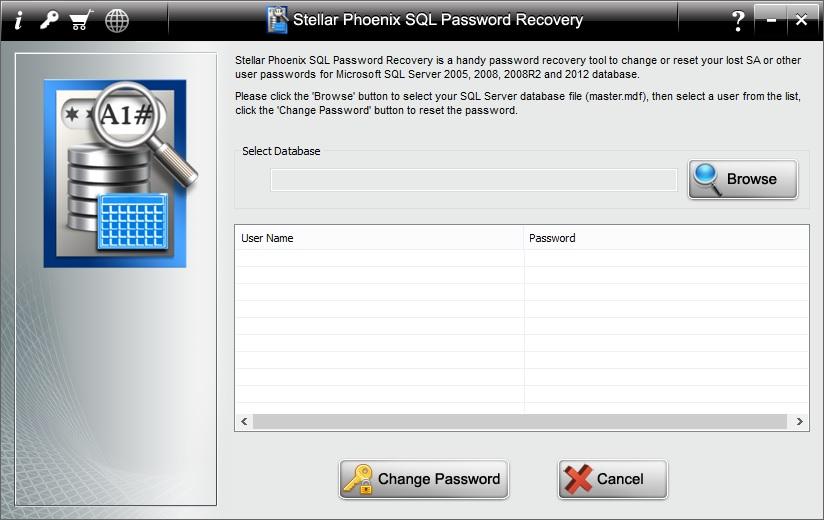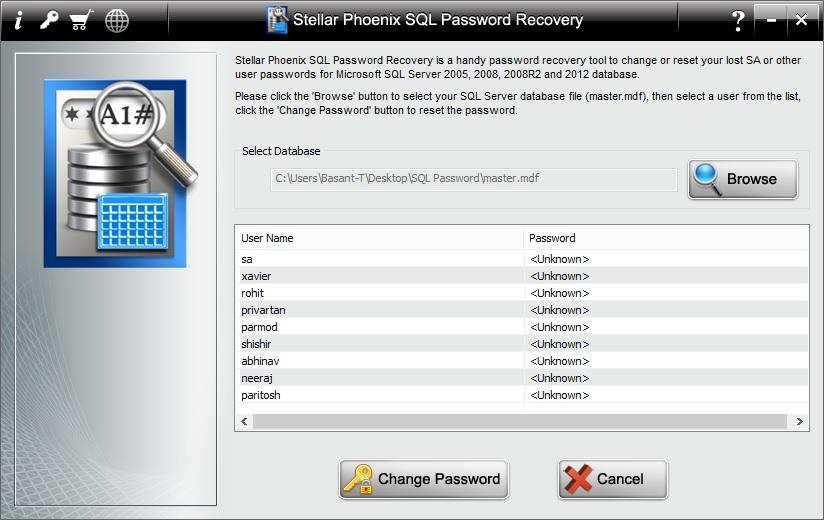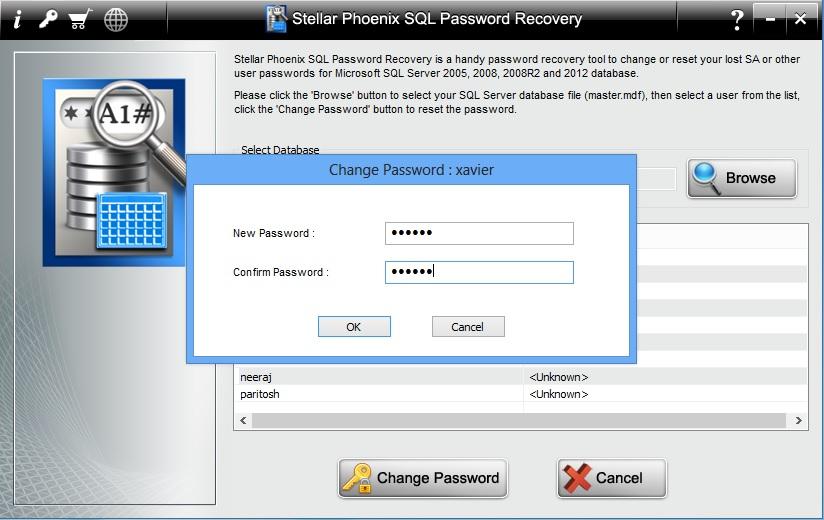For those who are in need of recovering the lost or forgotten SQL server password can now completely reset the password with Stellar Password Recovery for MS SQL. The software is very smooth in its function and does not consume a lot of system configuration.
Follow the steps mentioned below to recover the forgotten password.
Firstly, download, install, and get the product registered. The following starting software interface comes up.
Here you can find some product information and related features. There is one option – 'Select Database' with the 'Browse' button. Click and locate the 'master.mdf' database file that is responsible for maintain the details of all the users in the SQL database. After that file is fetched, click 'Open'. The path of the file will appear in the bar. In addition, all the Users including the System Administrator get listed in the Table blow this bar.
The following screenshot help you get the graphical presentation of the same.
From this table, select the user, whose password is forgotten. Then click 'Change Password'. The software then gives you option to reset the password. The following window then opens up.
Here you have need to enter the new password and reenter the same for confirmation. Click 'OK'. The password in now reset.
NOTE: You may close the service temporarily during the password reset process, as the running service may affect it.