Follow the steps given below to register your copy of Stellar Data Recovery software:
- Click on Register icon. Then, Register dialog box will appear.
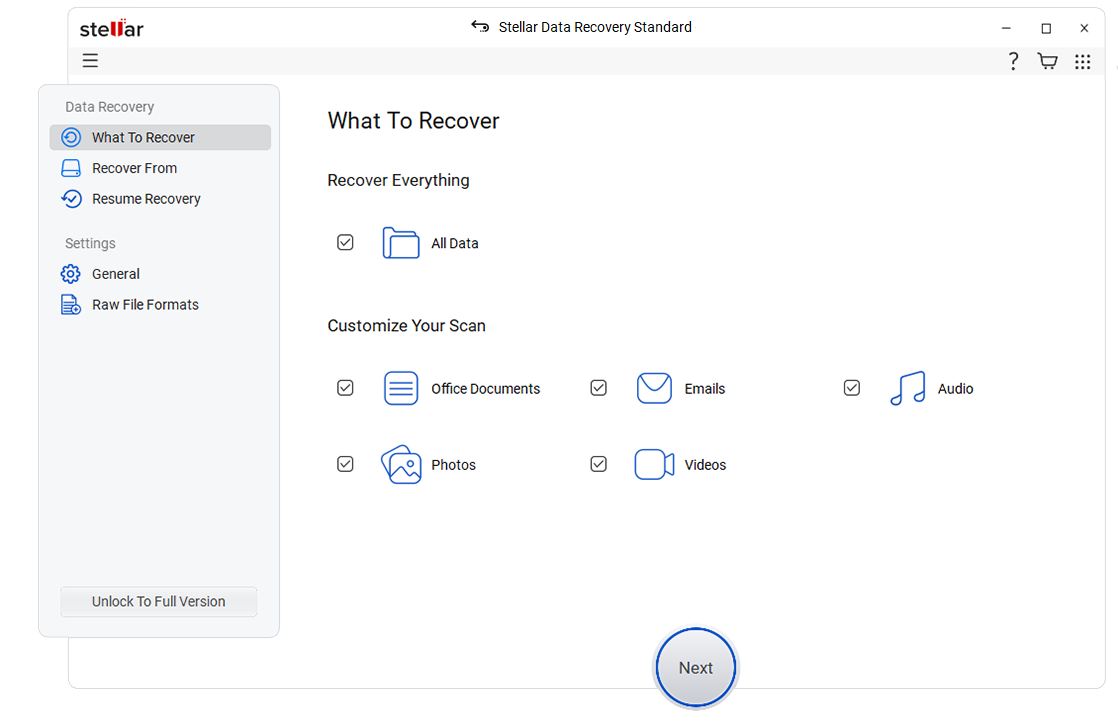
- Select 'I have the registration Key' option and click on ‘Next’.
- Now enter 'Registration Key' as it appears in the mail received after your purchase.
- After entering the serial key just click on ‘Register’ button. A confirmation message will be displayed that software is successfully activated.
Reason why you are unable to activate the software even after having the Registration key:
There are times when registration key invalid message appears due to extra spacing in code. Check if there is any space in the end of Registration key or not. It is suggested to first copy and paste the code in Notepad and then put it into registration box in order to activate the software successfully.
If still face issues with activation then feel free to contact our support team.








