Are you familiar with the importance of iCloud Backup? The built-in data backup option is designed to help iPhone users maintain a repository of all the essential data stored on their iOS device. As a result, in case of accidental loss or erasure of critical data, you can easily restore it by logging into your iCloud account. Even those iOS users who upgrade their iPhone or iPad once Apple launches a new version can also simply log into their iCloud account and restore all the data from iCloud to their new iOS device.

Apparently, iCloud is proficient at restoring your data, but sometimes due to weak internet connection or any other technical glitch, if you fail to recover data from iCloud, you are advised to use a professional data recovery tool.
However, it is difficult to narrow down a reliable software out of a plethora of iPhone data recovery tools available online. So, after reviewing all the software claiming to give best data recovery outcomes, we have come up with the best software to restore iPhone from backup. Take a look to learn which one suits your requirement:
1. Stellar Data Recovery for iPhone
Renowned for its elite features, Stellar Data Recovery for iPhone is designed to recover photos, contacts, messages, attachments, call history, notes, reminders, etc. Be it data loss from iOS device, iTunes, or iCloud, the software is proficient at restoring data from either of the backups.
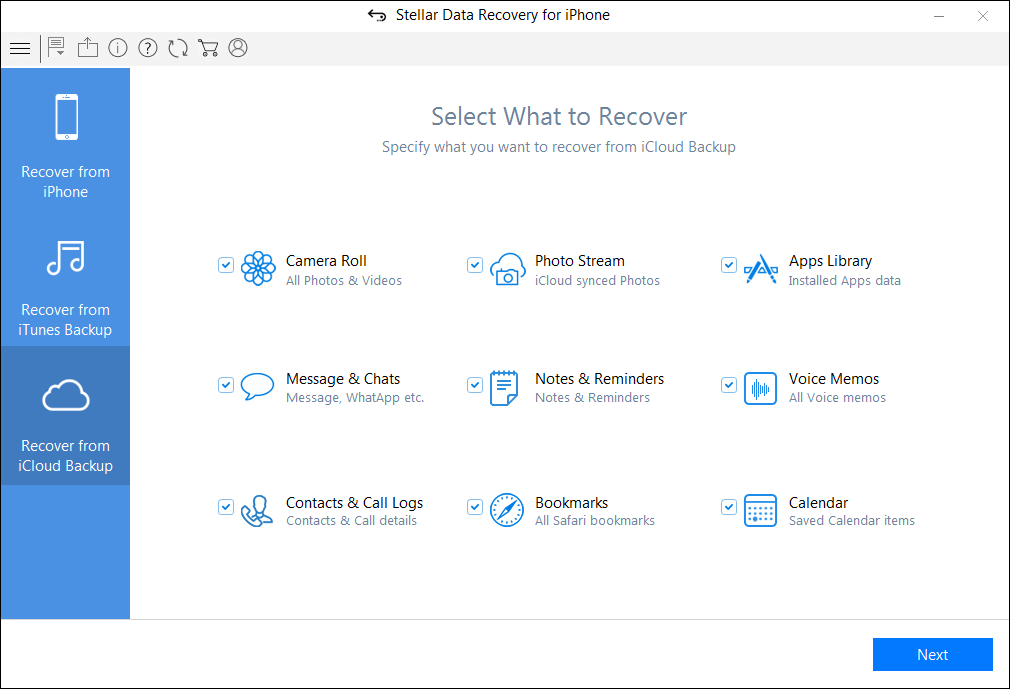
Based on a sophisticated algorithm, Stellar Data Recovery for iPhone absolutely scans your iOS device and helps in salvaging lost, deleted, or damaged photos, videos, contacts, call logs, voice memos, bookmarks, etc., that has a backup on iCloud.
Refer to this KB for step-by-step instructions to restore iPhone data from iCloud backup.
Advantages:
- It’s an easy-to-use software.
- Its offers swift data recovery using advanced scanning option.
- Backed with the ability to import data from computer/laptop to iPhone.
- Proficient at data recovery from iTunes or iCloud backup.
Drawbacks:
You can’t preview or save any recovered files without paid version of the software.
2. iMyFone D-Back
Known for swift data recovery using iCloud backup, iMyFone D-Back is proficient at retrieving deleted data, even in the case of inadvertent factory reset. The software can recover more than 18 kinds of files from iCloud backup. Moreover, it gives you an option to recover certain files after previewing the details. As a result, it promises to give you a high recovery outcome.
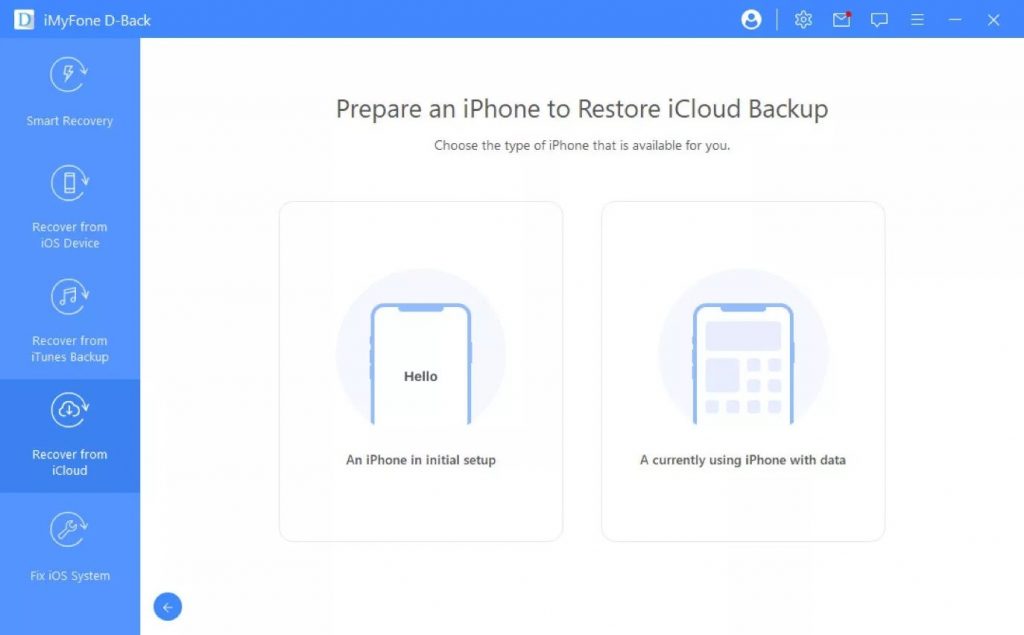
Advantages:
- It can swiftly recover your iPhone data with a high success rate.
- The software is suitable for retrieving almost any kind of files and data.
- Bypassing the passcodes, it can easily retrieve data for you with a few clicks.
Drawbacks:
- Data recovery may take a bit longer if the file size is large.
- Free version of the software offers limited set of files’ recovery.
3. iBeesoft iPhone Data Recovery
This all-in-one iPhone data recovery software can help you recover permanently deleted photos, videos, messages, and more with or without iCloud Backup. The tool supports diverse data types and loss scenarios, making it a universal iOS data recovery solution that supports all iOS software versions. If you are accustomed to using iOS smart devices and keep the iCloud backup enabled, the software would allow backup all of your iPhone data to iCloud. While if you have accidentally deleted or lost files on your iOS device, try recovering the lost files from an iCloud backup using this software.
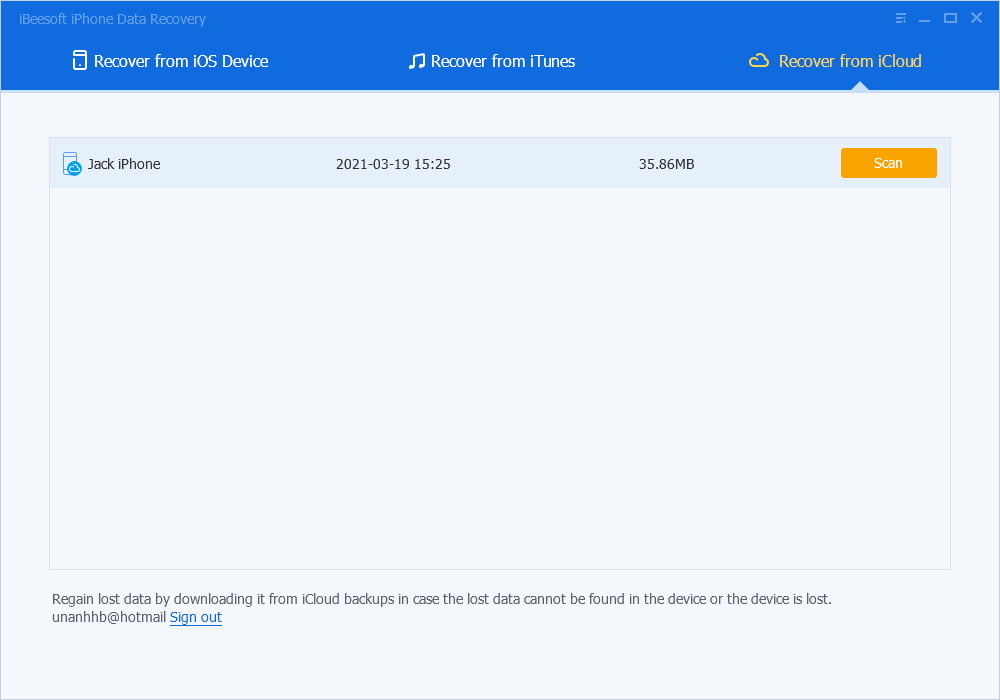
Advantages:
- The software supports more than 20 different types of files you store in iPhone.
- It has a user-friendly interface and the tool allows you to preview files.
Drawbacks:
- It gives you the liberty to recover data, but you can’t repair any of the files.
4. Wondershare Dr.Fone
Dr Fone iPhone data recovery enables you to restore missing photos, SMS, text messages, contacts, etc. It can swiftly restore iPhone data from iTunes or iCloud backup. It does an incredible job of restoring your missing photos or accidentally deleted files. The software supports diverse file formats like smartphone notes, text messages, voicemail, call history, etc. You can easily preview iCloud backup files before restoring them using this app. Further, it gives you the liberty to directly recover lost data from your iOS device by connecting it to your laptop or PC.
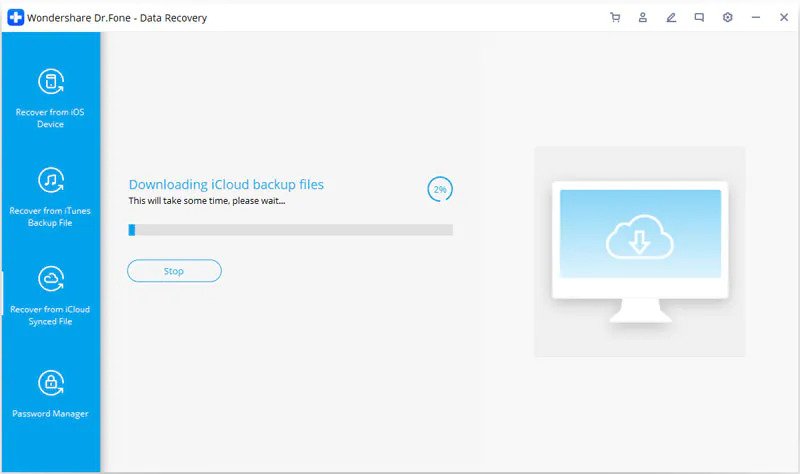
Advantages:
- Dr Fone is an easy to handle software.
- It has HEIC photos recovery option from iCloud.
- The software can recover your hidden or lost data from iCloud or iTunes backup.
Drawbacks:
- Data recovery is impossible with a trial version.
- The software does not assure 100% successful data recovery.
5. FoneLab iPhone Data Recovery
Deleted data recovery from iCloud backup is easy with the FoneLab iPhone Data Recovery software. Its simple interface and visible sidebar icons will help you navigate the software and recover data from your iPhone seamlessly. FoneLab iPhone data recovery tool is compatible with 19 type of file formats and is proficient at extracting lost files from iCloud backup.
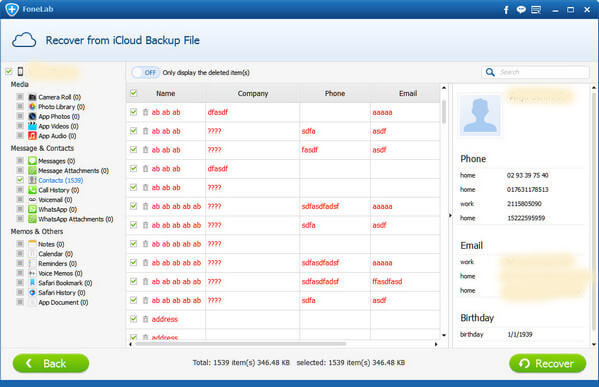
Advantages:
- The software supports all the iOS devices including iPhone 14.
- It can help you recover data from third-party apps besides iCloud backup.
Drawbacks:
- The free version of the software only lets you preview your recoverable files.
- No to limited customer support services.
The Bottom Line
The below listed best software for restoring data from iCloud backup will help you evaluate and download the best software to overcome all your iPhone data loss problems. We have also mentioned the drawbacks of each software in this article. Carefully review each one of them to find the one that can resolve the ongoing data loss problem.
Here’s another informative blog on how to recover deleted data from iCloud backup for your reference.















 9 min read
9 min read





