An MS Exchange mailbox is an extremely important entity. It not only contains our personal and professional emails but also our notes, calendar entries, reminders, meeting details and other settings. It is used every day and as such a lot of new data is added to it constantly. Hence, over a period of time, Exchange mailboxes have the tendency to become loaded. A large or heavy Exchange mailbox is prone to quite a few risks including low performance, maintenance difficulties, corruption of the mailbox database file and more. If these issues are not catered on time, we face a very dreaded situation – that of Exchange mailbox data loss. Thus, it is important to make measures of safeguarding our Exchange mailbox from time to time.
One of the best measures of dealing with large Exchange mailboxes is to export them to PST format. This means converting your Exchange mailbox data into MS Outlook compatible PST file. The resultant file after conversion can be imported into MS Outlook on you workstation and you can access all your data in the same format as on the Exchange server. The conversion process is relatively straight forward. However, on Exchange 2010, exporting large mailboxes to PST can be quite challenging. This discussion will be focusing on dealing with this challenge in an easy way. But before we read about how to do it without failing, let’s briefly have a look at why it is needed.
Why export an Exchange 2010 mailbox to PST
The Exchange 2010 mailbox export to PST is quite beneficial on many accounts. Here are some of them:
- It is a very good way to regularly clean-up and optimize your Exchange mailbox
- Exporting everything to a PST file is a great way to backup your data
- Many a times, exporting data to PST can help in resolving issues with your Exchange mailbox
Now let us move on to understand why this export can fail and in which situations.
The Problem – Failure while exporting large Exchange 2010 mailbox to PST
Although exporting Exchange 2010 mailboxes to PST is relatively simple and requires executing a series of PowerShell commands, for some mailboxes this process fails. This usually happens to mailboxes whose size goes beyond 5GB. In such a situation, the user sees error code 0x80040115 which is assigned to the error MAPI_E_NETWORK_ERROR. This is an indication that there is a problem with connection to one of the stores involved in the process.
In simpler terms, for exporting an Exchange mailbox to PST, a command called “New-MailboxExportRequest” is used. But for mailboxes going beyond 5GB, this command hangs the process and cause subsequent failure of export. Also, the PowerShell commands which perform the export are run on the Exchange Management Shell. This shell resides on your workstation but every time you execute a command on it, the shell connects to the Exchange server to perform the action. This could also cause problem with large EDB files.
Solution to the Problem
The reason behind the failure of the “New-MailboxExportRequest” PowerShell command in this case is that the PST file to which the data is being exported resides on a machine separate from the one on which the Exchange mailbox being exported resides. To solve this problem, the destination PST file also needs to be on the same machine as the source mailbox.
Two manual solutions to the problem are as follows:
- Create a shared folder on CAS server 1 and give the Exchange Trusted Subsystem Read/Write access to it.
- Specify the new shared folder as the file path and CAS 1 in the -MRSServer setting in the New-MailboxExportRequest command.
This will start the export process quickly and you will be able to see a much faster progress than earlier.
Recommend Fix with Guaranteed Success
If you are an expert in dealing with such complex Exchange server issues, once you know where the problem lies, you’ll be able to rectify it. However, for many other users, solving this issue might not be so easy. Hence, a recommended way to deal with this problem is to use a competent third-party tool to perform the EDB (Exchange Database file) to PST conversion.
Stellar Mailbox Extractor for Exchange Server is a brilliant tool for converting user mailboxes from Exchange database to Outlook importable PST files. It also supports migrating offline EDB to live Exchange mailbox. Other key features of this software include simultaneous conversion of multiple EDB files, facility to save converted data in PST, MSG, EML, HTML, RTF, and PDF formats, compatibility with many Exchange server versions including 2013, 2010, 2007, 2003, 2000, and 5.5 and more.
Concluding Lines
Now that you understand its need better, export PST from Exchange 2010 mailboxes as soon as possible. And while you’re at it, make use of a great automated export software like Stellar Mailbox Extractor for Exchange Server for the task.














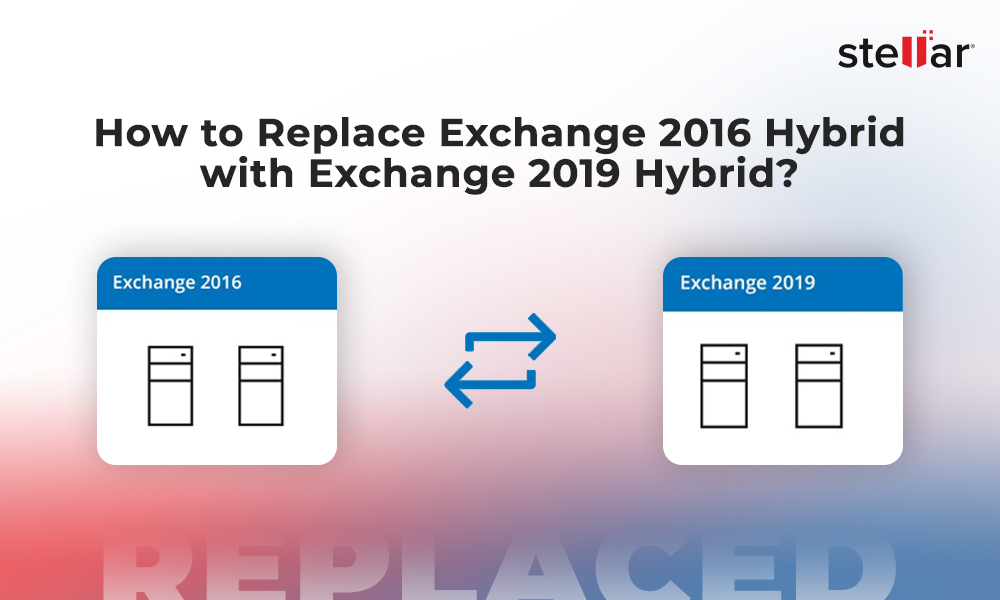
 5 min read
5 min read
-1274.jpg)




