There are various methods for on-premises Exchange Server to Exchange Online (Office 365) migration. These migration methods ensure that all emails, calendar items, tasks, and contacts are migrated with no issues. The native migration methods are Cutover, Staged, and Hybrid. These methods work well with recent Exchange Servers. But if you’re migrating from Exchange Server 2003, the only migration plan is to use IMAP migration or a third-party application.
One important thing to keep in mind is that for the native methods (IMAP, Cutover, Staged, or Hybrid), the Exchange Server must be running perfectly, with no issues. Also, the server and all the databases must be mounted for the migration to be successfully executed.
Before going forth to choose the right migration path, let’s take a look at the types of migration methods.
Types of Migration Methods
Here are the native migration methods in detail. You can choose the migration method based on your Exchange Server version and setup.
IMAP Migration
IMAP migration must be used as least as possible due to its limitations. With IMAP migration, you will only be able to migrate email items. Other items like calendar events, contacts, and tasks will not be migrated. Also, you need to keep into consideration the number of items in each mailbox and the email size. Each mailbox must not exceed the 500,000 items and each email cannot exceed the 35 MB size. During and after the migration, you will need to reset the passwords and distribute them to the users as you cannot synchronize them.
So, if you have a limited number of items and you’re only migrating email items, you can use IMAP migration. If you’re migrating from Exchange Server 2003 or older, IMAP migration is your only choice.
Cutover Migration
Cutover migration in a way is the easiest way to migrate. First, you decide a cut-off date with the business and on the day, you simply move the DNS records to point to the Office 365 tenant. After this, you export and import the data to the respective mailboxes using the Upload PST method or by shipping an encrypted drive.
This method is more stressful from the administrative point of view as the admins would need to export and import the data as well as configure the clients at once.
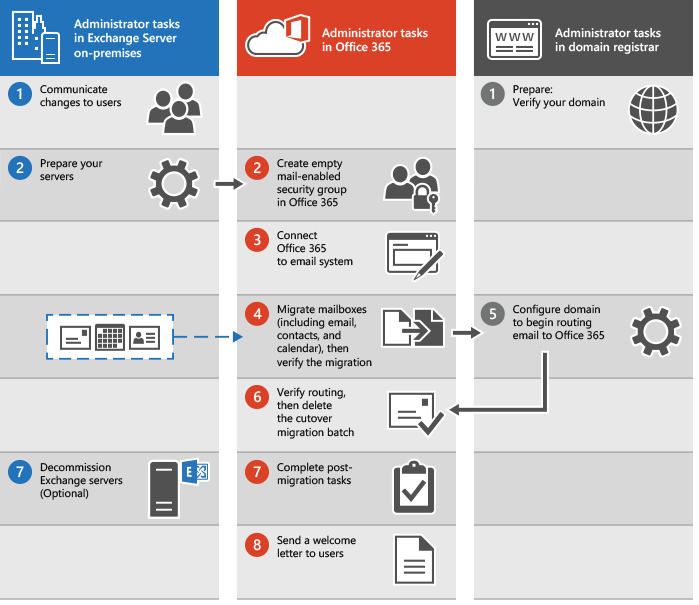
Staged Migration
Staged migration is almost similar to the Cutover migration method. The only difference is that you first decide on the date and start seeding the data using migration batches. Once the cutover date is complete, you simply change the records and start using the new tenant.
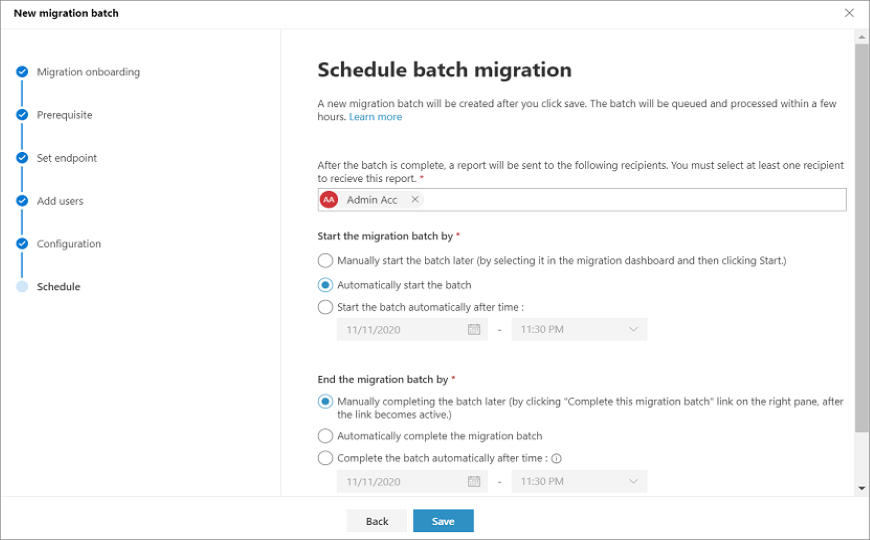
Hybrid Migration
For Exchange Server 2010 and later, you can consider the Hybrid migration method. This is ideal when you’re migrating over 150 mailboxes. The Hybrid setup creates a trusted connection between the local Exchange Server and the Exchange Online so that data can be transferred with no issues. With this kind of setup, the migration is smooth without any disruption to the user. When the first seeding is done, you can switchover the mailboxes to the cloud.
This is the ideal migration method when it comes to choosing the native method, but it is also the slowest. However, public folder migration is not easy as you would need scripting skills to do it.
For a Hybrid setup, you need to have the Exchange Server and the underlying operating system updated to the latest and working in perfect condition. In addition, you must have all the certificates in place and also Outlook Anywhere working and accessible from outside.
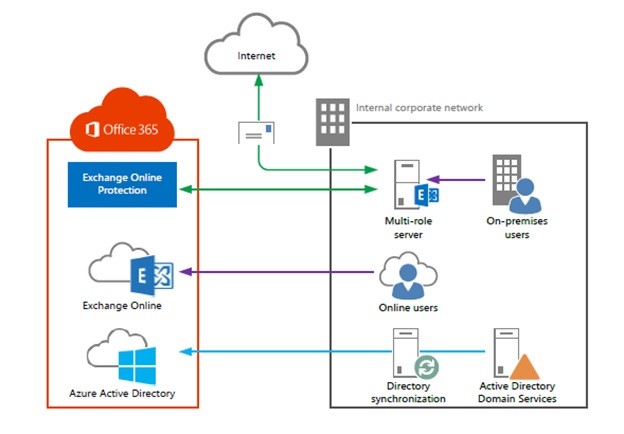
Which is the Best Path to Migrate from Exchange Server to Office 365?
Most companies use Cutover and Hybrid migrations when migrating to Office 365. As discussed, it would be best to use Cutover migration if you are migrating from Exchange Server 2003, 2007, or 2010 and you need to migrate up to 2000 mailboxes.
Hybrid migration is suggested if you have more than 2000 mailboxes. It only works for Exchange Server 2013, 2016, and 2019. Also, it extends the existing on-premises Exchange Server to the Office 365 tenant. There are two types of hybrid migration - minimal hybrid and full hybrid. Hybrid migration is smooth and seamless for the user, but there are a number of configurations to be done. It’s the slowest migration path.
Use Third-Party Tools
There are a lot of EDB to PST migration tools with a lot of promises, but Stellar Converter for EDB could make the migration process as smooth as it can be. The tool can open any version of Exchange Server database (EDB) without having an Exchange Server installed. You can open multiple EDB files and granularly export to PST and other formats, like EML, MSG, HTML, and PDF. You can easily export directly to a live Exchange Server database of any version or Office 365.
With Stellar Converter for EDB, you can migrate mailboxes, disabled mailboxes, archives, shared mailboxes, and even public folders with no issues. It offers features such as automatic/manual mailbox matching, parallel processing for faster migration, continuation in case the application is interrupted, and priority migration for critical mailboxes.
With Stellar Converter for EDB, you can easily customize your migration without having to script your way through the full migration or complex setting of hybrid setup.
Conclusion
Although there are a variety of native migration methods, they have limitations on part of Exchange version, setup, and mailbox size limit. Most importantly, for these methods to work, you need a running Exchange Server. With third-party tools, such as Stellar Converter for EDB, you can overcome such limitations. With this tool, the migration is smooth and easy.














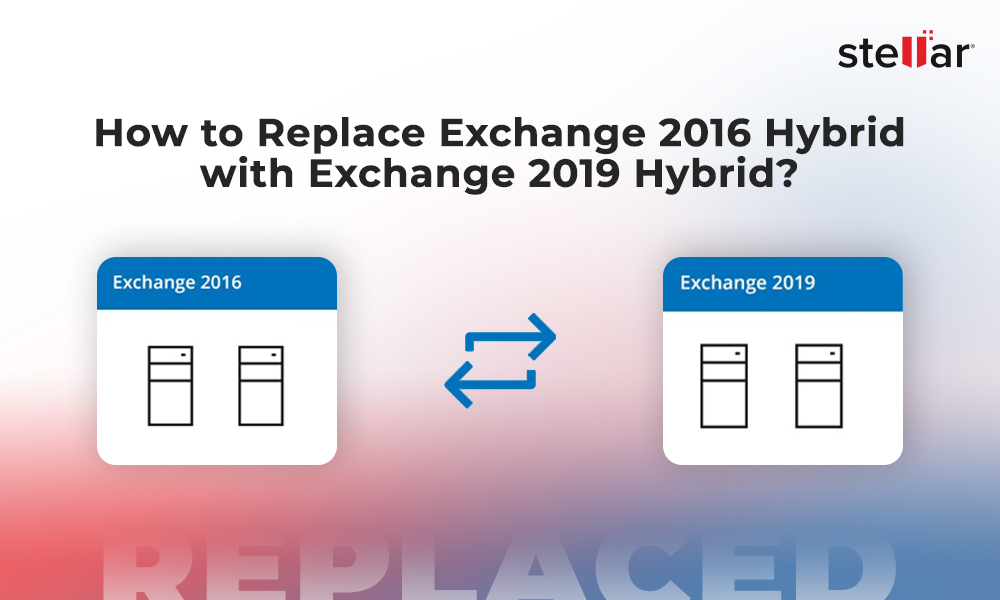
 5 min read
5 min read
-1274.jpg)




