Peripheral Component Interconnect Express (PCIe) is a standard connection type for internal devices in a system. Similar to the SATA bus, data loss can also occur in a MacBook Air PCI SSD. There can be several causes for this data loss. Some of the more popular reasons behind data loss on MacBook notebooks embedded with PCIe are accidental deletion of data, SSD turning inaccessible, disk errors, corrupt file systems, etc. The next section describes how to recover data from a PCIe SSD MacBook.
Convert PCIe SSD to External Drive via Drive Enclosure
To convert a PCIe SSD to an external drive one needs to have a compatible external enclosure i.e. m.2 PCIe SSD enclosure. You need to appropriately place the SSD into the enclosure and connect the enclosure to the Mac for data recovery. Once the SSD has been connected with the Mac, you can begin the data recovery process as shared below.
Step 1. Download the professional SSD data recovery software for Mac. Install and launch the software.
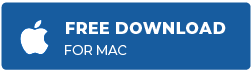
Step 2. Select Recover Everything or Customize Your Scan and click Next.
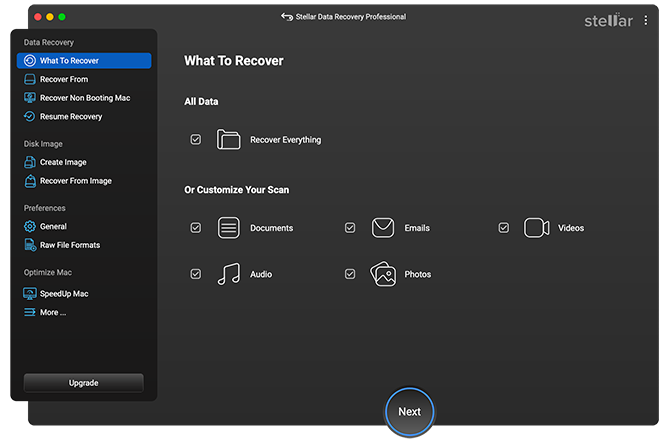
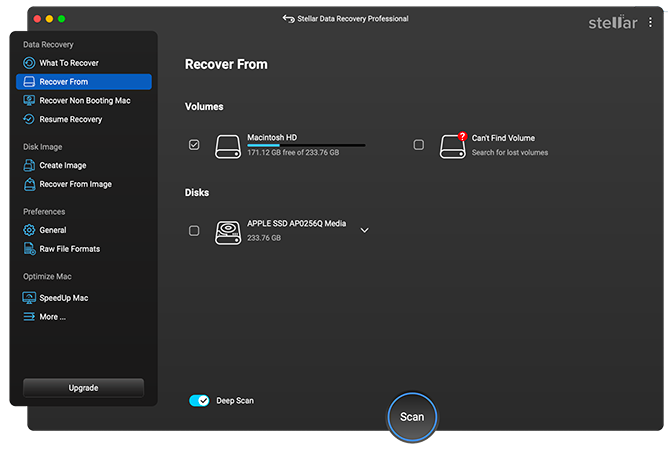
Step 4. Preview the recoverable files from the list of all the available recoverable files.
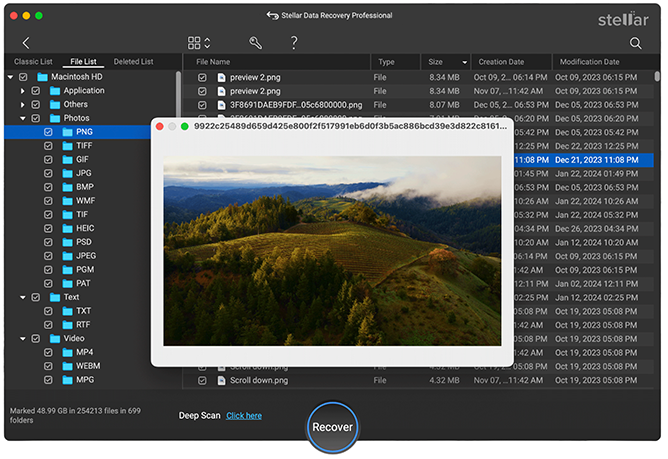
Note: You should always select another destination for saving recoverable files.
Update: Stellar Data Recovery for Mac now supports macOS Ventura, NVME drive as well.
Benefits of using PCIe SSD
PCI express has great significance in PC-based measurement and automation systems. With the evolution of the personal computer, the PCIe has also witnessed considerable evolution in its functionality and capacity. The benefits of PCIe spread across five major areas described below:
- High Performance: Performance in this context refers to the speed of the bandwidth. In the PCIe, the bandwidth is available simultaneously for both directions on each link. Also, the initial signalling speed of the PCI increases, thus, further elevating the speed.
- I/O Simplification: The PCIe simplifies and streamlines the plethora of internal user-accessible and chip-to-chip buses. With this feature, the intricacy of design and cost of implementation can be extensively reduced.
- Layered Architecture: The architecture of the PCIe can adapt to any new technologies while preserving the software investment. Layered architecture benefits two key areas, the physical layer which experiences increased signal rates, and software capability.
- Next-Generation I/O: Through isochronous data transfers, PCI Express provides a new capability for multimedia and data transmission.
- Ease of Use: PCIe has changed the way users interact with the system; it has changed how users add and upgrade systems. The SIOM and Express Card, PCI express boards, allow the user to add high-performance peripherals in notebooks and servers.
Conclusion
This blog provides a solution to recover data from a MacBook embedded with the PCIe SSD. With the use of the Stellar Data Recovery Professional for Mac, you can easily retrieve your data from a system utilising any type of bus including the PCIe SSD. Further, the software provides an efficient solution to restore missing files; even lost partitions on a MacBook SSD.














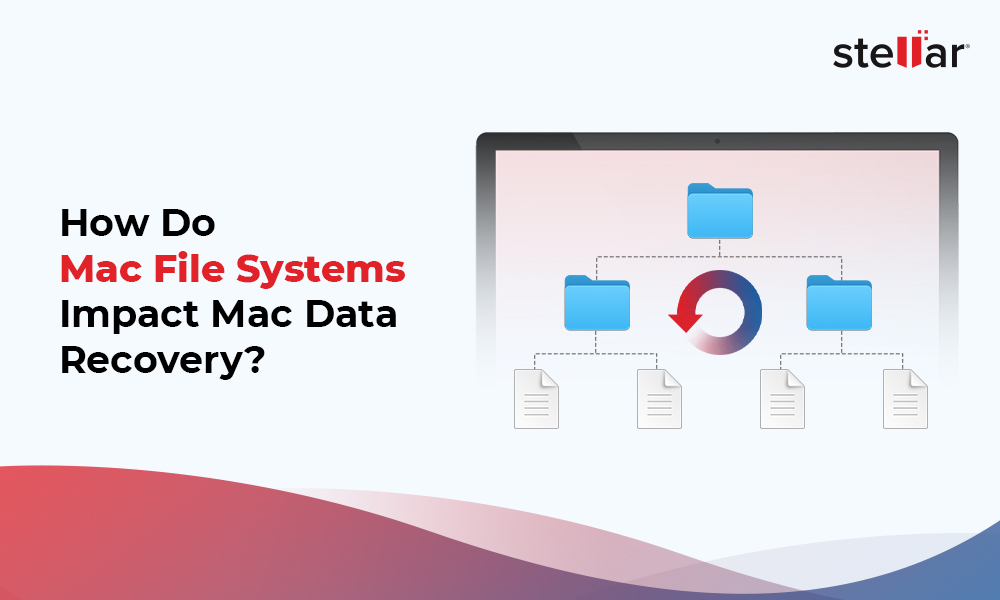
 6 min read
6 min read





