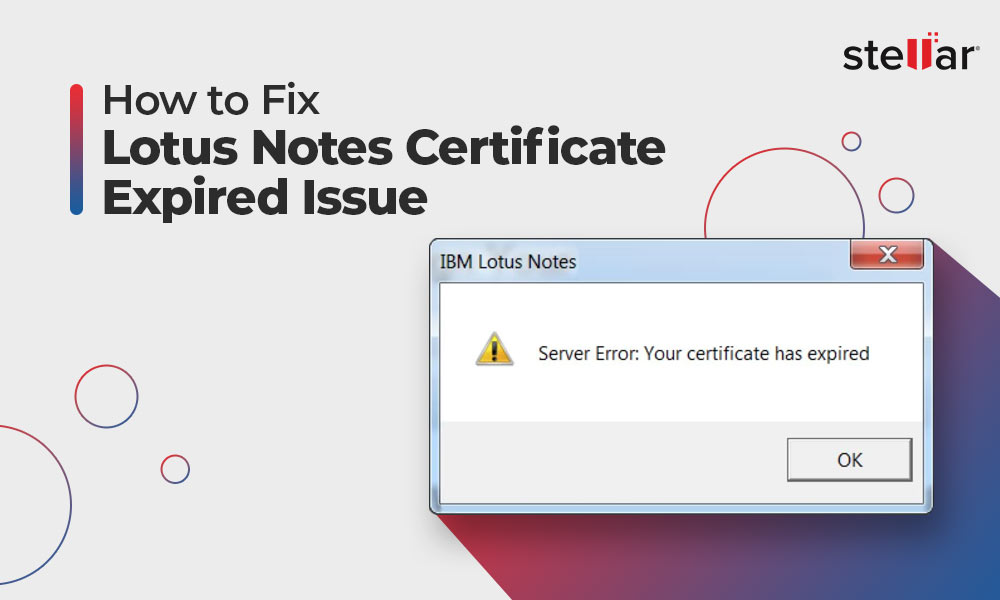Contents
Lotus Notes, a popular email client, has a stringent security mechanism based on certificates. Essentially, you need a valid Notes certificate that identifies you for most Lotus Notes actions, like logging in and accessing the Notes database. This certificate comes as a part of your Notes ID and is valid for the time mentioned in it.
For your convenience and uninterrupted access, it’s always a good idea to track the expiry date and renew the license before it expires. Once a certificate expires, it becomes invalid and will prevent you from accessing your email and other data. Most times, you can log in, but when you try to access your email or perform any other action, you will get the “Server Error: Your certificate has expired” error.
If you have encountered this Lotus Notes certificate expired error, read on to know how you can fix it. We will also talk about how you can recertify when the certificate is still valid.
Recertification for Valid Certificates
The most straightforward solution is to recertify your credentials when they are still valid, but only your administrator can do this task for you.
If you’re a Notes administrator, follow the below steps to recertify.
- Launch the HCL Notes in administrator mode and log in with the expired credentials.
- Open the Configuration tab, and on the right-hand pane, expand Certification. From the options, select Certify.
- Next, select the Lotus Notes ID file of the user whose certificate has expired.
- This opens the Certifier’s ID box. Depending on the original certificate, select O or OU as mentioned in the original certificate.
- Next, enter the password associated with the Lotus Notes ID file.
- In the Certify dialog box that opens, you may set the values for the registration server, certificate expiry date, and password length.
- Finally, click the Certify button.
You can see the progress and once done, you will get a successfully updated message. Now, provide this ID to the user, and with this, the user should be able to log in and access the data.
Now, the user must perform certain tasks for the recertification to take effect. If you’re the user, get the ID from the administrator, and do the following:
- Navigate to File > Security > User Security > Your Identity > Your Certificates > Get certificates > Import (Merge) Notes Certificate.
- Enter your password.
The dialog box will ask if you want to merge the new Lotus Notes ID file with the original user ID. Confirm the selection and you’re all done.
Recertification for Expired Certificates
The process for recertifying expired certificates is harder, as you have to recertify the server ID before the above-mentioned steps. The process to recertify the server ID are:
- Open HCL Notes in administrator mode.
- Change the expiration date in the server.ID file.
- Navigate to Configuration > Tools > ID Properties. Select the server ID file.
- Finally, place the updated server.id file back on the server (C:\HCL\domino\data)
- Restart the server.
Follow this with the steps mentioned earlier for recertifying a valid certificate.
Problems with Recertification
The recertification process is a hassle, especially if you have to do it once every few years. Firstly, the recertification requires admin access, and this means, you’ll have to depend on your organization’s IT help desk to handle this for you. More importantly, you must keep track of the expiration date of your certificate, so you can get it renewed before it expires to avoid the hassles. Above everything, you don’t have access to your email and other information during the renewal process, and this could pose a problem in case of time-sensitive tasks.
Due to such hassles, many people prefer to move their content to Microsoft Outlook, which has no such certificates. However, moving your existing content from Notes to Outlook is not easy because Notes stores data in the NSF format while Outlook stores it in OST/PST format. Unfortunately, both these file types are not compatible with each other, and the manual process is extremely time-consuming and highly error-prone.
A better option to migrate from Lotus Notes to Outlook is to use a third-party tool called Stellar Converter for NSF.
Stellar Converter for NSF
Stellar Converter for NSF is an advanced tool that exports data from NSF files to other formats, including PST, EML, MSG, TXT, HTML, PDF, and more. This tool supports all versions of HCL Notes and there are no limits on the file sizes either.
Some key features of Stellar Converter for NSF are:
- Offers a preview of the content, so you can choose which data you want to migrate.
- Comes with an intuitive user interface.
- Enables you to search for specific NSF files.
- Generates log report.
- Uses advanced filters for precise conversion.
- Converts multiple NSF files to PST files with the Technician version.
- Migrates data directly to Outlook 365 with the technician version.
Above everything, there is a free version and the pricing structure for the Technician version is also simple.
Conclusion
To conclude, HCL Notes comes with a certificate that is valid only for a certain period. You will have to renew it to continue to access Notes. This renewal process is a hassle, especially if the certificate has expired. Due to this inconvenience, many users and organizations prefer to migrate to Outlook. However, this migration process is not easy because of the incompatibilities in the formats between Notes and Outlook. An easy option to overcome all these hurdles is to use NSF to PST Converter tool, a comprehensive tool for migrating data from Notes to Outlook.