Infographic – All About Stellar Toolkit for File Repair
Summary: Stellar Toolkit for File Repair is an advanced 4-1 tool to repair Office and PDF documents. This post covered the insights of the Stellar Toolkit for File Repair. It includes all things you need to know about the tool.
Be it Word, Excel or PowerPoint now fix your MS Office File Corruption problems with Stellar Toolkit for File Repair. The toolkit is packed with powerful software namely:
- Stellar Repair for Excel: Corrupt and damaged files should not pose any problem to Office Administrators. It repairs corrupt XLS and XLSX files and verifies data with the Preview option before clicking on Save.
- Stellar Repair for Word: Just three clicks and the MS Word file is repaired: Select, Scan and Save. Badly corrupt files are specifically scanned with ease and repaired to the last word.
- Stellar Repair for PowerPoint: Managers do not have to go through the pain of a badly corrupt file. Allows multiple files repair of corrupt or damaged PowerPoint presentations.
- Stellar Repair for Zip: Zipped files of up to 1.5 GB are scanned and repaired with Zip repair software. Preview the scanned file, validate data sanctity and save zip file in compressed or uncompressed format.
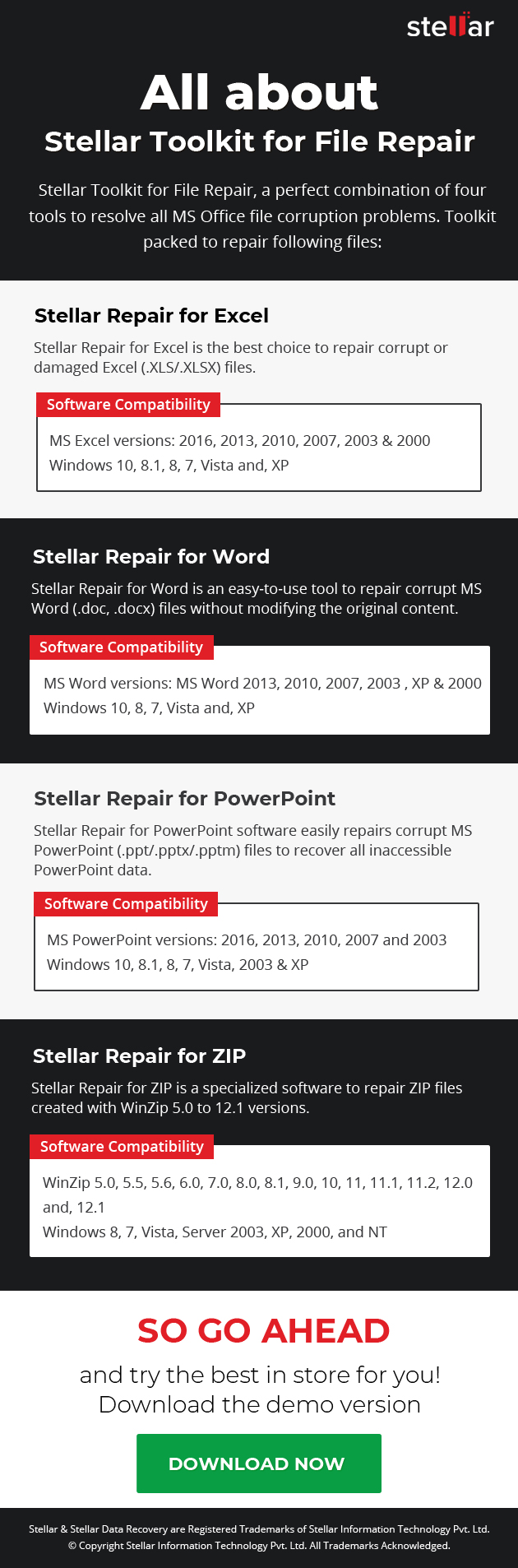


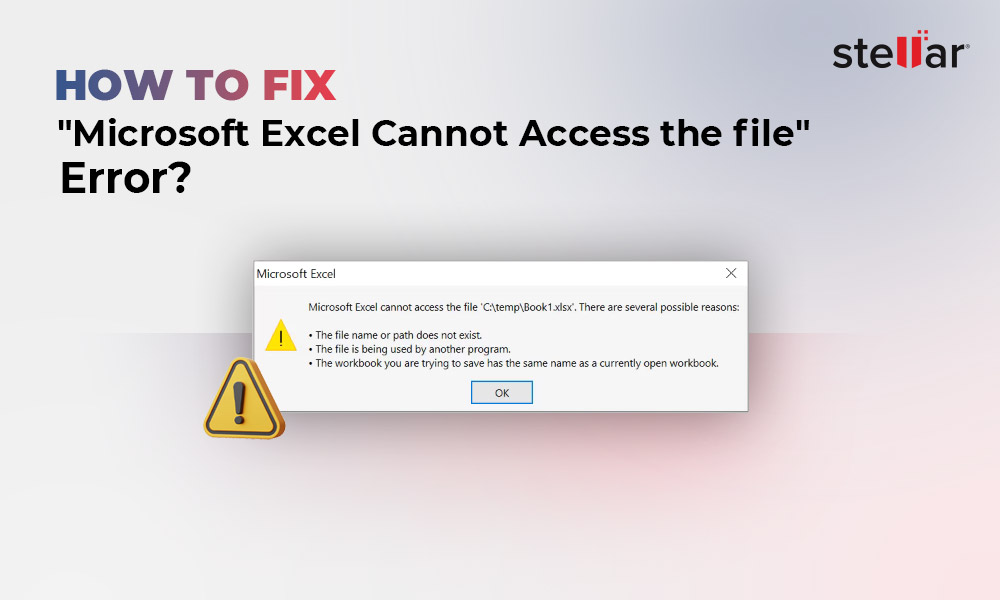
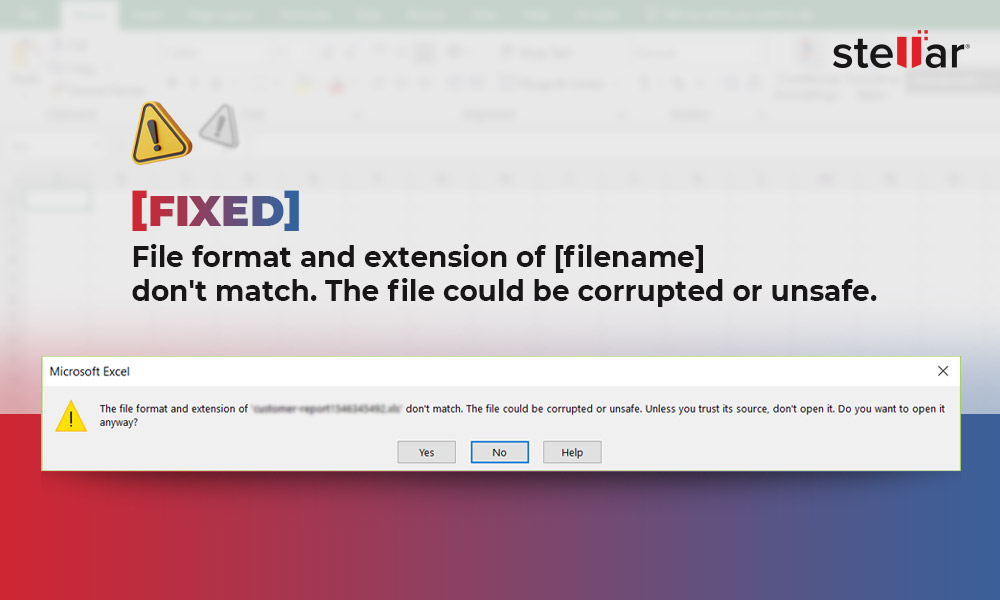
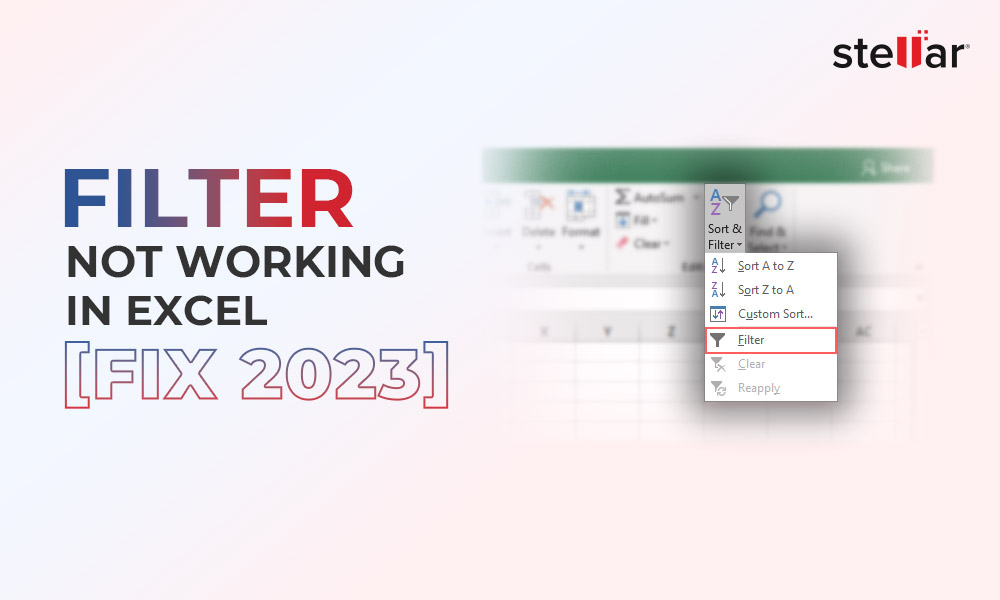




Mostly time our team is facing same error message when they are open Word file:
“Microsoft Word experienced an error while trying to open the file:”
How to get rid from this error message?
You can overcome from this error message by following these steps:
1. Go to the location of the file where the file is saved
2. Right Click on the file and Select Properties
3. Click on the Unblock Button at the Properties window
If the above solution doesn’t work then opt for an automated tool like Stellar Toolkit for File Repair.
Due to the presence of reported Malware, my Microsoft Office Professional Plus 2013 files got corrupted. When I try to access those files it shows an error message. I searched on Google and get to know about Quick repair inbuilt feature of MS office. I also used ‘Quick repair option‘ to repair all files but still facing the same issue.
Please help to sort out my issue ASAP.
While reinstalling Windows 10, some xls, xlsx and doc files got deleted, although the files were saved on other disk partition. I have recovered the files, but files are corrupted. When I try to open Microsoft Word or Excel file it shows file corrupt message.
Is there any way to repair all office files?
It’s certainly a steal at 69$
Thanks for your kind words!
A useful bundle of tools which are used or remembered when disaster strikes.
But, our I.T. team have decided to discuss the benefits of the tool with management.
Hello Edwin,
We would like to inform you that it is also available for multiple systems.