Stellar External Media Recovery
- 1. About Stellar External Media Recovery
- 2. About the Guide
 3. Getting Started
3. Getting Started 4. Working with the Software
4. Working with the Software- 5. Supported File Types
- 6. Frequently Asked Questions (FAQs)
- 7. About Stellar

Stellar External Media Recovery / 4. Working with the Software / 4.8. Changing Settings and Language Preferences / 4.8.1. Configuring Settings / 4.8.1.1. Preview Settings
4.8.1.1. Preview Settings
The Preview tab consists of different preview options during the scanning process of Stellar External Media Recovery software. You can customize the preview settings using the Preview option in the Settings window.
To show preview of files in thumbnails view:
1. Click the Preview  button from the Settings window.
button from the Settings window.
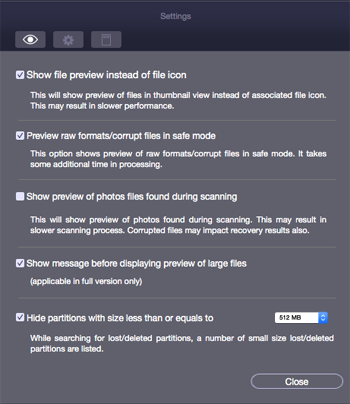
2. Select the ‘Show file preview instead of file icon’ check box to preview the thumbnail view instead of the associated file icon.
To preview raw formats/corrupt files in safe mode:
- Select the ‘preview raw formats/corrupt files in safe mode’ check box.
To see a running preview of photos found during the scanning process:
- Select the ‘Show preview of photos files found during scanning’ check box.
To prompt a message for preview of large files:
-
Select the ‘Hide partitions with size less than or equals to’ check box.
-
Select the relevant size from the drop down menu.