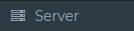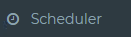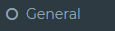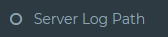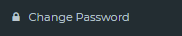Stellar Reporter & Auditor for Exchange Server
- 1. About Stellar Reporter & Auditor for Exchange Server
- 2. About the Guide
 3. Getting Started
3. Getting Started- 3.1. System Requirements
- 3.2. Installation Procedure
- 3.3. Launching the Software on the Host Machine
- 3.4. Accessing the Software from a Web Browser
 3.5. Configuration and Settings
3.5. Configuration and Settings 3.6. Login Information and User Interface
3.6. Login Information and User Interface- 3.7. Ordering the Software
- 3.8. Activating the Software
- 3.9. Updating the Software
- 3.10. Stellar Support
 4. Types of Reports
4. Types of Reports 4.1. Mailbox Reports
4.1. Mailbox Reports 4.2. OWA & ActiveSync Reports
4.2. OWA & ActiveSync Reports 4.3. Email Traffic Reports
4.3. Email Traffic Reports- 4.3.1. Mailbox Traffic Reports
- 4.3.2. Server Traffic Reports
- 4.3.3. User-wise Traffic Reports
- 4.3.4. Intra-Organizational Traffic Reports
- 4.3.5. Department-wise Mailbox Traffic Reports
- 4.3.6. Overall Traffic Reports
- 4.3.7. Domain-wise Traffic Reports
- 4.3.8. Overall Organization Traffic Reports
- 4.3.9. Non-delivery Reports
 4.4. Storage Reports
4.4. Storage Reports 4.5. Distribution List Reports
4.5. Distribution List Reports 4.6. Public Folders Reports
4.6. Public Folders Reports 4.7. Organization Reports
4.7. Organization Reports
 5. Types of Auditor Reports
5. Types of Auditor Reports 6. Working with the Software
6. Working with the Software- 7. Frequently Asked Questions (FAQs)
- 8. About Stellar

3.6.2. Buttons
|
OR |
Click these buttons to view the dashboard. |
|
|
Click this button to minimise / maximise the Navigation Pane. |
|
|
Click this button to view notifications. |
|
|
Click this button to visit Knowledgebase articles of stellarinfo.com. |
|
|
Click this button to read information about the software. |
|
|
Click this button to view the help manual for the software. |
|
|
Click this button to visit the support page of stellarinfo.com. |
|
|
Click this button to check for latest software updates available online. |
|
|
Click this button to buy Stellar Reporter & Auditor for Exchange Server software. |
|
|
Click this button to activate the software. |
|
|
Click this button to logout of Stellar Reporter & Auditor for Exchange Server. |
|
|
Click this button to select the server. |
|
|
Click this button to add a new server. |
|
|
Click this button to edit details of an existing server. |
|
|
Click this button to scan an existing server. |
|
|
Click this button to select the schedule. |
|
|
Click this button to schedule a scan. |
|
|
Click this button to schedule a report. |
|
|
Click this button to view previously created tasks. |
|
|
Click this button to edit a previously created task. |
|
|
Click this button to view / add / edit an alert. |
|
|
Click this button to view / add / edit a user. |
|
|
Click this button to select the settings. |
|
|
Click this button to change the general settings. |
|
|
Click this button to change the server log path. |
|
|
Click this button to change the database path. |
|
|
Click this button to view Mailbox reports. |
|
|
Click this button to view OWA & ActiveSync reports. |
|
|
Click this button to view Email Traffic reports. |
|
|
Click this button to view Storage reports. |
|
|
Click this button to view Distribution List reports. |
|
|
Click this button view Public Folders reports. |
|
|
Click this button to view Organization reports. |
|
|
Click this button to view Auditor reports. |
|
|
Click this button to view your favorite reports. |
|
|
Click this button to change the password. |
|
|
Click this button to export the current report in PDF, HTML, XLSX or CSV format. |
|
|
Click this button to copy all the columns of current report to clipboard. |
|
|
Click this button to print the current report. |
|
|
Click this button to customize various columns in current report. |
|
|
Click this button to search particular text the current report columns. |
|
|
Click this button to apply filters on current report. |
|
|
Click this button to add current report to your favorite reports. |