Stellar Reporter & Auditor for Exchange Server
- 1. About Stellar Reporter & Auditor for Exchange Server
- 2. About the Guide
 3. Getting Started
3. Getting Started- 3.1. System Requirements
- 3.2. Installation Procedure
- 3.3. Launching the Software on the Host Machine
- 3.4. Accessing the Software from a Web Browser
 3.5. Configuration and Settings
3.5. Configuration and Settings 3.6. Login Information and User Interface
3.6. Login Information and User Interface- 3.7. Ordering the Software
- 3.8. Activating the Software
- 3.9. Updating the Software
- 3.10. Stellar Support
 4. Types of Reports
4. Types of Reports 4.1. Mailbox Reports
4.1. Mailbox Reports 4.2. OWA & ActiveSync Reports
4.2. OWA & ActiveSync Reports 4.3. Email Traffic Reports
4.3. Email Traffic Reports- 4.3.1. Mailbox Traffic Reports
- 4.3.2. Server Traffic Reports
- 4.3.3. User-wise Traffic Reports
- 4.3.4. Intra-Organizational Traffic Reports
- 4.3.5. Department-wise Mailbox Traffic Reports
- 4.3.6. Overall Traffic Reports
- 4.3.7. Domain-wise Traffic Reports
- 4.3.8. Overall Organization Traffic Reports
- 4.3.9. Non-delivery Reports
 4.4. Storage Reports
4.4. Storage Reports 4.5. Distribution List Reports
4.5. Distribution List Reports 4.6. Public Folders Reports
4.6. Public Folders Reports 4.7. Organization Reports
4.7. Organization Reports
 5. Types of Auditor Reports
5. Types of Auditor Reports 6. Working with the Software
6. Working with the Software- 7. Frequently Asked Questions (FAQs)
- 8. About Stellar

6.2.3. Task History
You can view details of the scheduled tasks created. The details include Task Name, Start Time, End Time, Duration and Status of the scheduled tasks.
To view scheduled tasks:
1. Login to Stellar Reporter & Auditor for Exchange Server.
2. From the Navigation Pane, click on Admin -> Scheduler -> Task History.
3. A Task History window is displayed as shown below:
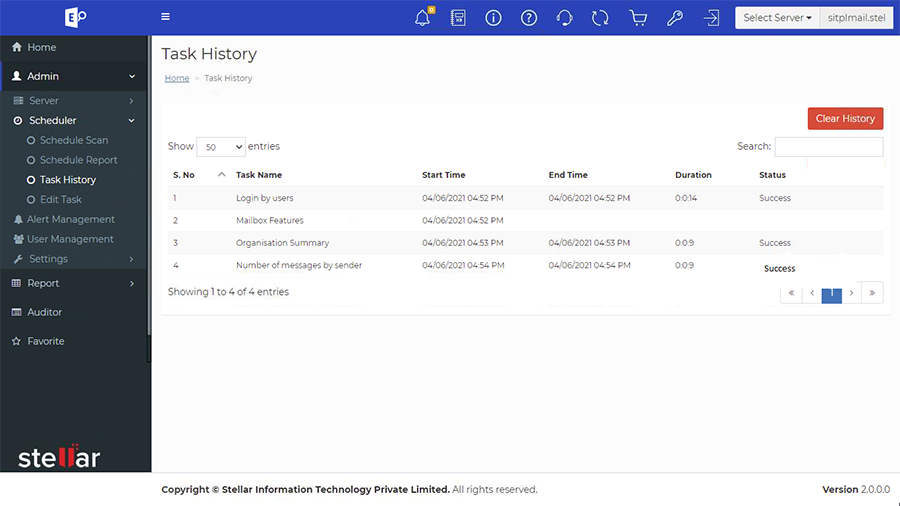
4. You can view the following columns in the Task History window:
-
Task Name: It shows the name of the executed task.
-
Start Time: It shows the date and time when the task started.
-
End Time: It shows the date and time when the task ended.
-
Duration: It shows the duration of the task.
-
Status: It shows the status of the task, whether it is successfully executed or failure with error.
5. Click on Clear History if you want to delete all the tasks.
Note:
-
You can search the task in the search bar by their name.
-
You can also use navigation arrows (Previous/Next) to switch the page.