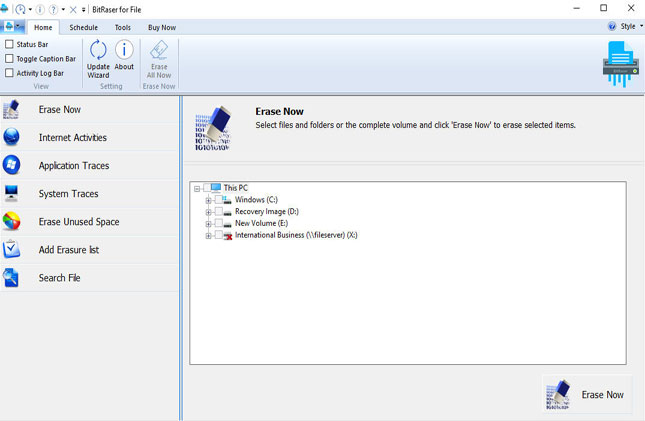
This is the main screen of BitRaser for File application. Click on Erase Now tab from left pane of the screen. All the connecteddrives are displayed. Select the volume for full erase or expand for required files and folders. Now check/uncheck files or folders and click on Erase Now button to start erasure process.
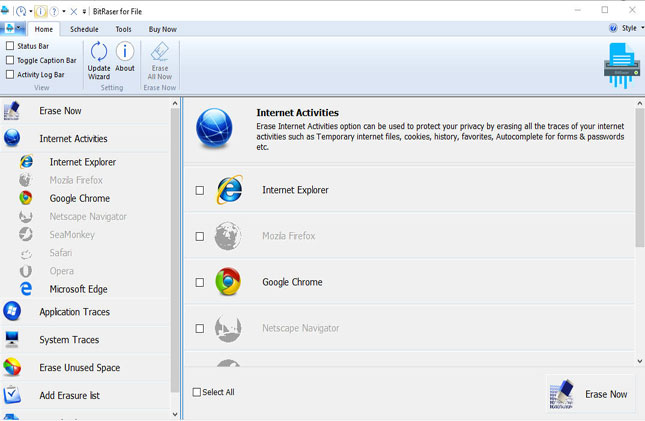
Click Internet Activities tab from the left pane of screen, software will show all supported browsers. Click on the desired Internet browser whose activities you want to erased. Finally click on Erase Now button to start erasure process of selected browser activities.
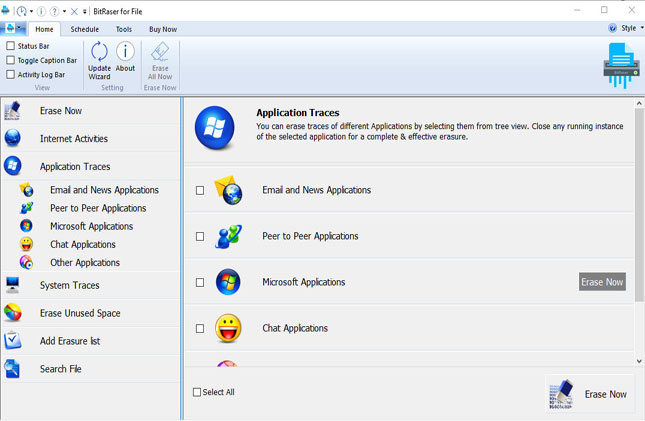
Click & expand Application Traces Tab. Software will list all the application installed on your machine. Check or uncheck the desired applications to select or deselect them for erasing their traces. Now click on Erase Now button from the right bottom of screen to start the erasure process.
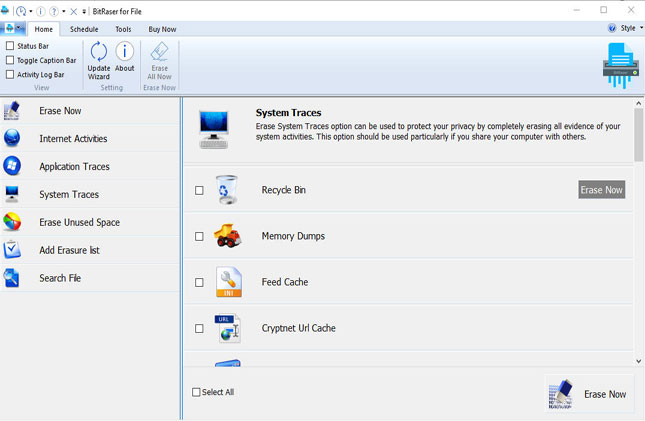
Click on System Traces tab from the left pane of software. A list of all the probable system traces are displayed in the right pane. Check your desired traces and click on Erase Now button to initiate the erasure process.
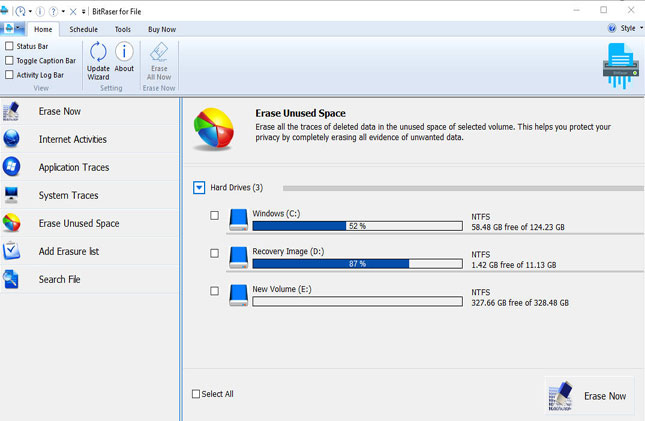
Click on Erase Unused Space tab, all connecteddrives consisting of Unused Space are displayed in the right pane of the software. Select the desired system volume and click on the Erase Now button to initiate the erasure process for its unused space.
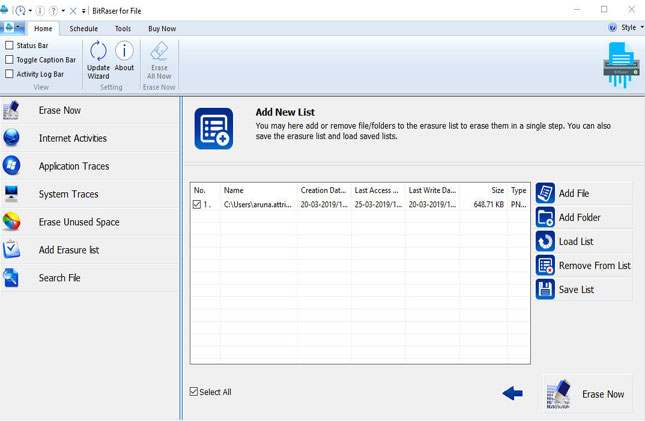
Click Add Erasure List tab from the left pane of software, all the saved erasure lists will be appear. Select your desired list(s) that you want to erase and click on Erase Now button to start the erasure process.
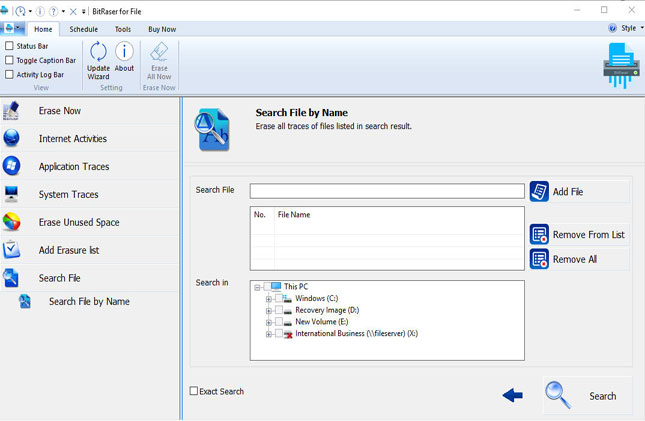
Click on Search File by Name option from the left pane of the software. Now click on Search File by Name and add file name or extension and select the volume from where you want search. Click the Search button to start the searching process. Software will list all the file(s) in the selected volume. Now select your desired file(s) and click Erase Now button to start eraser process. Check the Create Certificate tab if you want to generate a certificate for this erasure process.