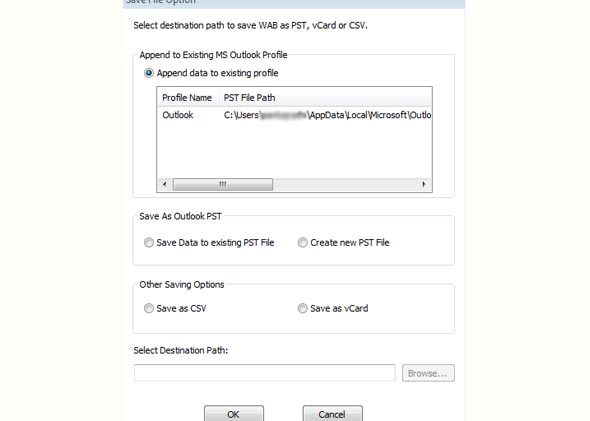Step 1: Select any one conversion type option between ‘Convert DBX to PST’ and ‘Convert WAB to PST’
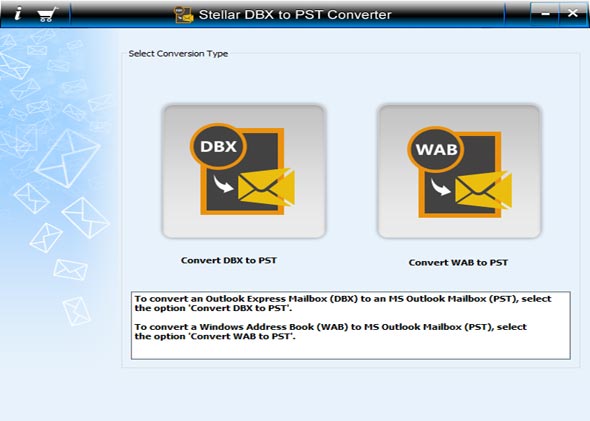
Step 2: Now, select the DBX file and click on ‘Start Conversion’ to initiate process
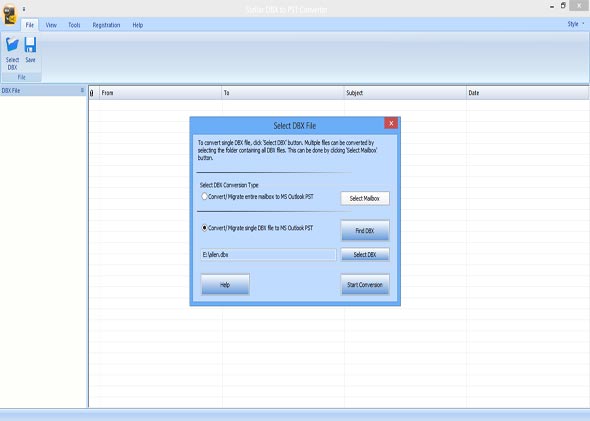
Step 3: The software is converting the selected file
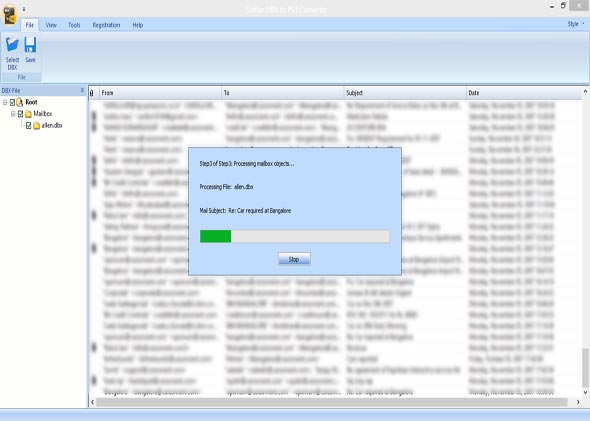
Step 4: You can see preview mailbox component
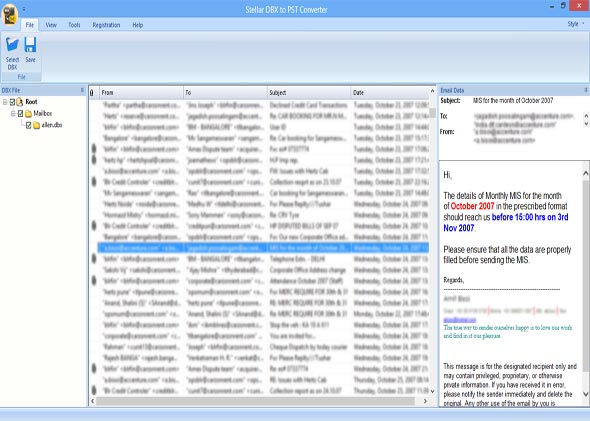
Step 5: You can save the converted file to a new PST file or append to an existing MS Outlook profile
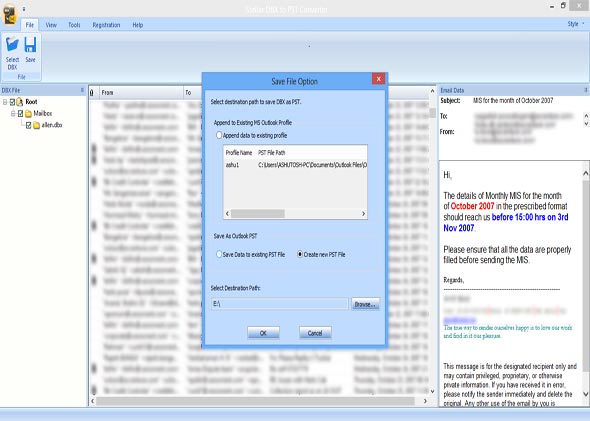
Step 6: Software is saving converted Outlook PST file
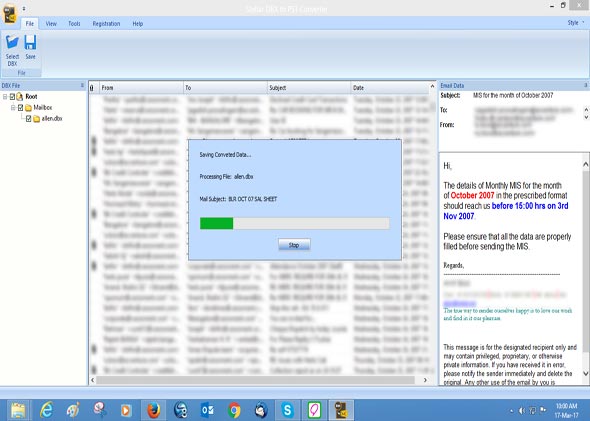
Step 7: In the second conversion type option, you can select WAB file to convert into PST file.
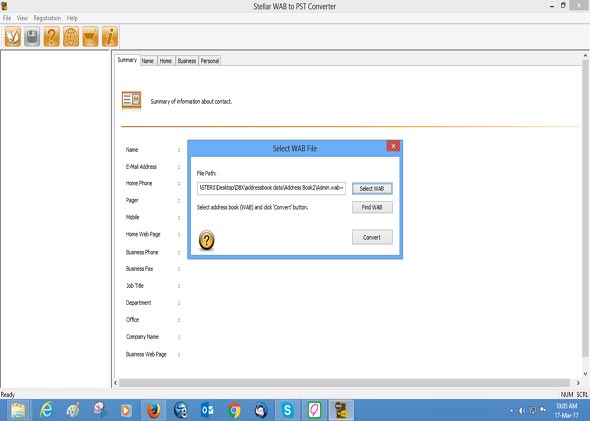
Step 8: Software is converting contacts
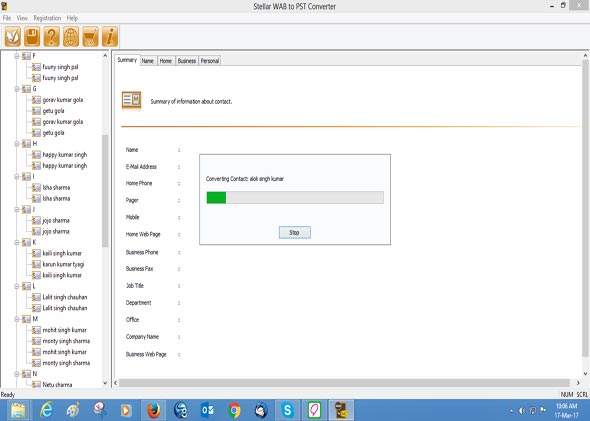
Step 9: Now, you can save converted data into new PST, existing PST, Vcard, csv and Outlook profile