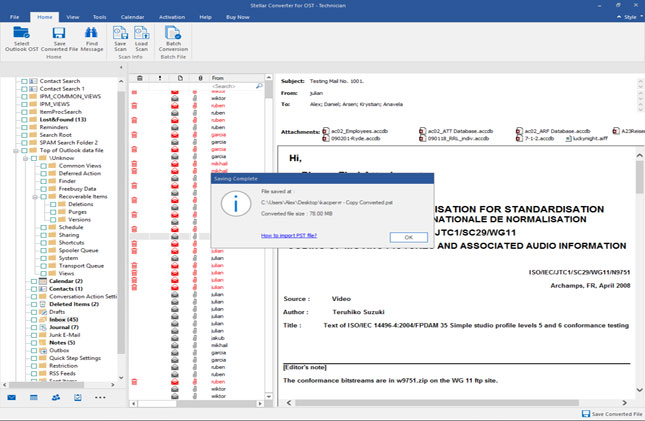1. This is the main user-interface of Stellar OST to PST Converter Technician software. You have two options to either Browse or Find the OST file that you need to convert. Click the 'Find' button if you don't know exact location of the OST.
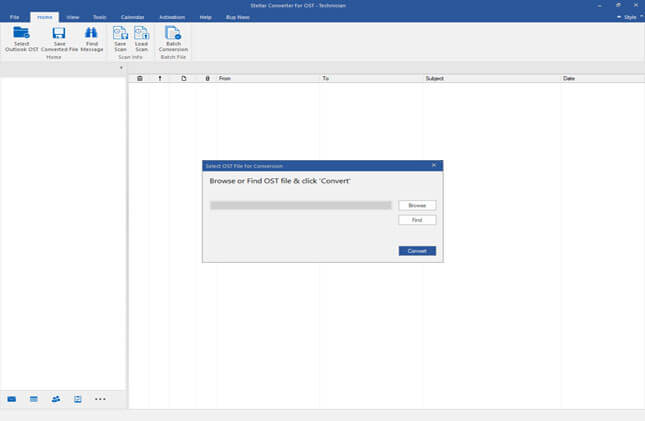
2. Select the OST file that you need to convert. Click 'Convert' to proceed.
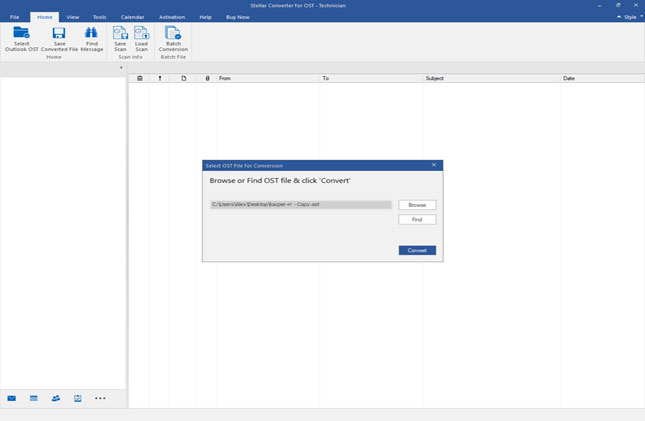
3. The progress bar displays the OST file scanning process.
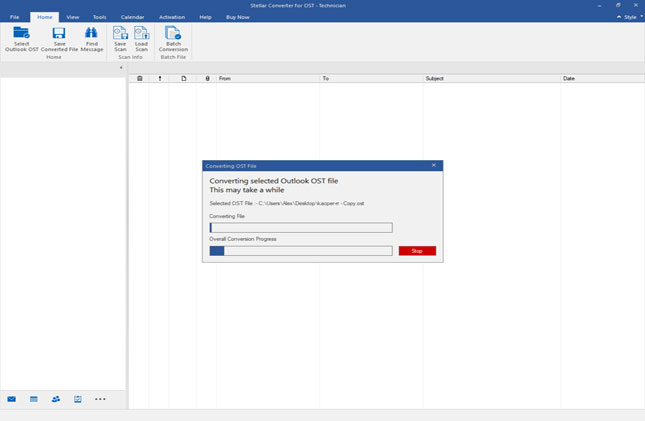
4. All the converted mailboxes and deleted items (red color) from the scanned OST file will be listed in left side tree. You can select all or any specific mailbox components which you want to save.
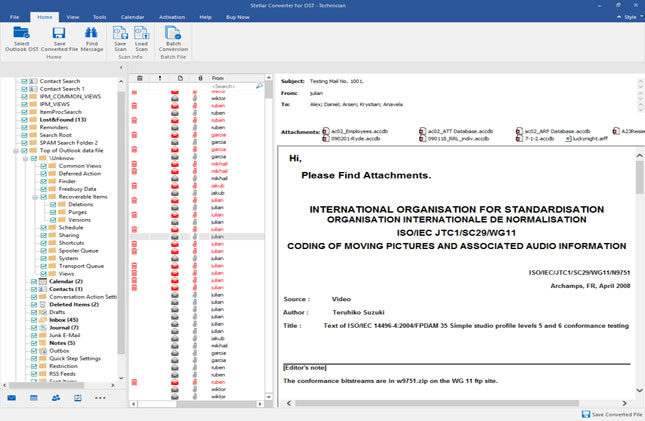
5. Click 'Save Converted File' button from the File menu to save the converted mail items in different formats. We have selected 'PST' to save the converted mail items. Select 'Do not recover Deleted Items' option if you don't want to save deleted items.Select the Destination Path where you want to save the converted file. Click 'OK'.
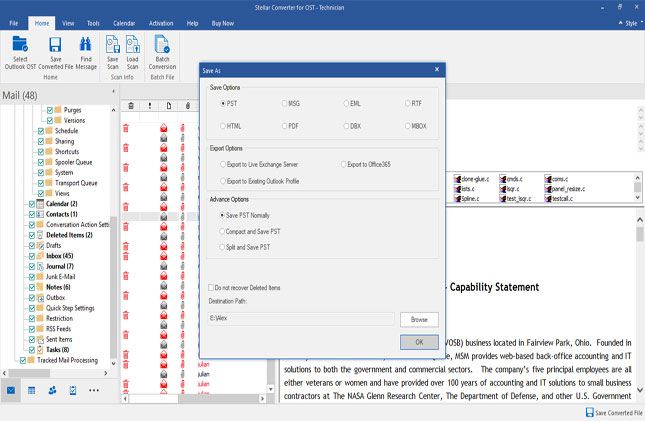
6. Saving in progress
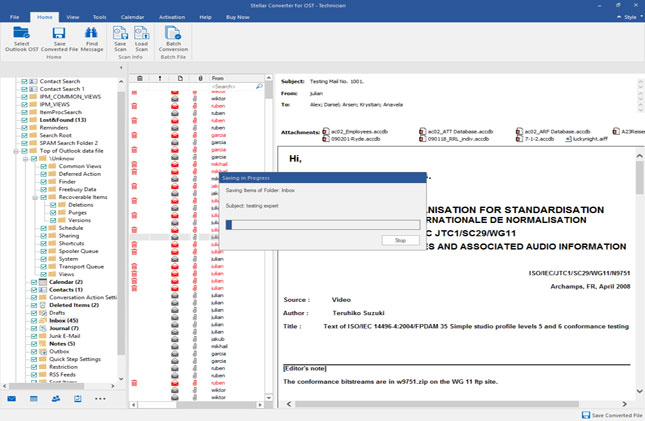
7. PST File has been saved at the desired location