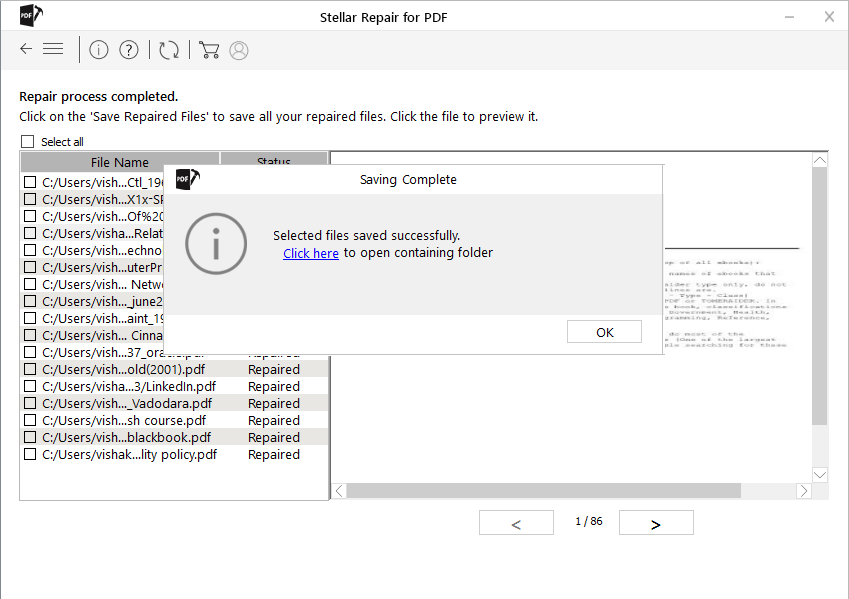Step 1:- This is the main interface of Stellar Repair for PDF software. Click on Add File option to select corrupt PDF file.
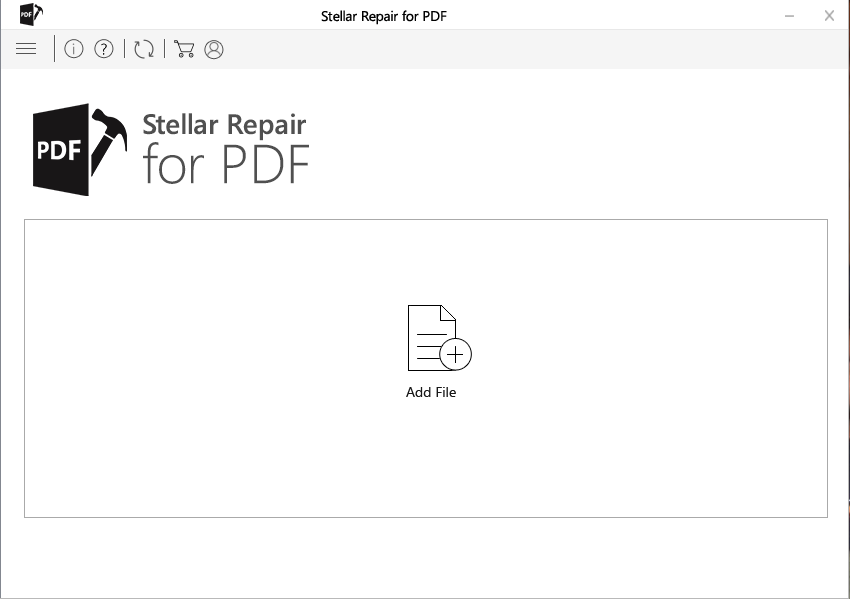
Step 2:- You can add more files using Add button. Click on Repair to start the repairing process.
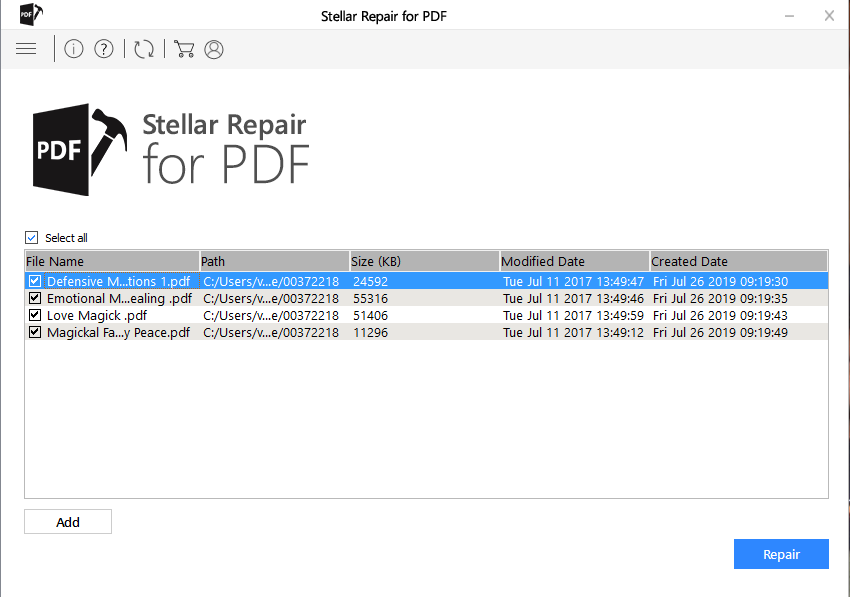
Step 3:- Repairing process is running. You can stop this process by using Stop button.
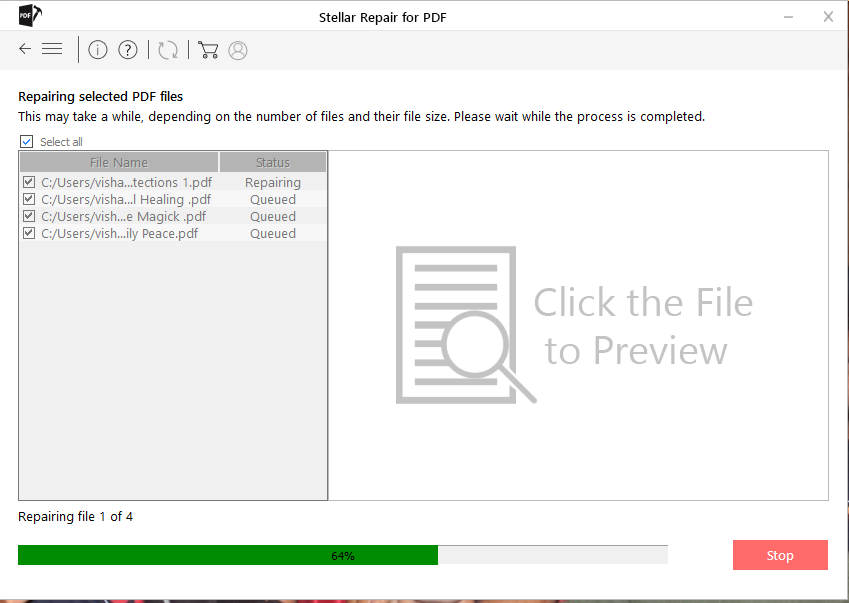
Step 4:- Repairing process of selected corrupt PDF files has been completed. Click on OK button to see it’s preview.
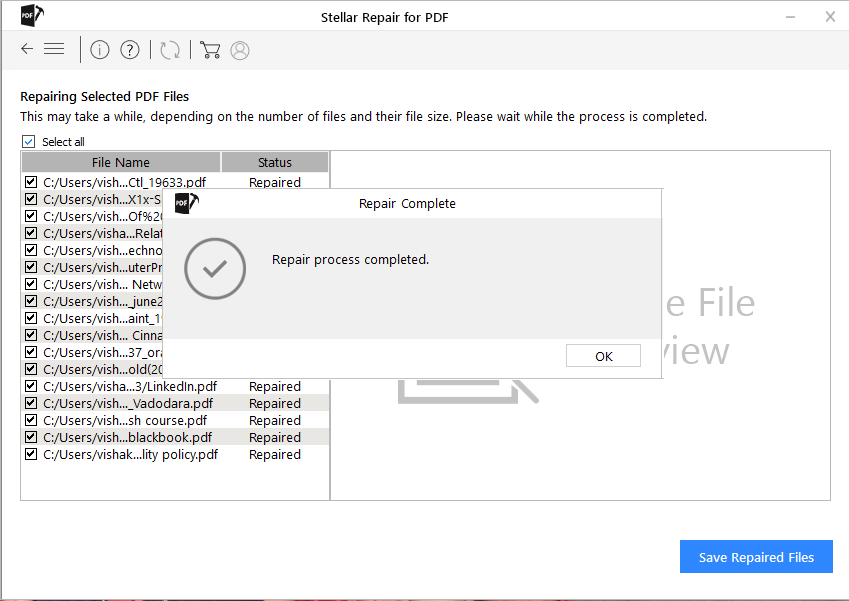
Step 5:- Select the file and see the preview. Click on the Save Repaired Files button to save the repaired PDF file.
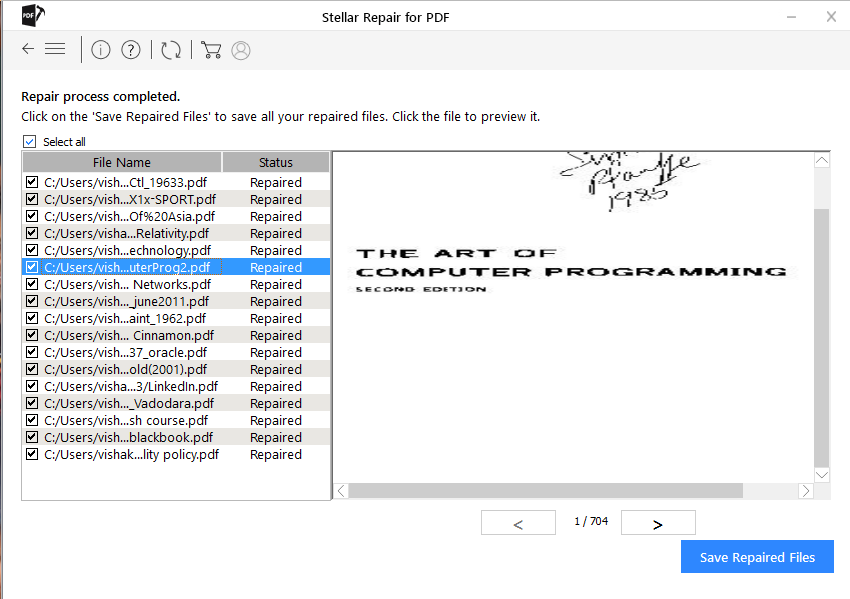
Step 6:- Saving of selected file is in process.
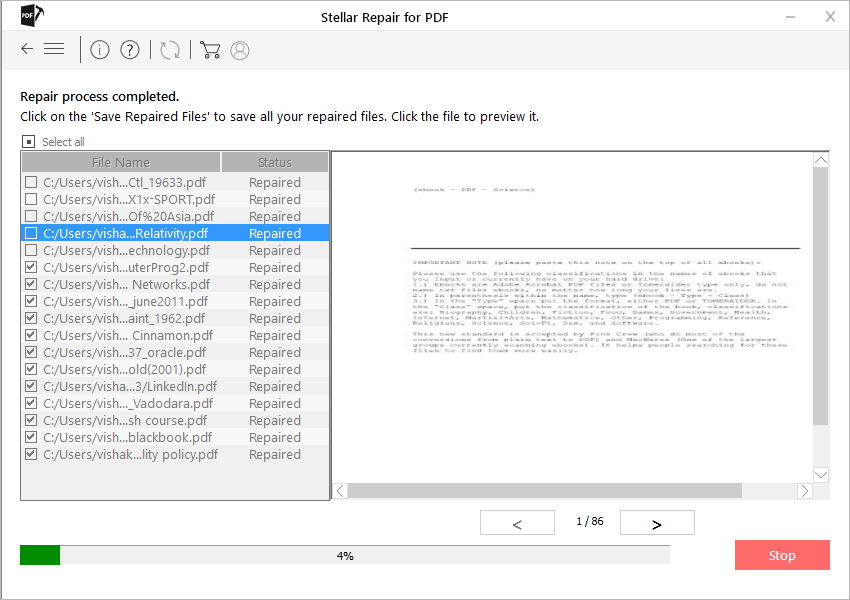
Step 7:- Selected files has been saved at chosen location.