Step 1:- Launch Stellar Converter for Outlook software. Select Outlook Profile & MBOX Client dialog box will be appear.
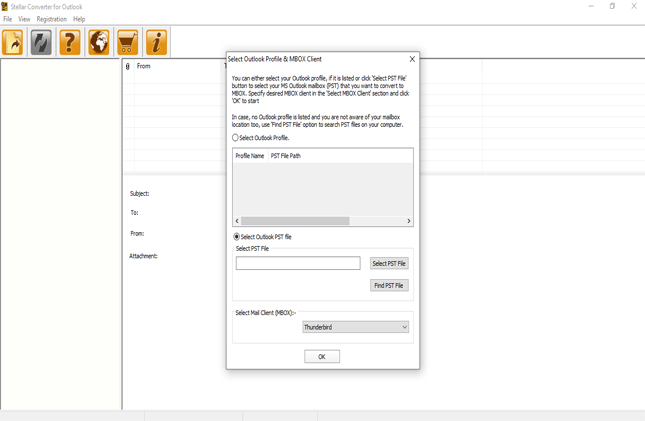
Step 2:- Choose 'Select PST File' to select a PST file to convert it into MBOX. Select the desired MBOX client from the scroll and then click 'Ok'.
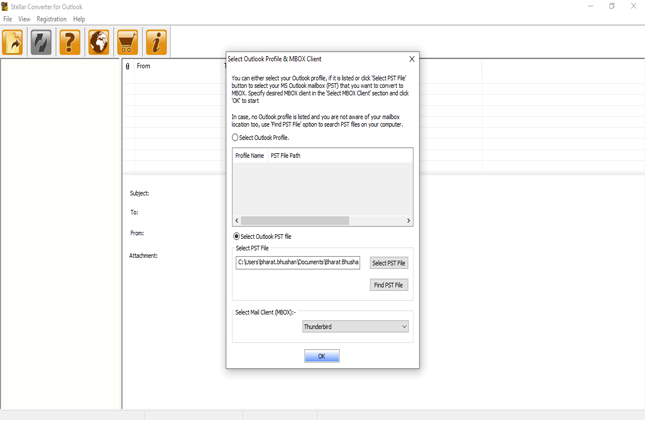
Step 3:- Scanning of selected .PST file is in process.
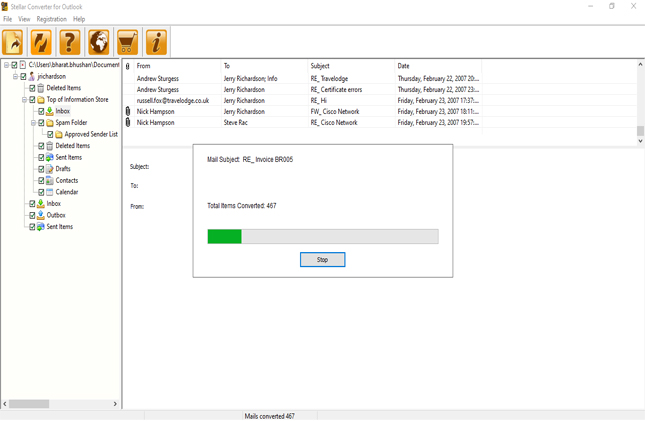
Step 4:- Now you can see the preview of mails.
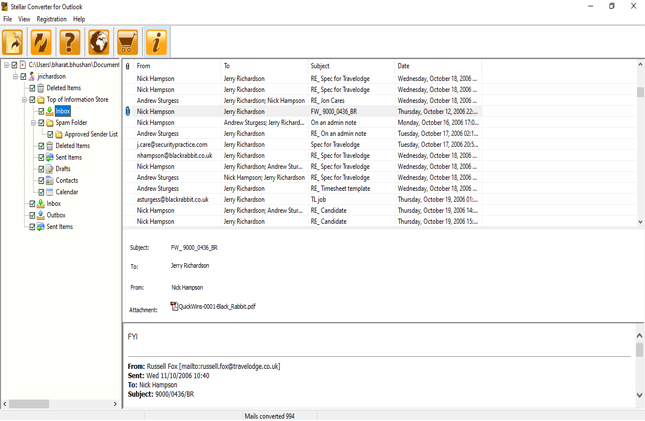
Step 5:- Browse desired destination path to save the converted MBOX file.
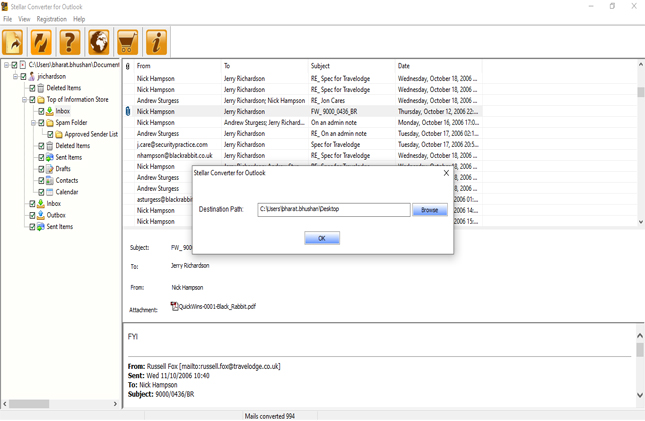
Step 6:- Your mail items are converted successfully.
