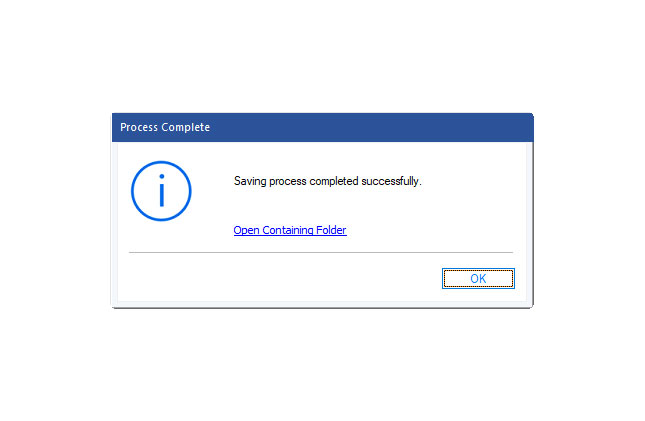Step 1: This is the main interface of the software. Choose 'Browse' or search option to select the Backup file.
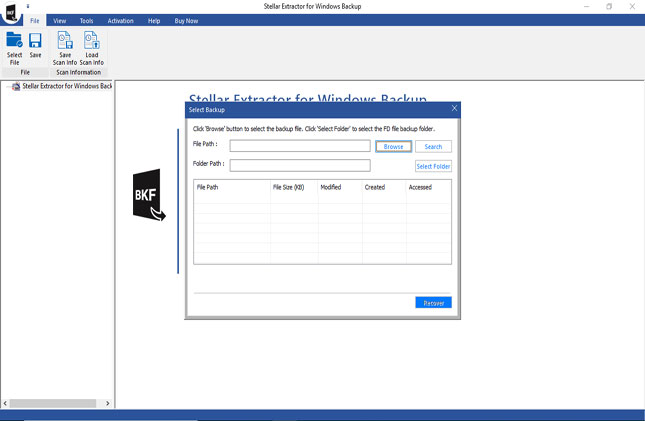
Step 2: 'Search' option lists all the backup file present in the particular drive or folder.
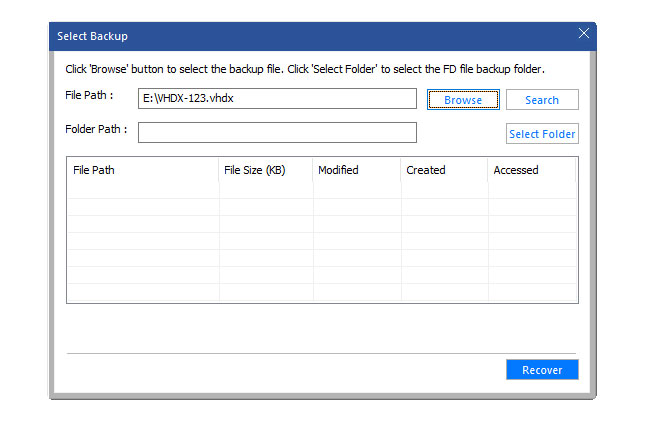
Step 3: Select your backup file and click 'Recover'.
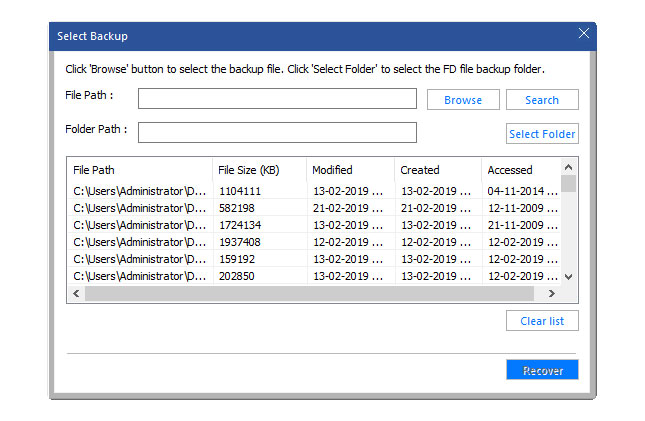
Step 4: Check the preview of data.
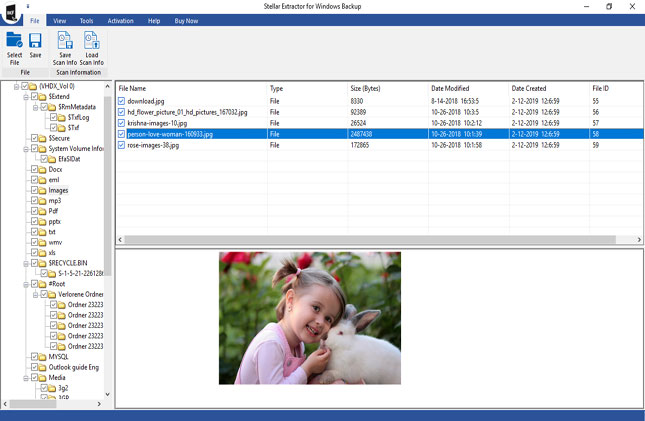
Step 5: Choose the location to save the recoverable file into the default or user specified location. 'Click Save'.
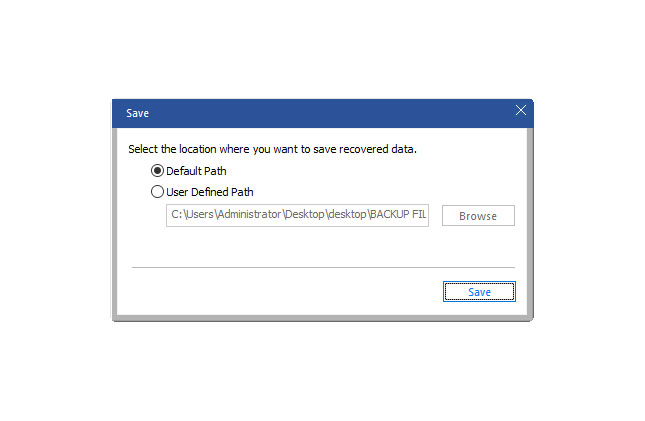
Step: 6: A message will pop-up on the screen after completion of the saving process.