Stellar Converter for MBOX is an email migration tool that helps you convert and export MBOX mailbox items directly to Office 365 account.
NOTE: To convert and export MBOX mailbox items to Office 365 account, you need an internet connection and Office 365 account. Also, close MS Outlook app while using the software.
Follow these steps to export MBOX to Office 365:
- Launch Stellar Converter for MBOX
- Select the MBOX email client app from the drop-down.
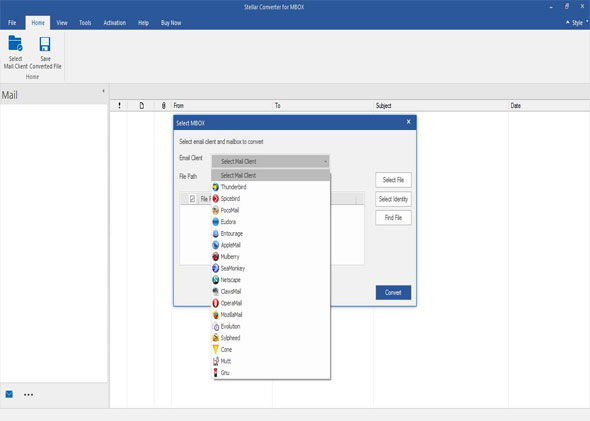
- Click ‘Select File’ to browse and add MBOX file. You may select and add multiple MBOX files and export them to Office 365.
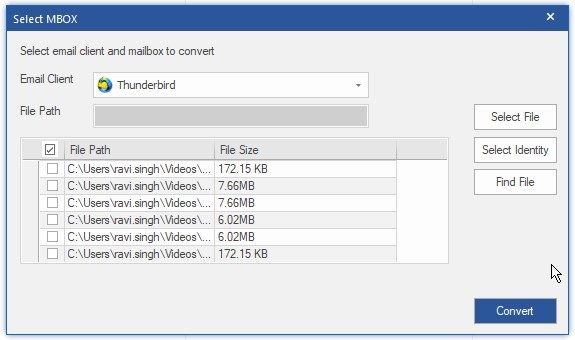
- Select the MBOX file(s) and click ‘Convert.’
- The software scans and lists MBOX mail items. You can click on a mail to see its preview before exporting.
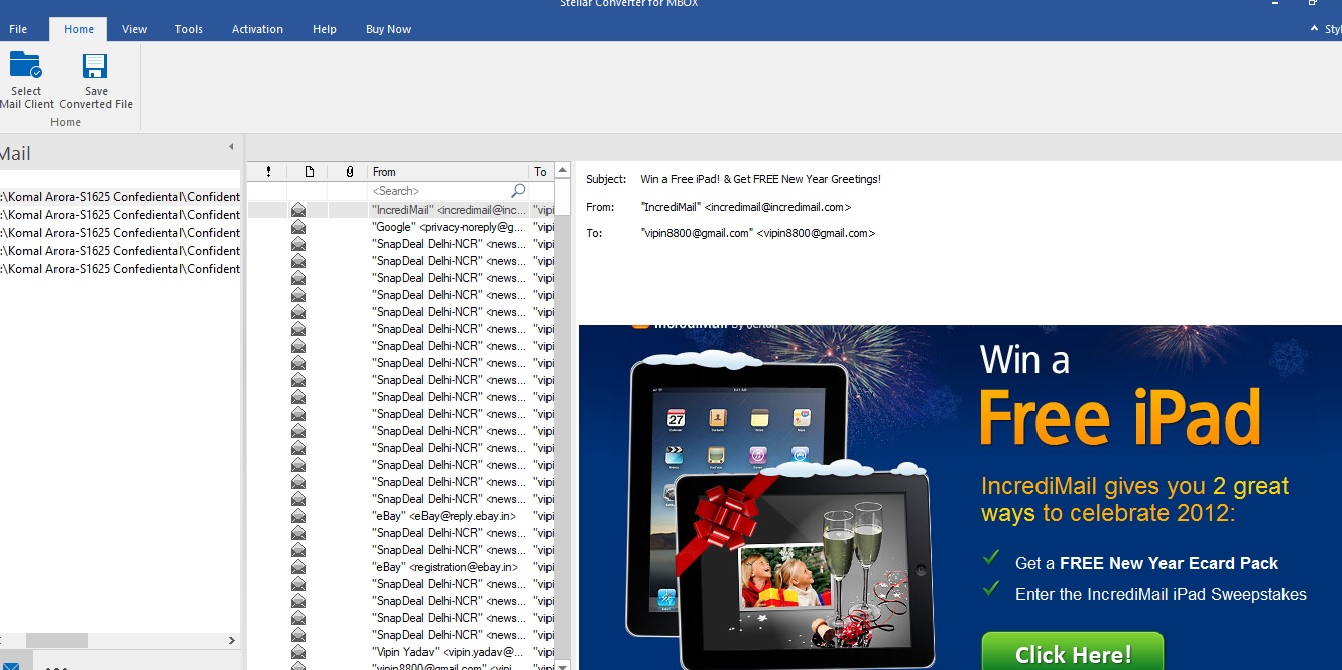
- Click ‘Save Converted File’ on the Menu bar under ‘Home.’
- Choose Office 365 and click ‘Next.’
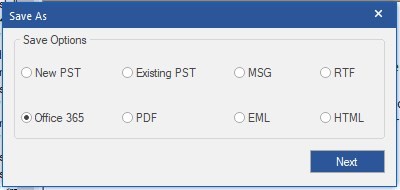
- Enter your Office 365 credentials and click ‘Save.’
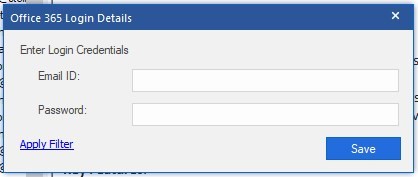
For more help, visit our Self Help and Support section.







