Stellar Repair for MS SQL software prompts Invalid database version error due to following reasons:
- SQL Database version is not the same as selected from the given options. Refer to the image below: MS SQL Server version should be selected carefully. If the version you are using is different from what is selected, then this error is displayed.
- SQL Database is updated but the user is not aware. This mostly happens when the SQL database is set for Automatic update.
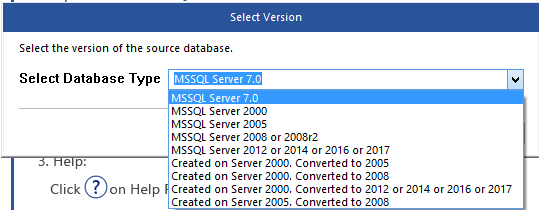
Figure 1: Figure illustrates selection of invalid database version
Solution
Check if SQL database is updated. Sometimes, the SQL Database is set as ‘Auto-update’ and the user is not aware whether the database is updated. In that case, the selected SQL-version does not match with the available version.
If the SQL database is not updated, check the database version options, one by one, as available in the above-mentioned image and select the right version to resolve the invalid database version error.







