Stellar Converter for NSF converts Lotus Notes mailbox items (NSF) to Outlook PST format. When you select an NSF file for PST conversion, the software may prompt you to enter the password. This password prompt may appear every time a new mailbox is exported to PST.
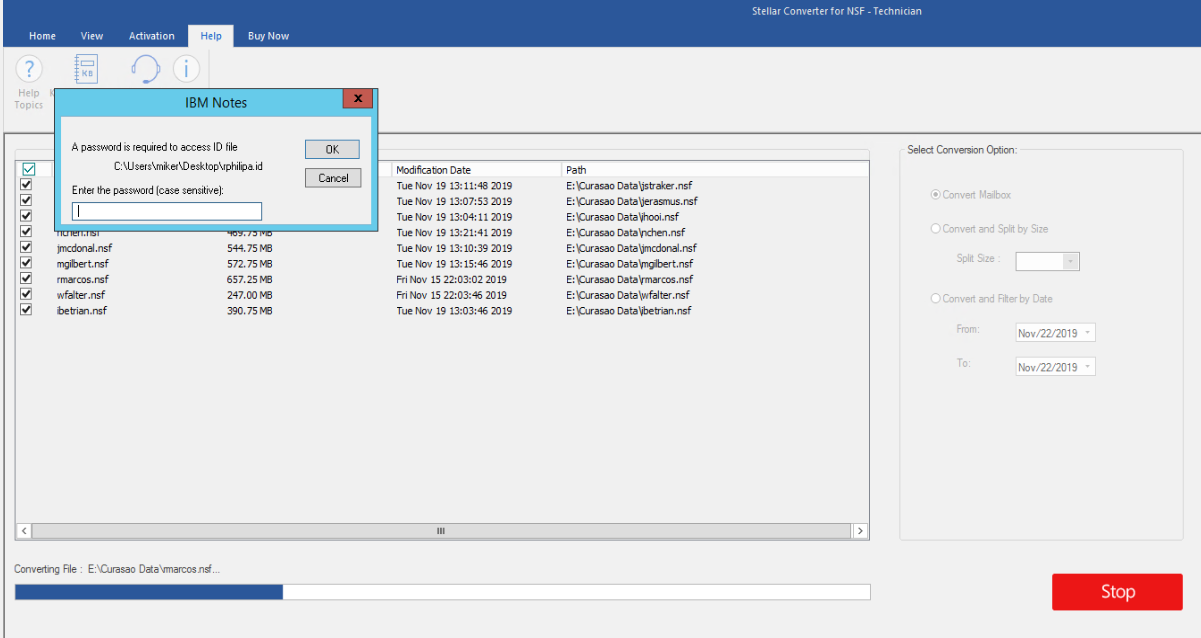
To prevent these password prompts, you need to change Security Setting and remove the password from Lotus Notes.
Follow these steps to remove password protection from Lotus Notes Client:
- Close Stellar Converter for NSF software
- In Lotus Notes Client, go to ‘File>Security’ and click on ‘User Security’
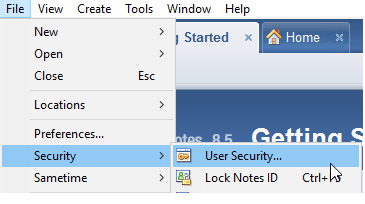
- Click on the ‘Security Basics’ tab
- Click on the ‘Change Password’ button under ‘Your Login and Password Settings’ section
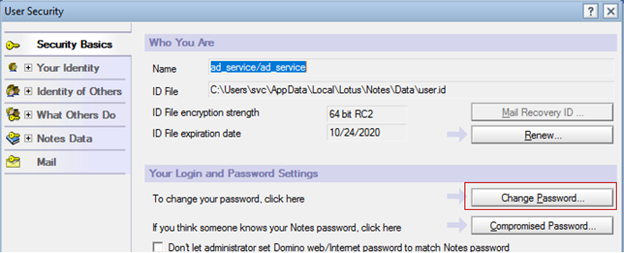
- In the ‘Change Password’ dialog box, click on the ‘No Password’ button.
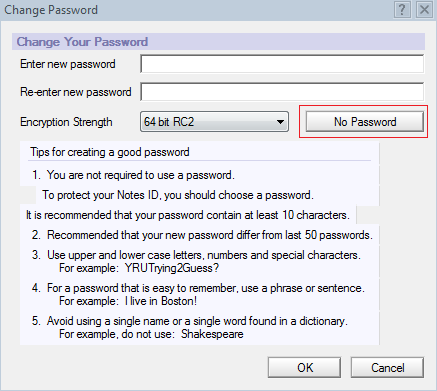
- Click ‘OK’ and close the ‘User Security’ dialog box
Now run Stellar Converter for NSF software to select and convert your NSF file to PST without any password prompt.
Note: These steps work on Lotus Notes Client's side only, not applicable for the Lotus Notes Server side.







