Stellar Data Recovery for iPhone is an easy-to-use application to recover iPhone data such as photos, videos, Contacts, Messages, Call history, Calendar, Notes, Voice Memo, Safari Bookmarks, WhatsApp, Viber, Tango, WeChat, etc.
Recently, a few customers using Stellar Data Recovery for iPhone on Windows 10 PC reported a system error:
‘The code execution cannot proceed because msvcp100.dll was not found. Reinstalling the program may fix this problem.’
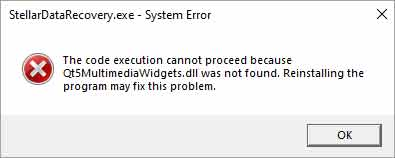
Figure: Error ‘msvcp100.dll’ in Stellar Data Recovery for iPhone
The error ‘msvcp100.dll missing’ appears when the user selects the ‘Recover from iPhone’ option in the software and clicks on ‘Scan’.
It’s probably a technical glitch in the iTunes setup that configures the program for Windows.
The problem is resolved when you download iTunes from the Apple Store instead of the Microsoft Trusted Store.
Step-by-step: How to fix error ‘msvcr100.dll missing’ in software:
- Make sure your PC is updated to the latest version of Windows.
- Go to Apple Store - Apple itunes
Note: Do not download iTunes from Microsoft Store.
- Click on the Windows option at the bottom.
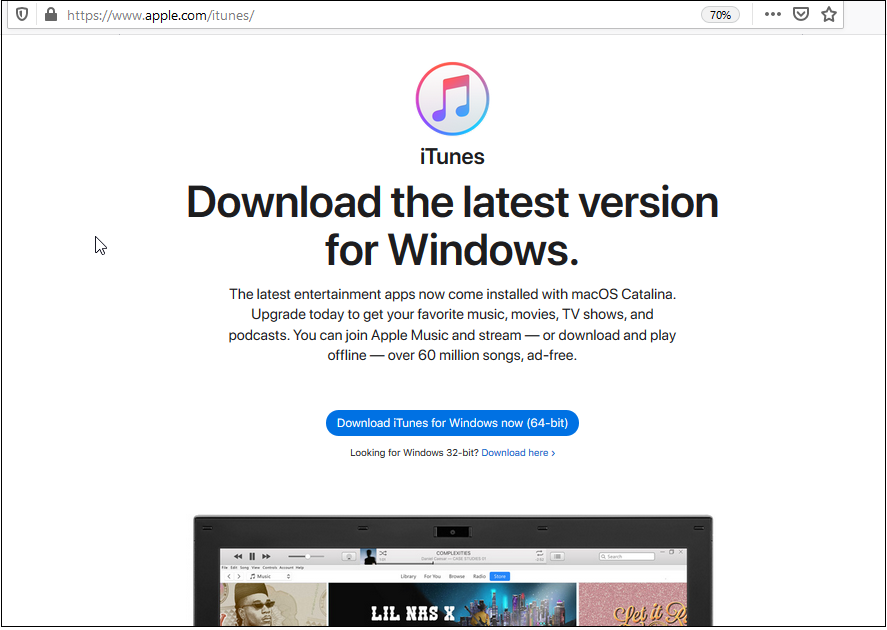
Figure: iTunes Windows option in Apple Store
- On the next screen, click on Download iTunes for Windows now (64-bit).
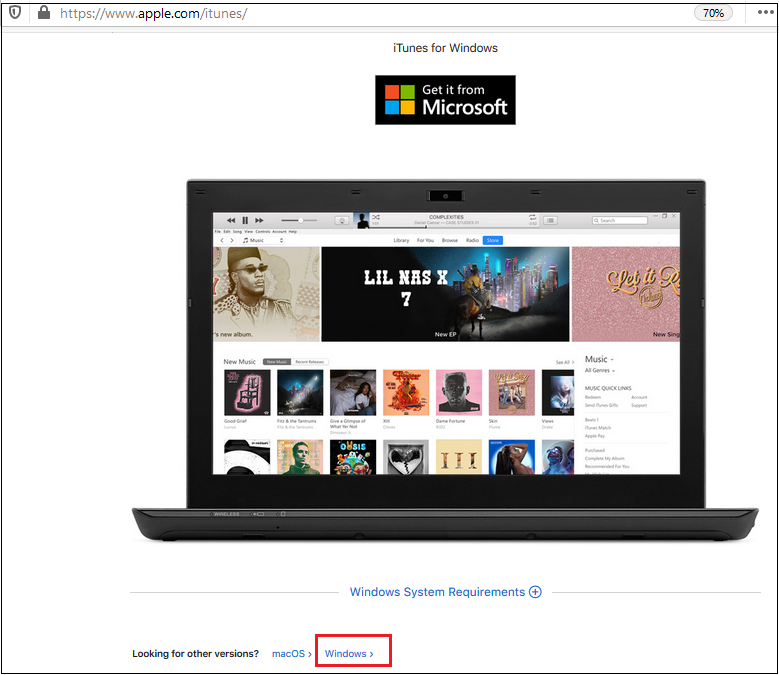
Figure: iTunes for Windows screen
Note 1: Although the ‘msvcp100.dll was not found’ error surfaced on Windows 10 system, you can imply the solution if the error appears on other Windows OS versions.
Note 2: The solution is applicable for both Stellar Data Recovery for iPhone and Stellar Toolkit for iPhone.









