Stellar Data Recovery Professional enables you to recover data in all data loss case scenarios such as deletion, formatting, corruption, virus attack, and more. It also lets you get back data from RAW hard drives.
Note: Do not format the RAW hard drive to fix it; otherwise, you will end up losing all your data.
Follow the given steps to recover data from RAW hard drive:
a. Download and run Stellar Data Recovery Professional on your PC.
b. Select ‘Everything’ or the type of data that you want to recover from ‘Select What to Recover’ screen.
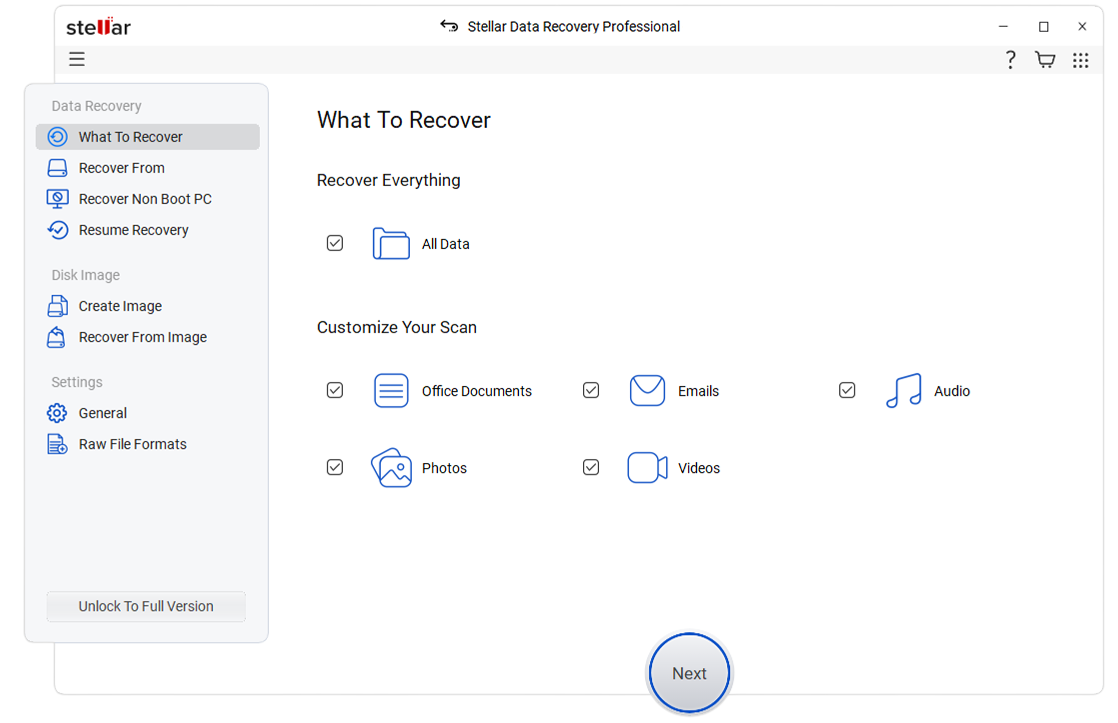
c. Click on the ‘Settings’ option in hamburger menu on top left.
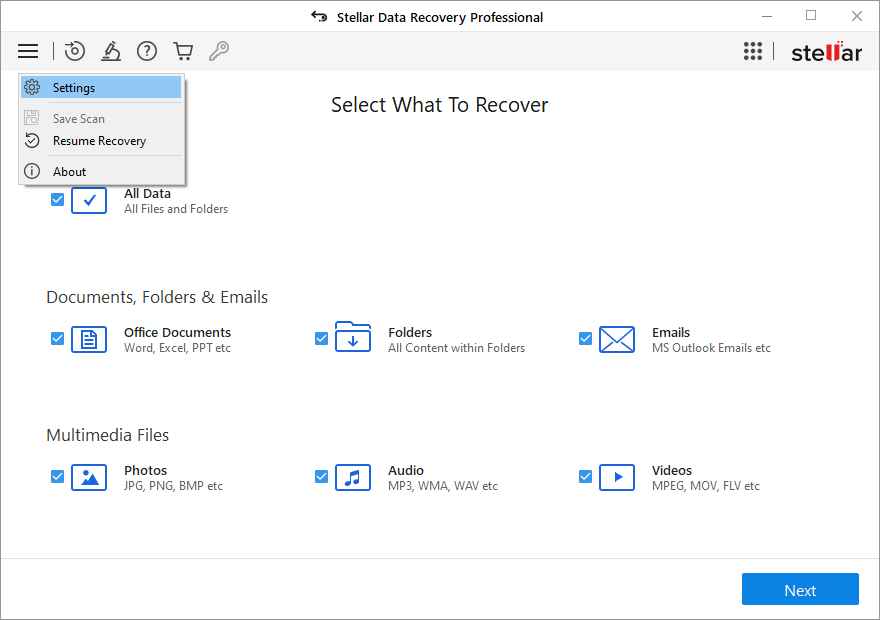
d. In the Advanced Settings > Add Header.
Here, you will get the two options:
1. You may ‘Add Header,’ if you know it. OR

2. You may select ‘I don’t know how to Add Header’ option.
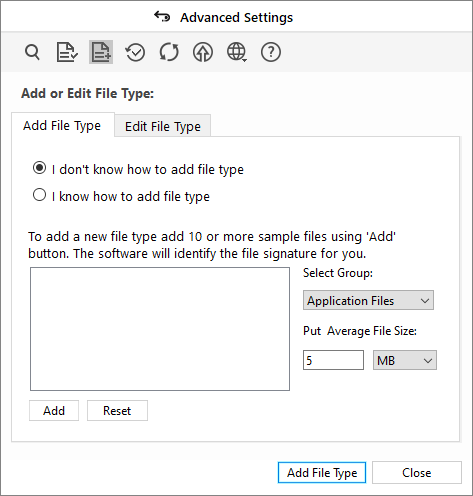
You may add up to 10 files signature as per your requirements and resume recovery to save your file.







