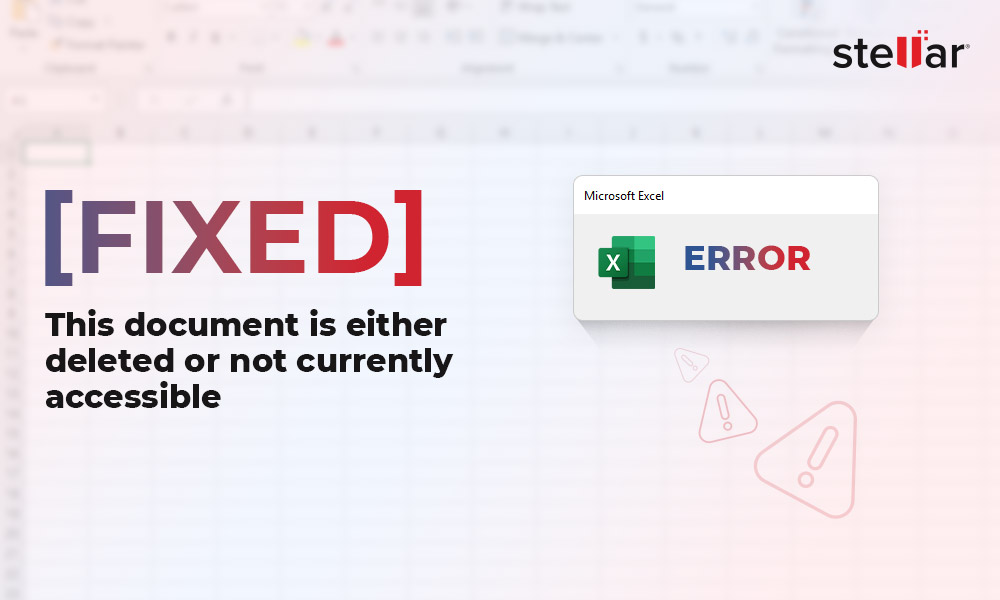When opening an Excel spreadsheet in MS Office 2010/2007, you may get the following error message:
"Excel found unreadable content in '[filename].xlsx'. Do you want to recover the contents of this workbook? If you trust the source of this workbook, click Yes."
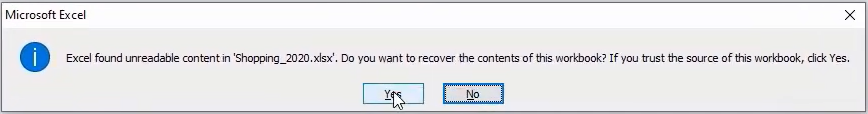
On clicking 'Yes', you may face any of these scenarios:
Note: If you choose to click 'No', then open your MS Excel application and click file > Open. When the Open dialog box opens, browse and select the file showing the 'Excel found unreadable content' error and then choose 'Open and Repair' option. If this didn't help, try using a third-party Excel repair tool to save time troubleshooting the issue and restoring the file with all its data intact.
Scenario 1: The following message may pop-up.
"Excel was able to open the file by repairing or removing the unreadable content. Excel recovered your formulas and cell values, but some data may have been lost. Click to view log file listing repairs errorxxx.xml."
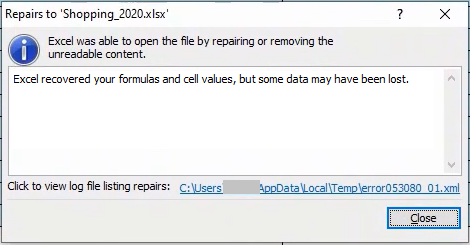
The message clearly states that your Excel file might open, but images may be lost and other such inconsistencies can crop up.
Scenario 2: The error is followed by another error message, like "The file is corrupt and cannot be opened".
Watch our short video for a quick overview of the solutions to fix "Excel found unreadable content in filename.xlsx"
What Causes 'Excel Unreadable Content' Error?
You may encounter the 'Excel file unreadable content' error due to corruption of complete Excel file or corruption in certain areas (like Pivot Table, Formulas, Styles, or other objects) in the file. According to Microsoft, you may find it difficult to determine the root cause behind Excel file corruption. Corruption could occur in different scenarios, like power surge, a network glitch, copying and pasting corrupted data from another file, etc.
Also Read: How to recover data from corrupt or damaged Excel file 2010 & 2007?
Workarounds to Resolve the 'Excel found unreadable content in filename.xls' Error
There is no permanent solution to fix the 'Excel found unreadable content' error. But, following are some workarounds you can try to resolve the error.
Note: Before you try any of these workarounds, run Excel with administrator privileges and try opening the Excel file that is throwing the 'unreadable content' error. If this doesn't fix the error, proceed with the workarounds below.
Workaround 1 – Try Opening the File in Excel 2003
Sometimes a problem in the current Excel version might prevent a file from opening. To resolve this error, try opening the problematic file in Excel 2003. If the file opens, save the data in a web page file format (.html) and then try opening the .html file in MS Excel 2010/2007. The detailed step-wise instructions are as follows:
- Open the .xls file in Excel 2003.
- When the file opens, click on File > Save.
- In the 'Save As' dialog box, choose Web Page (.html) as the 'Save as type' and then click 'Save.' Doing so will save everything from your .xls file, opened with 2003, in .html file format.
- Open the .html file in Excel 2010/2007. And then, save the file with .xlsx extension with a new name to avoid overwriting the original file.
Now, open the Excel 2010/2007 file and check if the error is fixed. If not, use the next workaround.
Workaround 2 – Make the Excel File 'Read-only'
Try to open your '.xlsx' file by making it 'read-only'. Follow these steps:
- In Excel, click 'File' from the main menu.
- Select 'Save' for a new document or 'Save As' for a previously saved document in the screen that appears.
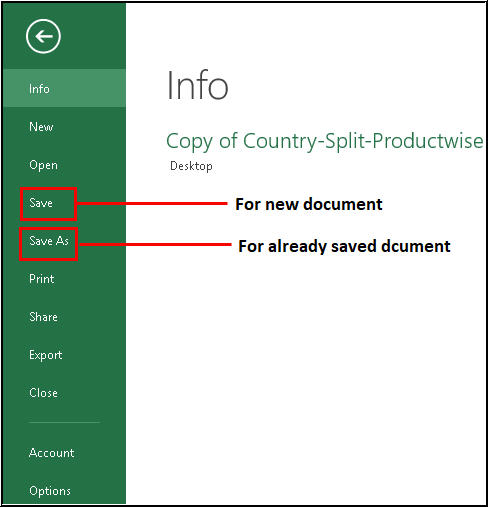
- From the 'Save As' dialog box, click Tools > General Options.
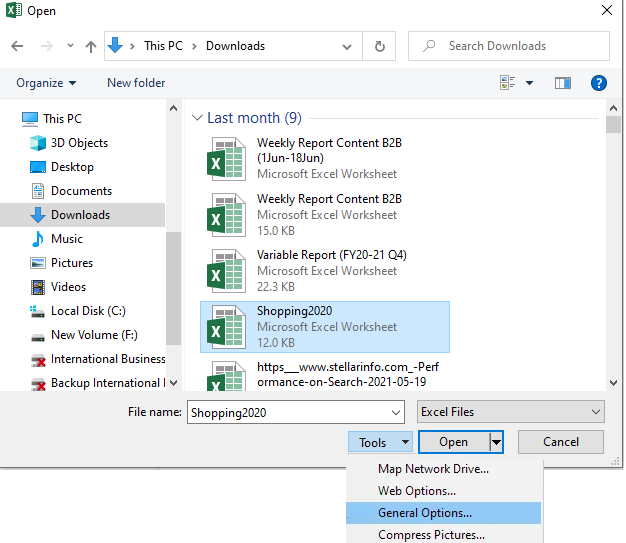
- Click on the 'Read-only recommended' checkbox to make the document read-only and then click 'OK'.
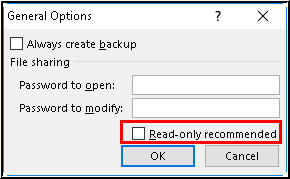
Now open a new '.xlsx' file and copy everything from the corrupt Excel file to this new file. Finally, save this file and try to open it again.
Workaround 3 – Move Excel File to a New Folder
Some users have reported that they could open their Excel file, following the 'Excel unreadable content' error, by simply moving the file to a different folder and saving it under a new name. You can also move the affected file to a new folder and try opening it. If this didn't help resolve the error, follow the next workaround.
Workaround 4 – Install Visual Basic Component
At times, it is seen that installing the 'Visual Basic' component of MS Office 2010 resolves the 'Excel found unreadable content 2010' error. To do so, follow these steps:
- Navigate to Control Panel > Programs and select Microsoft Office 2010.
- Click 'Change' and then select 'Add or Remove Programs'.
- Next, click the 'plus' sign provided next to Office Shared Features.
- Click 'Visual Basic for Applications'. After that, right-click and choose 'Run from My Computer' and hit the 'Continue' button.
- Reboot your system when this process finishes.
Now check if the issue has been resolved or not.
What Next?
If none of the workarounds mentioned above works for you, use a professional Excel repair software, such as Stellar Repair for Excel. The software repairs corrupt MS Excel sheets without modifying their original content and formatting. In addition, it can repair single or multiple Excel (XLS/XLSX) files in a few simple steps.
Steps to Repair Corrupt Excel File using Stellar Repair for Excel Software
- Install and run Stellar Repair for Excel software.
- From the software main interface window, click 'Browse' to select the corrupt file. If you are not aware of the corrupt Excel file location, click on the 'Search' button.
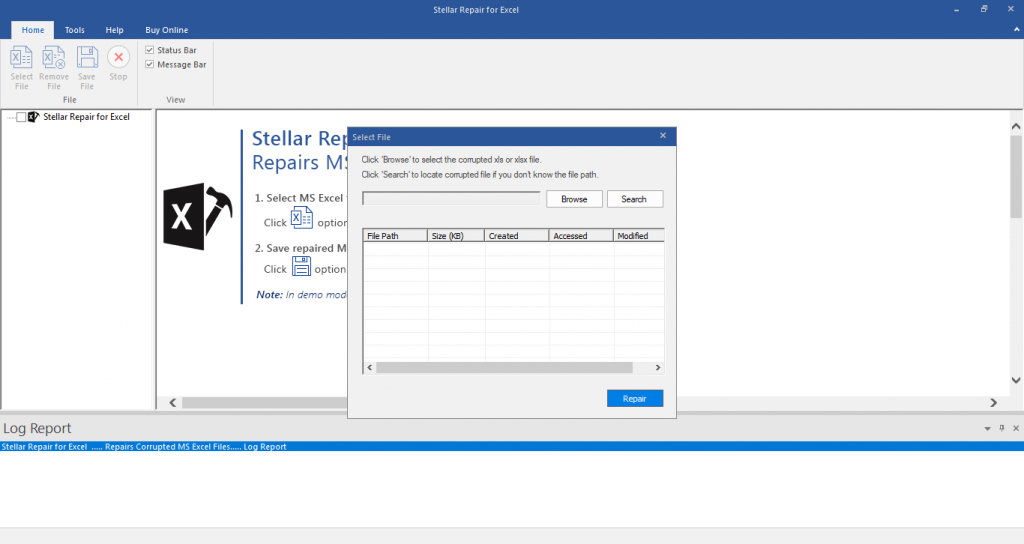
- Click on the 'Repair' button to scan and repair the selected file.
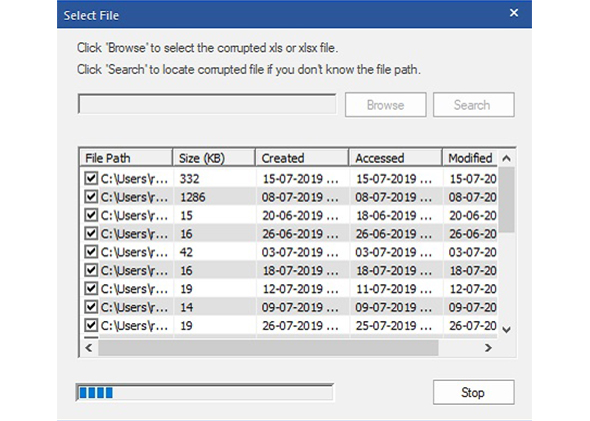
- A preview window will open with recoverable Excel file data. Once satisfied with the preview result, click on the 'Save File' button on the 'File' menu to start the repair process.
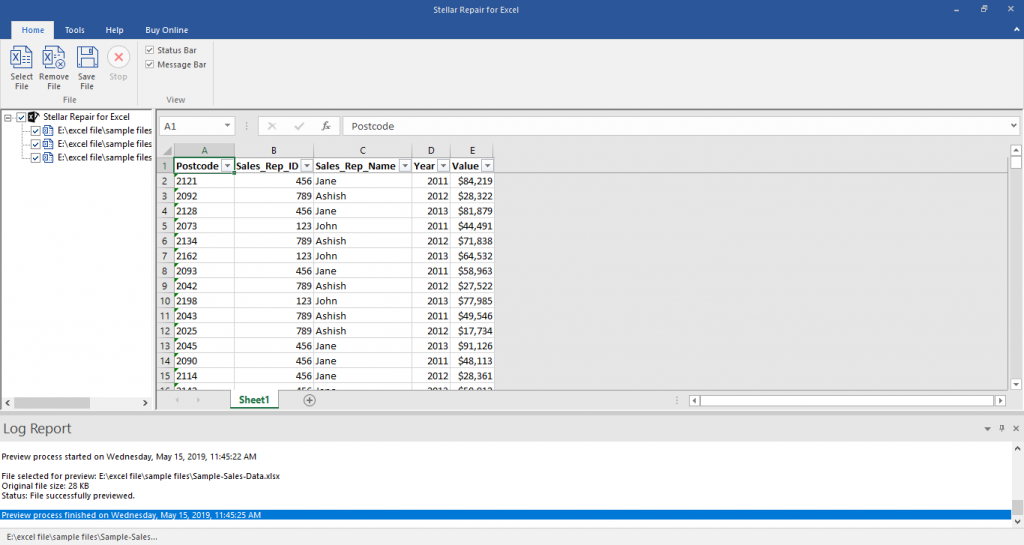
- Select the destination to save the file.
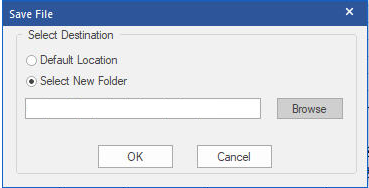
- Click 'OK' when the 'Repaired file saved successfully' message appears.
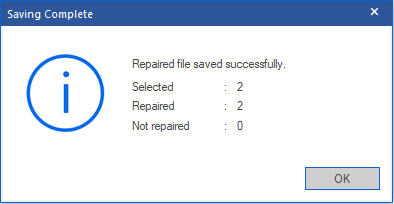
The repaired Excel file will get saved at the selected location.















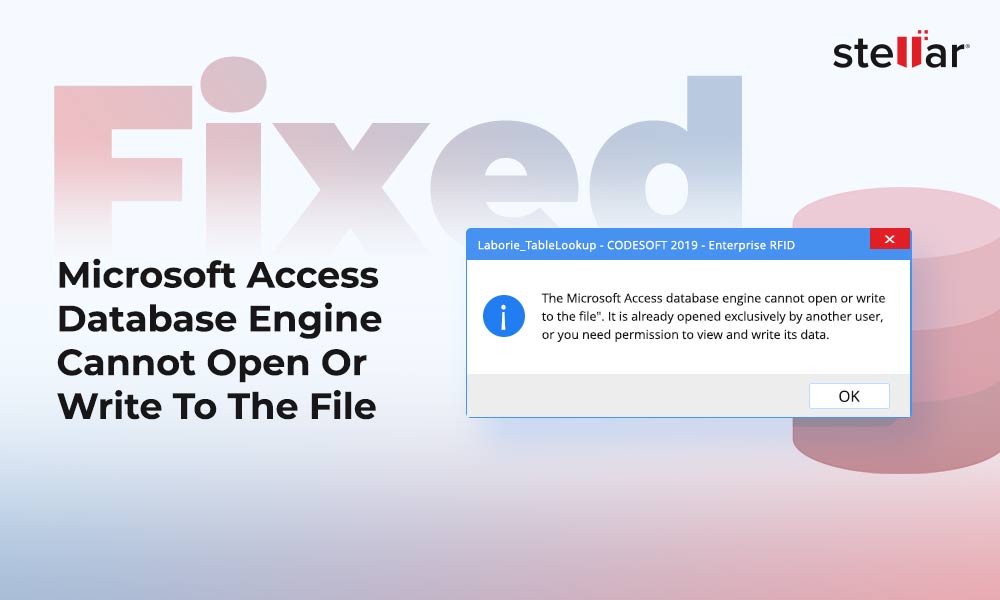
 7 min read
7 min read