Sometimes while trying to open a PDF document you may encounter the following error message:
'There was an error opening this document. The file is damaged and could not be repaired'
Due to the corruption of the PDF file, you become unable to view the multimedia and graphics contents of this PDF document. You only get to see the textual information or sometimes only a blank page appears on the screen. However, it is pretty much clear from the error itself that your PDF document is corrupt or damaged. Let us discuss the causes of the corruption of your PDF file:
Causes of corruption - Most common causes of PDF corruption are:
![]() Virus infection
Virus infection
![]() Improper download of PDF document due to bad internet connectivity or lengthy download also corrupts the PDF document
Improper download of PDF document due to bad internet connectivity or lengthy download also corrupts the PDF document
![]() Incompatible third-party software interaction such as incompatible software to read or create a PDF file also corrupts it.
Incompatible third-party software interaction such as incompatible software to read or create a PDF file also corrupts it.
![]() Various other human errors like improper system shutdown, abrupt application abortion, erroneous download or upload of PDF file, etc. can also corrupt a PDF file.
Various other human errors like improper system shutdown, abrupt application abortion, erroneous download or upload of PDF file, etc. can also corrupt a PDF file.
Resolution: In this situation use Stellar Repair for PDF software to repair and recover your valuable PDF file. Download and install the software on your system and follow the below mentioned steps to repair your PDF file.
![]() Start Stellar Repair for PDF software.
Start Stellar Repair for PDF software.
![]() Click ‘Add File’ or drag & drop to select your corrupt file.
Click ‘Add File’ or drag & drop to select your corrupt file.
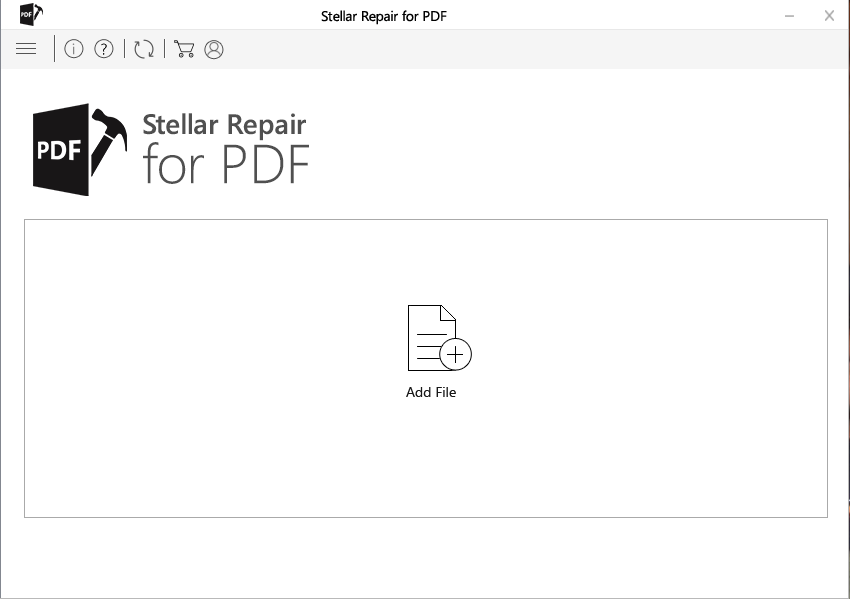
![]() After file selection, click on ‘Repair’ button. The progress bar provided at the bottom of the interface shows the ongoing repairing process.
After file selection, click on ‘Repair’ button. The progress bar provided at the bottom of the interface shows the ongoing repairing process.
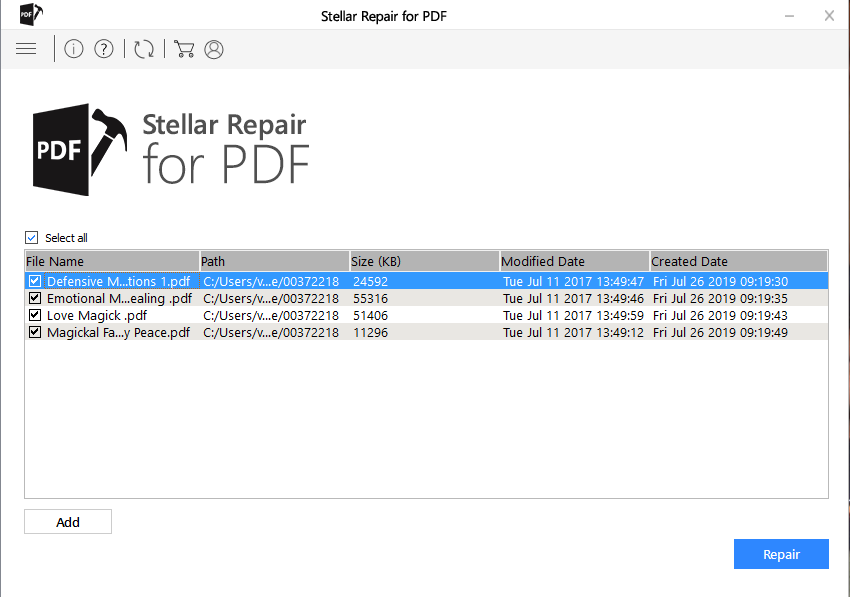
![]() After the successful repairing process of your PDF file, its preview is shown at the right interface of the software.
After the successful repairing process of your PDF file, its preview is shown at the right interface of the software.
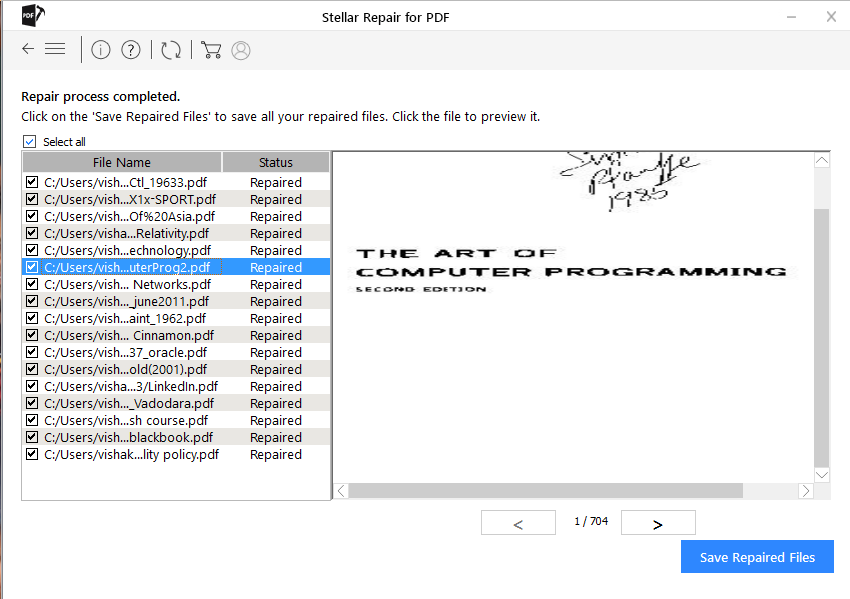
![]() Click ‘Save’ button to save the repaired PDF file. A Browse for the folder is displayed to select the destination of the repaired file.
Click ‘Save’ button to save the repaired PDF file. A Browse for the folder is displayed to select the destination of the repaired file.
![]() To save the repaired file, click OK. A confirmation message displaying Process completed successfully pops up.
To save the repaired file, click OK. A confirmation message displaying Process completed successfully pops up.
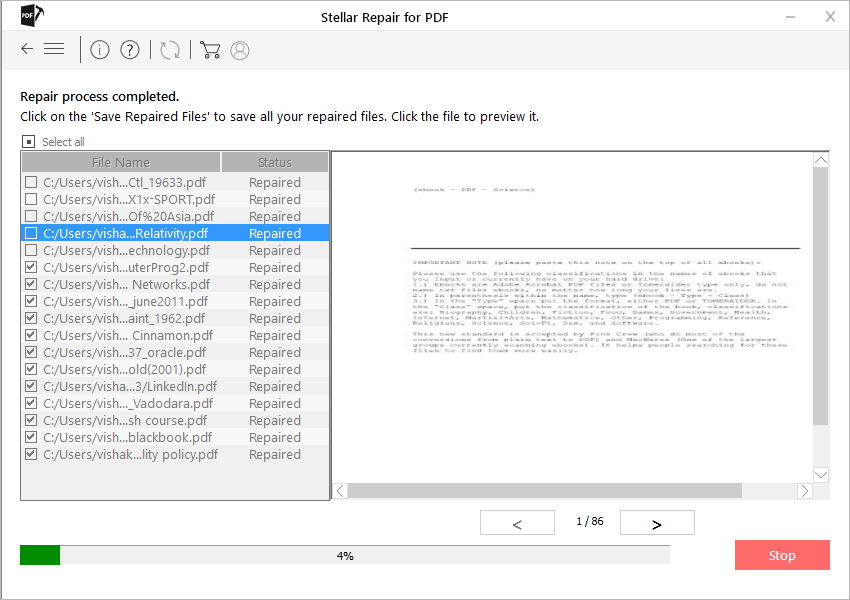
Thus, repaired PDF file is saved with the name format Recovered_[File Name]_Date.pdf at your desired location.







