Microsoft resolves the apprehension of a dependable medium for communication by hosting Outlook email application. Microsoft Outlook is bundled with remarkable features (social media connectivity) that appeal the users most. But sometimes while working with Outlook users face issues while accessing Outlook email. One of most common error while accessing Outlook PST file is Error 0X80040116.
Let’s know a bit more about Error and then will go through the method to resolve this error -
Error Message: Outlook.pst file cannot be accessed
Error Code: 0X80040116
After receiving such errors a question always strikes in user mind why we face this error. Here is the full picture why user faces such kind of error:
Causes of the Outlook Error:
- Corrupt Header File
- Bulky Outlook mailbox
- Inappropriate Outlook shut down
- Damaged or Corrupt Outlook PST
Utmost reason evaluated behind this error is corrupt Outlook PST and Influence of corrupt PST is unrecoverable data loss. There are two ways to fix corrupt PST file
Method 1 - Create new Outlook account and Outlook PST file
Method 2 - Repair PST file using scanpst.exe utility
Method 1 - Create new Outlook PST file:
1. Point to Control Panel click on option Mail
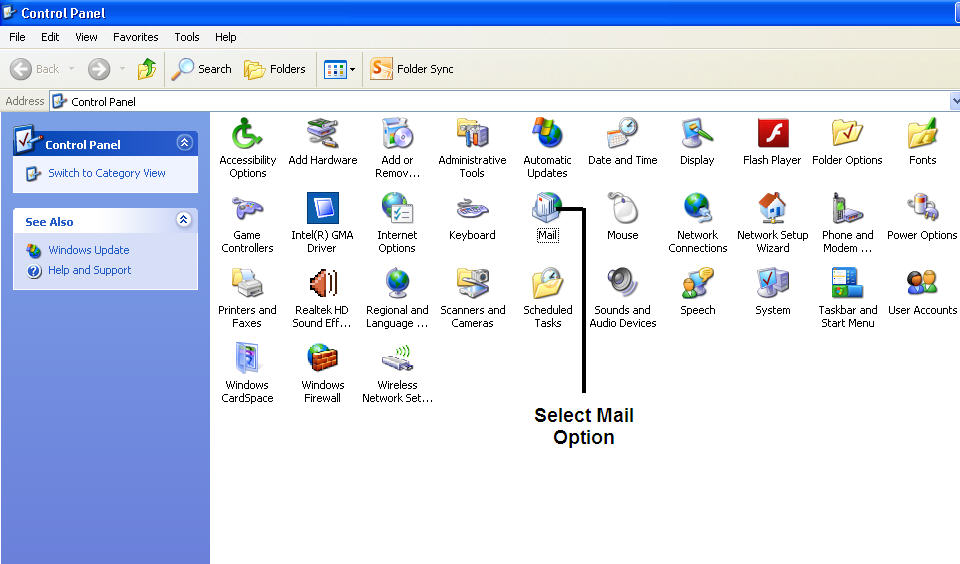
2. In the Mail setup wizard, select option Show Profiles
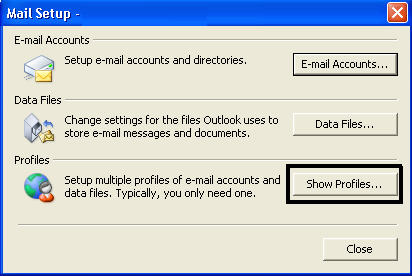
3. Select option Properties and click on button labeled as Data Files

4. Under wizard Account Settings choose option “Set as Default”
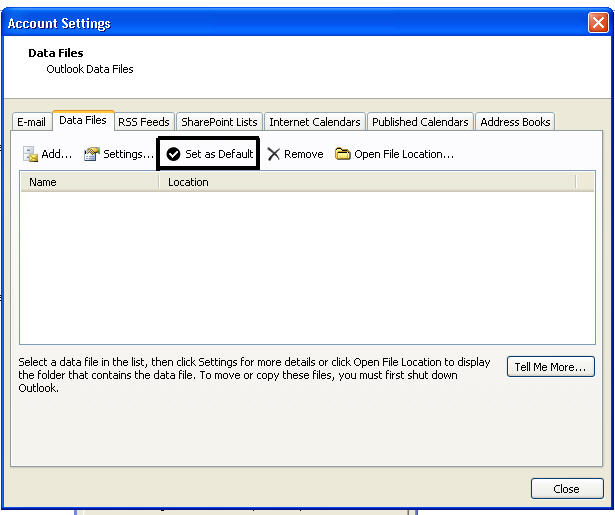
5. By following other steps a user has found their Outlook data file. Now fix Outlook Error In the Account Wizard window click on new button categorized under Email Tab
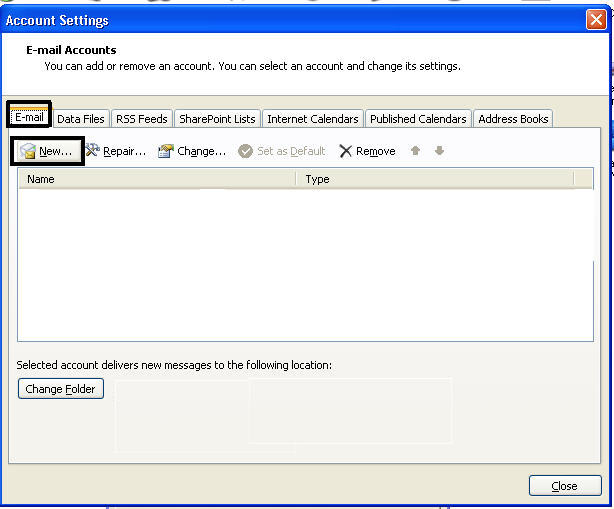
6. In the "Add New Account" wizard enable radio button Email Account and fill all the necessary credentials required
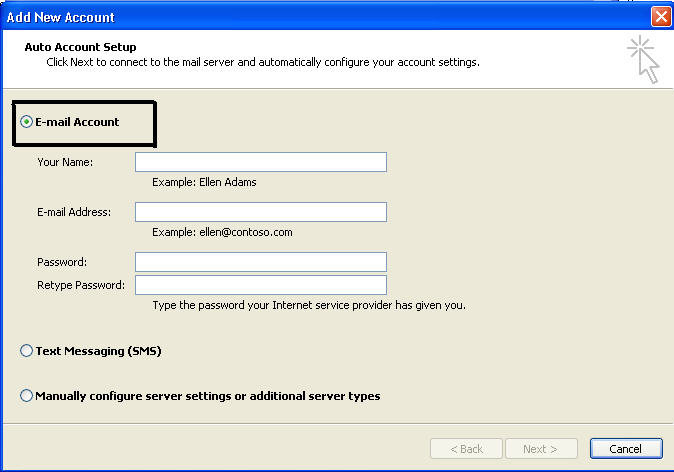
7. Now profile has been created and after the creation of new Outlook profile enable the radio button to entitle as: “Always use this profile”.
Method 2 –
Microsoft has given users an inbuilt PST Repair utility ScanPST.exe to repair corrupt PST file. Inbuilt PST repair utility will work well but it may fail due to various limitations associated with the free tool.
These Limitations are:
- Unable to repair directory structure and headers of PST file
- Run Time Error while repairing PST file.
- Failed to repair deleted items/lost & found folder
- 2 GB file size Limit for older versions of Outlook.
One important thing to be considered is that failure of Inbox repair tool will result in severe data loss. To avoid such limitations associated with Inbox Repair Tool, users are suggested to opt for ScanPST.exe Alternative.







