Stellar Converter for DBX tool Technician version is used to convert mails directly to Office 365. It can also be used to convert the DBX files into Outlook-importable PST format. The converted files contain all the attachments also. This software can be used to convert DBX to PST as well as WAB to PST file. Apart from PST and Office 365, this software also saves the converted files in MSG, EML, RTF, HTML & PDF formats.
Follow the below-mentioned steps to convert mails directly to Office 365:
- Launch and open the software and the following User Interface opens:
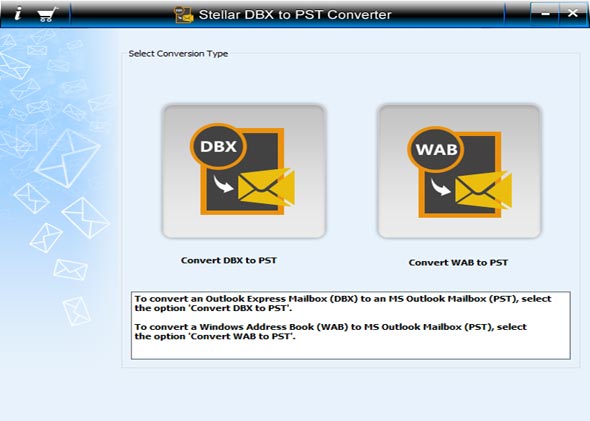
- Click on Select DBX when you know the location of the DBX File. Alternately, click on Find DBX if the location is not known.

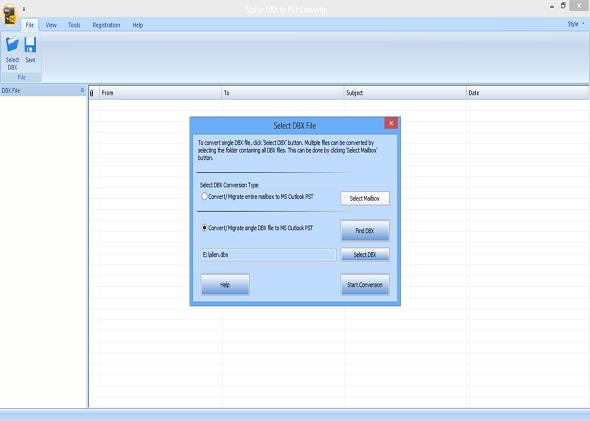
- Click on 'Start Conversion'.
- Once the scanning process is complete, a preview of scanned file is displayed.
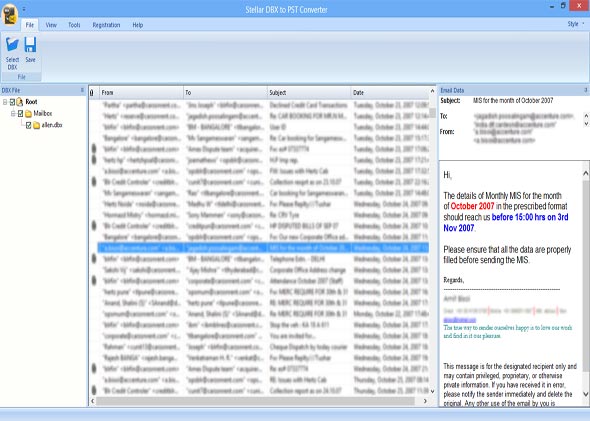
- Verify the contents of scanned file
- Click on Save Converted File button and click on Office 365 button
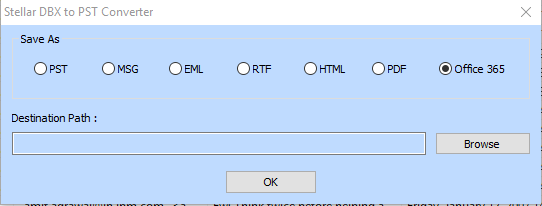
- Provide Login Credentials of Office 365 and click on OK button
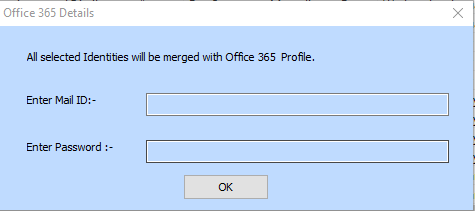
- Converted DBX files are saved on Office 365, directly.
Note: To convert DBX mails on Office 365, you need to have an Office 365 account and its login credentials.







