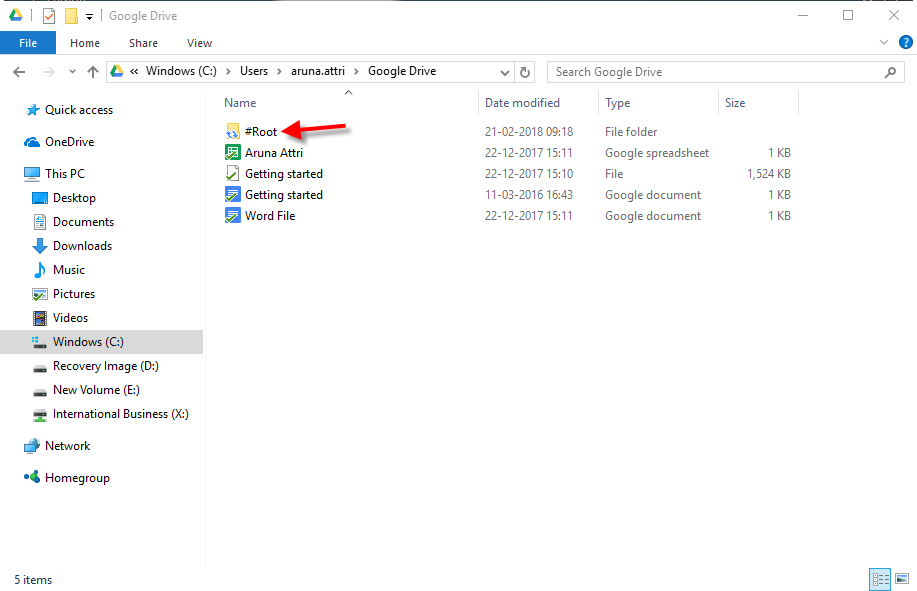Yes, you can save your recovered files on google drive using Stellar Data Recovery. This indispensable utility allows you to save all types of recovered files including Documents, Spreadsheets, Videos, Audio, Photos, Excel, PDFs, & PPTs. To address this, you just have to select Google Drive as a destination location.
To save recovered files on Google Drive, follow the succeeding procedure:
- Download, install, and launch the software.
- Choose data type to recover. Click Next.
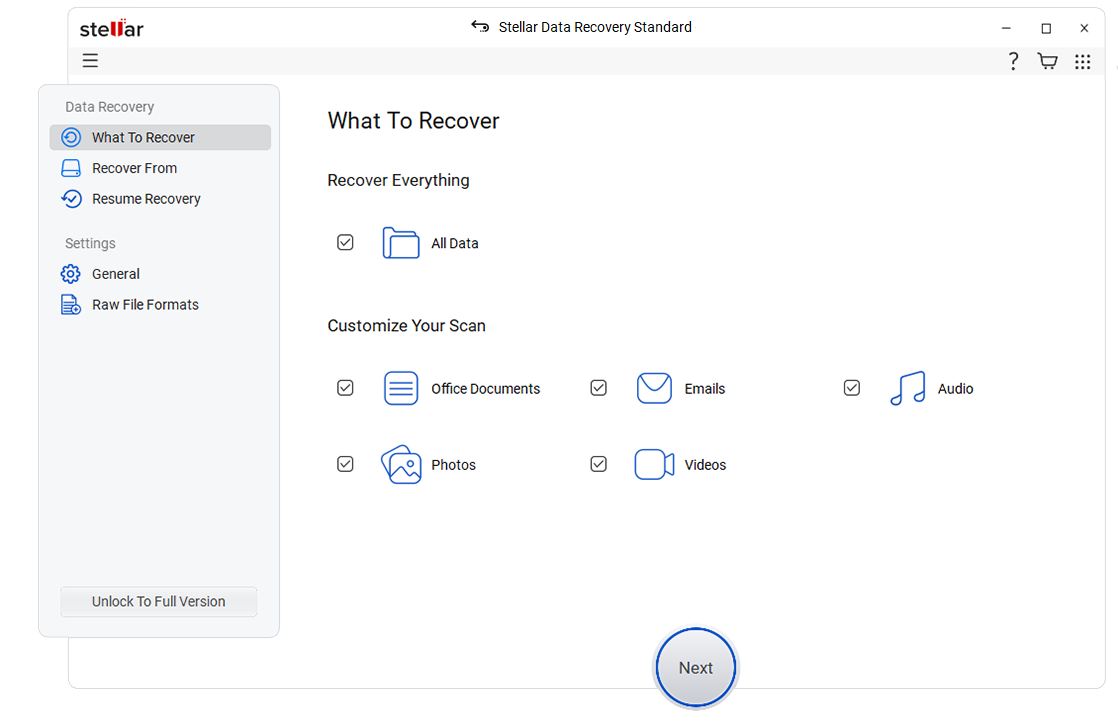
- Select the location from where data you want to recover. Click Scan.
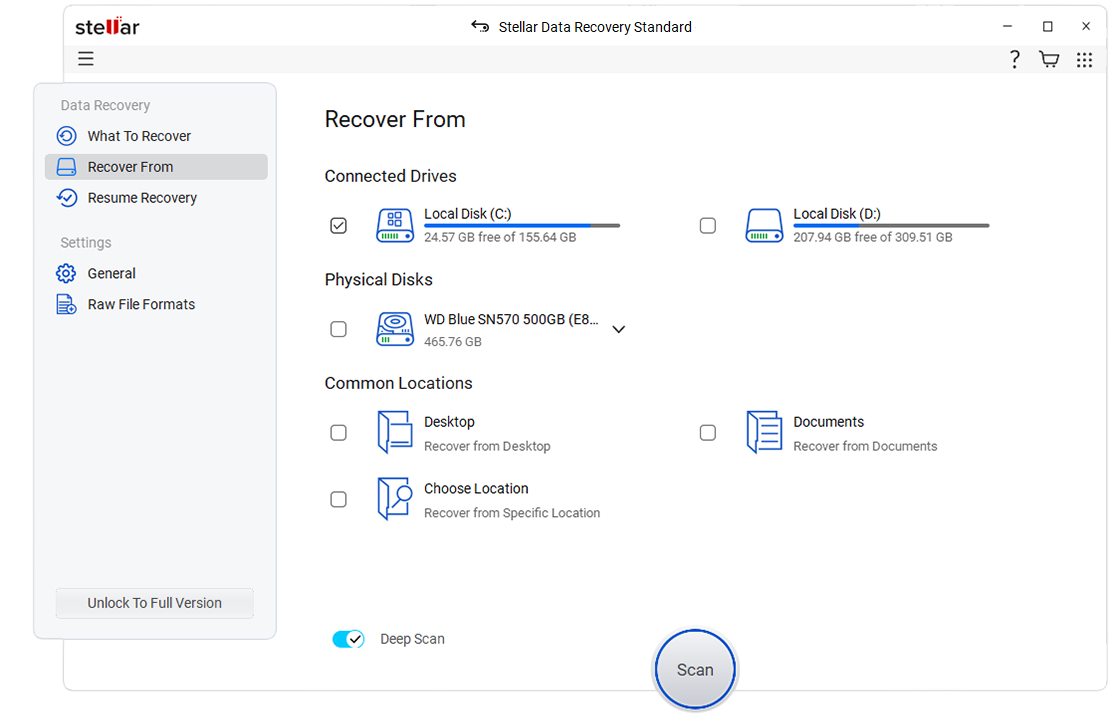
- Choose files/folders to recover.
- Click Recover.
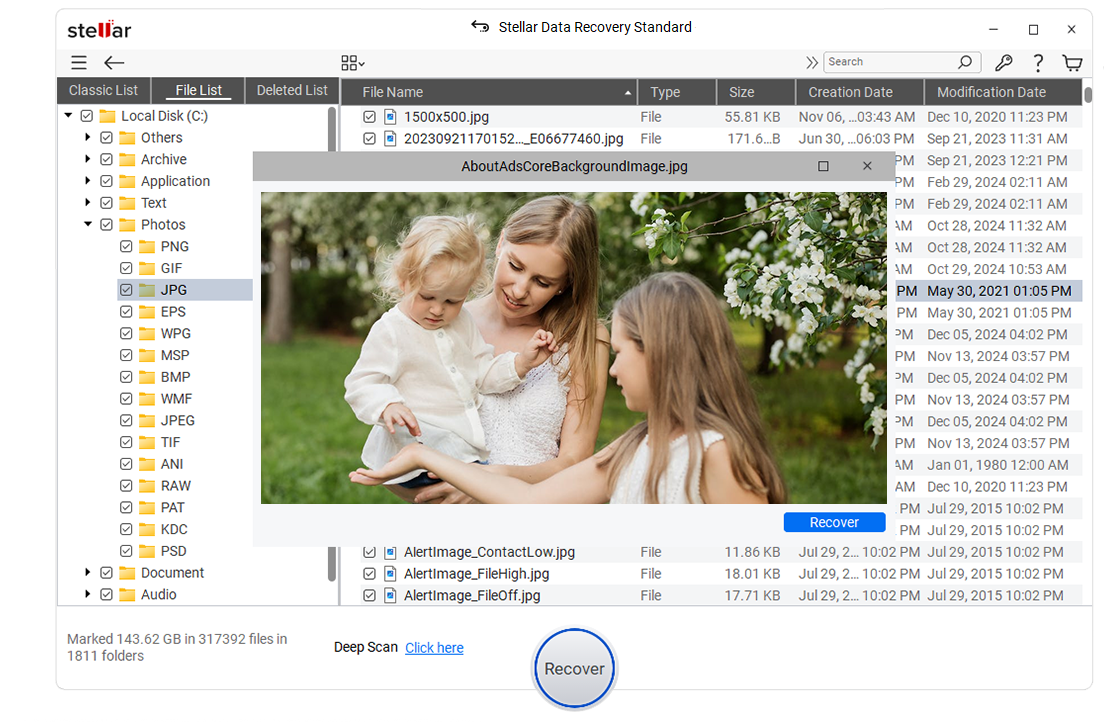
- Specify Google Drive as destination location.
- Click Start Saving.