Stellar Converter for EDB software provides a ‘Find’ option that you can use to scan internal or external storage media volume or folder location for EDB files. This feature comes in handy when you don’t know the location of EDB files. By using ‘Find’ option, you can search and list all EDB files found at the selected location and then convert them (one at a time) to PST or other file formats, such as EML, MSG, PDF, RTF, and HTML.
To search and convert an EDB file, follow the steps mentioned below:
1. Launch Stellar Converter for EDB and click on ‘Offline EDB’ option.
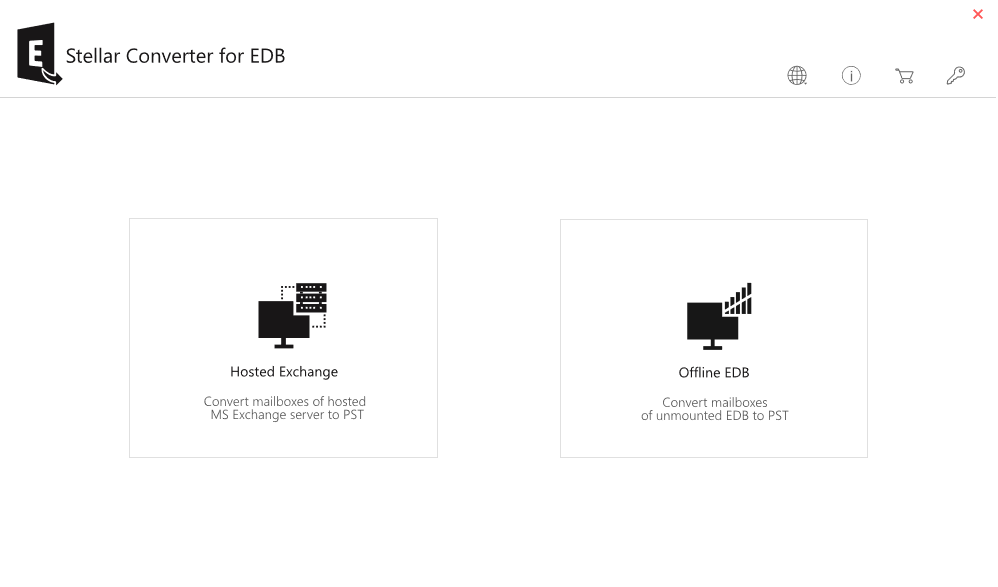
2. In Select File dialog box, click … button to choose a drive volume or folder location on internal or external storage media and click on the ‘Find’ button.
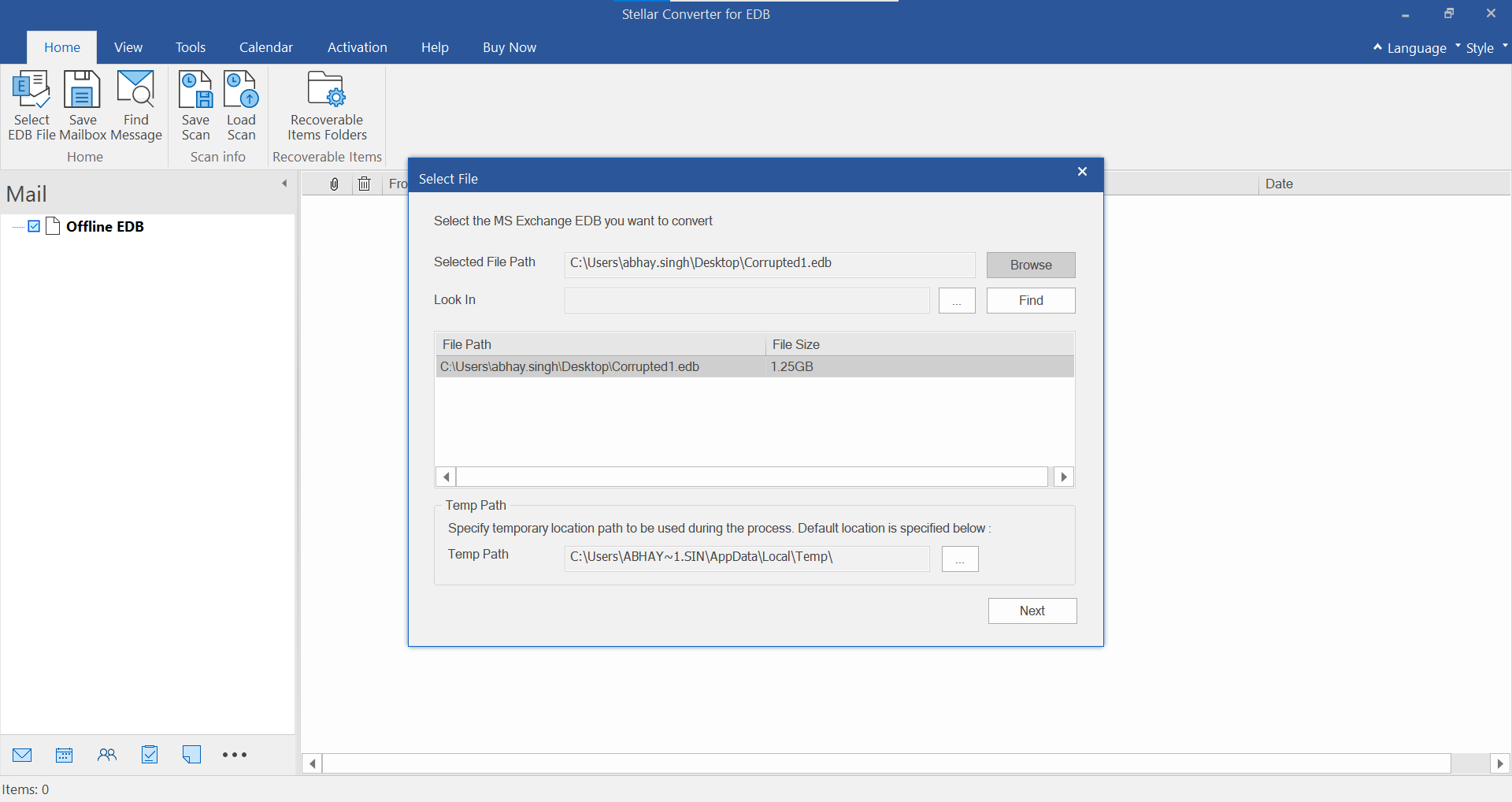
3. The software will scan and list all EDB files found in the selected drive volume or folder location.
Now you can select the EDB file that you wish to convert to PST or export to live Exchange or Office 365 and click ‘Next’ to continue with the EDB to PST conversion process.







