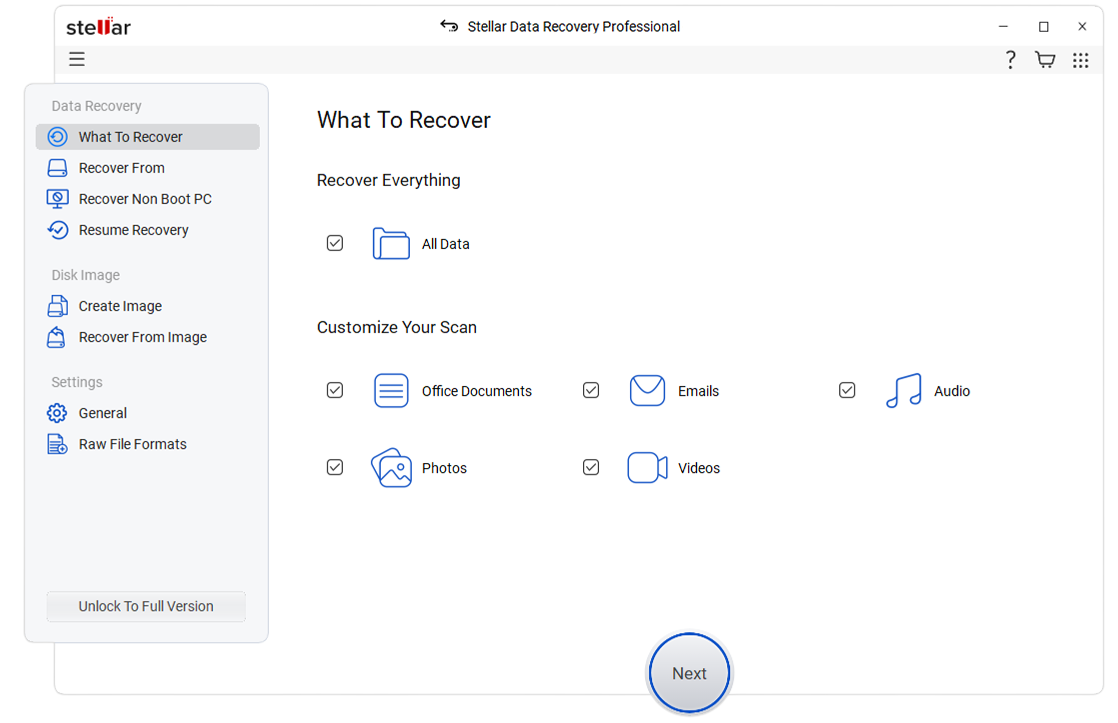
Select the type of data that you want to recover and click 'Next.'

Enhanced RAW recovery feature along with all-new file formats support for deeper & better recovery results. See What’s New
Stellar Data Recovery Professional for Windows
Stellar Data Recovery Professional, (previously known as Stellar Phoenix) is a powerful tool to help you recover data from system crashes,
formatting, accidental deletion, virus attack, partition loss, drive errors, and more.
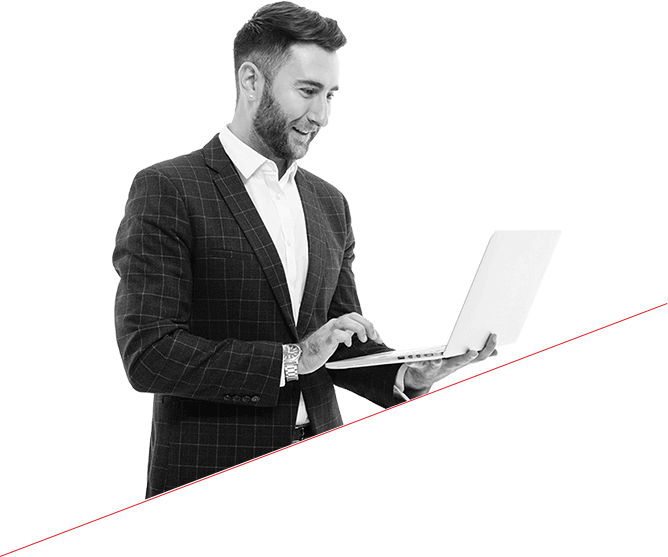

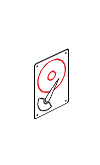














*Free download to scan and preview your lost or deleted data.
ONE-STOP SOLUTION FOR ANY DATA RECOVERY NEEDS
Stellar Data Recovery Professional is a powerful tool that caters to all your data recovery needs. Whether you've lost data due to accidental deletion, drive formatting without backup, Shift + Delete files, unexpected computer shutdown, or other reasons, this DIY software will help you recover the lost data. You can even restore permanently deleted or hidden files effectively.
This Do-it-yourself (DIY) data recovery software helps you best recover drive partitions lost due to drive corruption, deletion, formatting, or other reasons. Just select can’t find drive option in the software to recover deleted or missing drive volume/partitions efficiently. You can further select all the files and folders and recover them simultaneously.
You can recover lost and deleted data from "BitLocker" encrypted hard drives, SSD, or external storage media drives. You can also recover data from a BitLocker encrypted disk image file and choose to run a 'Quick' or 'Deep' scan to recover lost data. The user must enter the BitLocker recovery key for data recovery from encrypted drives.
This easy-to-use yet powerful data recovery software allows you to create a bootable recovery drive. You can use this bootable drive to recover data from Windows systems that fail to boot or crash for reasons like BSoD errors, boot sector corruption, hard drive failure, corrupted system files, drive file-system damage, virus infection, and more.
More Features
The software supports recovery from severely corrupted or RAW physical or removable storage media drives such as HDDs, SSDs, USB drives, and 4K Drives. It scans through each sector of the drive to locate and restore every bit of data. In addition, the software efficiently scans the RAW or inaccessible external hard drives' partitions or volumes and retrieves data using the file signature.
The software gets back lost or deleted email data files including Microsoft Outlook (PST), Outlook Express (DBX), Exchange Server (EDB), and many other file types. You just need to select 'Emails' under 'Documents, Folders & Emails' in the 'Select What to Recover' screen and scan your hard drive; the software will list all the lost or deleted email files for recovery.
You can see an enhanced view of the files found in the scanning process. The software scans each sector of the storage media drives to find lost or deleted files and neatly categorizes the scanned data in Tree View, File Type, and Deleted List formats for effortless data sorting and verification before saving. In addition, you can preview files to ensure their quality and then recover them.
The add-on Drive Monitor utility reads and displays your hard drive's key attributes, including temperature, drive health, and performance. This utility is quite helpful in preventing further damage to the drive that may occur due to increasing bad sectors, severe corruption, and other such reasons, eventually causing the drive to fail and putting data at stake.
Stellar Data Recovery Professional provides an advanced capability to recover lost or deleted data from 4K hard drives. It can perform deep scanning on large-sized sectors of 4096 bytes and retrieve the data in scenarios like deletion, corruption, lost partition, etc. The tool supports 4K drives formatted with FAT32, ExFAT, or NTFS file systems.
You can run the software on a dual monitor setup and perform multiple tasks without switching or minimizing the screens. The feature helps in performing complex data tasks such as recovery from corrupted or lost partitions with precision and ease.
Stellar Data Recovery Professional for Windows offers a powerful feature to recover data from scratched or corrupt optical media. The software supports data recovery from CD, DVD, HD DVD, and Blu-ray disc, burnt on any system. It also maintains the original file names and folder structure of the recovered files.
The software offers Disk Imaging and Drive Cloning features. The 'Disk Image' allows you to create an image of the hard disk to perform data recovery later using that disk image. The 'Drive Cloning' feature helps you create a replica of the hard drive on a different drive. These features help recover data from logically damaged hard drives or drives with bad sectors.
PRICING
CUSTOMER REVIEWS




DATA SHEET
| Version: | 11.0.0.6 |
| License: | Single System |
| Edition: | Professional, Premium, Technician, Toolkit |
| Language Supported: | English, Deutsch, Français, Italiano, Español, 日本語 , 한국어, Português Brasileiro, Dutch, हिंदी |
| Release Date: | February, 2024 |
| Processor: | Intel compatible (x64-based processor) |
| Memory: | 4 GB minimum (8 GB recommended) |
| Hard Disk: | 250 MB for installation files |
| Operating System: (64 Bit only) |
Windows 11, 10, 8.1, 8, 7 and Windows Server 2022, 2019, 2016 |
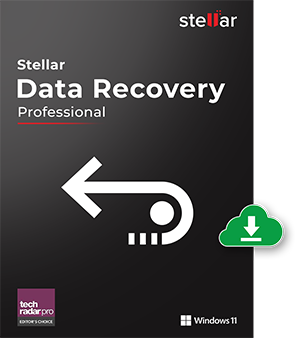
TRY BEFORE YOU BUY
*Free download to scan and preview your lost or deleted data.
USEFUL ARTICLES
FIND YOUR ANSWERS
‘Quick Scan' performs a faster scan on your selected drive or volume. This mode of scan is used in almost all cases of data loss or deletion on Windows-based storage drive. Whereas 'Deep Scan’ does a comprehensive file signature-based search to maximize recovery in tough cases of data loss such as drive formatting, corruption, etc. Deep Scan is particularly useful for recovering the files that couldn't be found with 'Quick Scan.'
When you cannot find your system (internal) or removable storage drive in File Explorer, or it appears Unallocated in Disk Management, the drive has turned RAW. You may use the 'Physical Disk' option to locate and recover data from RAW or inaccessible Physical or Removable Disks.

If your device is physically-damaged, or you want an expert to handle your data recovery job; our 'Lab Experts' can help.
Learn MoreWHY STELLAR® IS GLOBAL LEADER
0M+
Customers
0+
Years of Excellence
0+
R&D Engineers
0+
Countries
0+
PARTNERS
0+
Awards Received