Stellar Data Recovery has unveiled ?Stellar Converter for DBX?, a much-needed email conversion software for those who want to make a switch from MS Outlook Express to MS Outlook. This utility is bundled with a comprehensive list of features to enable you simple and easy conversion without facing any risk of imminent data loss.
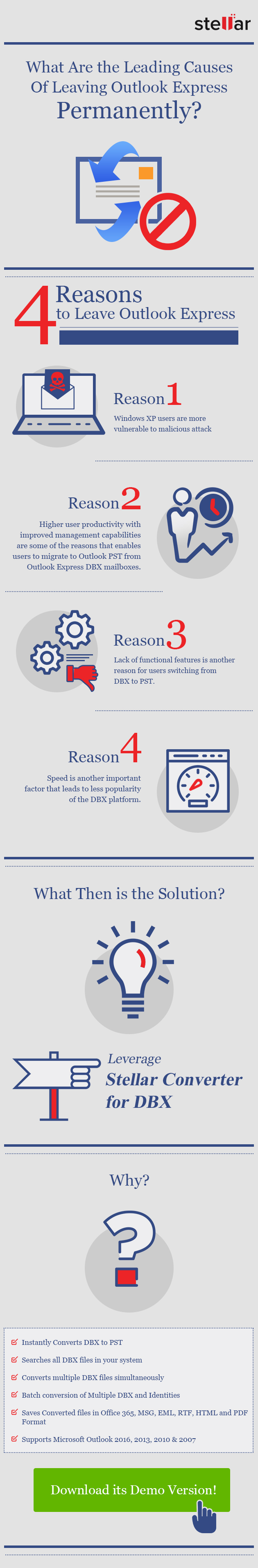
Problems with the Outlook Express mail client and various errors act as a restraint to your performance and make it practically impossible to keep pace with the increasing business demands. On the contrary, MS Outlook?s easy-to-use and manageable work environment have provided the user with a much better choice. At times users wish to migrate to MS Outlook to enjoy better email communication. This Converter tool has been specifically designed to assist users in making the right move and safely migrating to from Outlook Express to MS Outlook. You can download the demo version now.
The phenomenal tool works expeditiously by instantly converting your Outlook Express DBX file to its equivalent MS Outlook PST. The software has a knack of restoring email messages with all the key items (text, embedded images, Unicode characters, attachments) and email properties (to, from, subject, date, time, cc, bcc). With the help of this tool, you can perform batch conversion of your DBX files and save all converted mail data in a new PST file or append the same to an existing personal folder file in your system.
Steps to convert DBX to PST
Step 1: To convert the dbx file to MS Outlook PST click on ?Convert dbx to pst?, or select ?Convert WAB to PST? to convert the address book of Outlook Express to MS Outlook
Step 2: Now select the dbx file, next select the DBX conversion type and then click on the ?Start Conversion?
Step 3: Conversion process starts, after completion you can check the preview of mailbox data.
Step 4: To save the converted data, click on the desired folder and the click on the Save button mention on the top.
(You can save the converted mails to new PST file or append to the existing Outlook Profile)
Step 5: To append the converted data to existing profile, ?Append data to existing profile? radio button already selected. Choose the MS Outlook profile and then click Ok
Step 6: To save the data to new PST file click on the ?Create new PST? then select the location by clicking on the browse button and then click Ok.
You can check the converted mails to the selected location.
Now use the software by yourself from here
DBX Converter is the first choice of naive or average users, who do not have very a good technical expertise or even intense knowledge on how to operate various third-party tools. The software is easy-to-use and install. Much to a user?s delight, the interface consists of self-explanatory screens embedded with a number of options to help you easily and quickly perform the smooth and hassle-free conversion. Using this advanced Outlook Express to MS Outlook PST Conversion tool, you can also save your individual emails as separate EML files that can be later imported into Windows Live Mail.