The error message ?default outlook profile .ost must be restarted? occurs when a user exits from Microsoft Outlook, without giving enough time to Outlook for closing the data files, properly. The error message is displayed as:
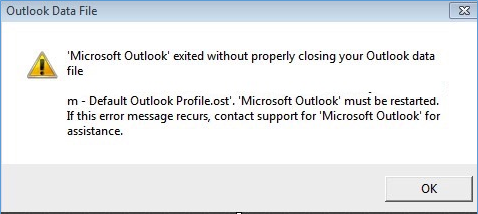
This issue may be caused due to various reasons and these include:
The OST file is in use with another program. For example a user is using Office 2010 and Lync 2013, and Lync client has a handle to the OST file.
Alternatively, Lync client is used by Outlook as Add-in, for example the process ?ucmapi64.exe? is using the OST file, thus resulting in the Outlook error.
Installing specific Windows update. Error may be caused due to a particular Windows update. A few users reported improper closure of Outlook profile after installing KB 3020338 on Windows machine. The error is highlighted on this link.
Windows machines are not updated. Windows administrators may fail to update their machines, especially the ones located on the network.
There are various methods to fix the error, as follows:
Method 1: Reboot the application and the system
The simplest method is to reboot the email client or Microsoft Outlook and restart the system. At times, the email client may not respond properly when it is closed without providing enough time for Data files closure.
Method 2: Kill the attached process
Kill the process attached to the Microsoft Outlook profile. For example, kill Lync 2013 at the backend. The steps are:
- Download and run Process Explorer. The process Explorer consists of two sub-windows ? the top window shows active processes and the bottom window displays either the handles or the DLL, as per the process selected from the top window.
- Go to Find menu and locate ?Find Handle or DLL?
- Search for ?OST?. This will list all open handles attached with Outlook data file
- Select and close all handles to the OST file
- Start Outlook
This may resolve the error, but this a temporary solution.
Method 3: Delete and recreate new profile in Outlook
- Delete and recreate new Outlook profile and rebuild Outlook data file
a) From the Control Panel, locate Mail and select Data Files from the Mail Setup ? Outlook
b) The Account Settings page lists the files with .ost extension. By default, the active OST is check-marked.
c) Delete the OST file and start Outlook. It will rebuild the OST file
2. Uninstall and reinstall Microsoft Outlook
Note:
– Consult Outlook Administrator before resolving the Outlook profile .ost error.
– Check the Outlook version.
– Export OST to PST as a file backup. This PST will be used to import data in re-installed Outlook profile
3. Uninstall and reinstall Microsoft Outlook Lync
Lync is installed by the Outlook Administrator. Check the version to install the right version. For example details, system requirements and install instructions to install Lync 2013 are available at this link.
In most cases the error is resolved after uninstalling and reinstalling Microsoft Outlook and Lync, unless the error is not caused due to Windows update or due to corruption in Outlook Data Files.
Method 4: Uninstall Windows update
If the error message is displayed due to KB 3020338, then uninstall this Windows update with the help of the Windows administrator, and start Outlook.
Method 5: Convert Outlook data file OST
Stellar Converter for OST software is specially designed & developed to convert OST file to PST and convert the entire data including deleted mail items. Download the trial version of the software
To select, scan and convert the OST file. The following steps can help in conversion with Stellar Converter for OST:
- Select (or find) OST
- Scan the OST file.
- Preview the converted PST data and verify that the deleted items are available in the converted PST
- Click on ‘Save Converted File’ button from the ‘File’ menu & Select the ‘PST’ file option
Conclusion
In the above discussion, you got to know various causes of the error ?default Outlook profile .ost must be restarted?. Along with that the solutions on how to troubleshoot the error are also discussed.
The error is caused due to various reasons, so, it is necessary to dig the exact cause of the error so as to apply the relevant method for resolution. For example if the error is caused due to an attached process at the backend of the Outlook, it can be resolved by killing that process and rebooting the application and the Outlook.
Similarly, convert the OST file in case the error is caused due to OST file not-opening issue. The issue is better resolved with the help of converter software such as Stellar Converter for OST. Reason is, Stellar Converter for OST is specially developed to convert OST files, which can?t open without Outlook. The software saves the restored data in a new PST file, which can be easily imported into the Outlook profile, thus resolving the error in no time.