Summary: Dynamic link library (.DLL) files are executable files just like EXE files. These files contain codes and resources to support library concept on various operating systems. These files are used by many applications and if lost or deleted, they can cause the troublesome situation and stop certain applications. Continue reading to get detailed information on this topic.
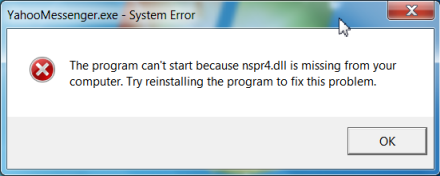
Even though these crucial DLL files which are related to the operating system are not allowed to be edited or deleted by the users but if any of these files are missing, it will make your system behave in absurd fashion like sudden shutdown or improper working of applications.
?DLL Files Missing and Not Found? error usually arise under following situations:
?During DLL file corruption
?While installing an unauthorized program
?In the state where software or operating system fails to find the concerned DLL file
The best solution in this situation is to fix the error as soon as possible and bring back the lost .dll files.
How to fix “DLL not found and missing error” in Windows
Simplest and fastest approach to find as well as recover lost DLL files from Windows is a dedicated file recovery software like Stellar Data Recovery ? Free Edition. The only thing you need to take care that, the free edition of this software can only recover up to 1 GB data for free after that you need to upgrade the software to its Standard or Professional version. This data recovery software scans lost or deleted DLL files deeply and restores them using its powerful scanning engine. The complete process involves just 3 basic steps?Select, Scan, and Recover.
Watch the video for a detailed overview.
Useful tips:
?Do not try any manual method to fix this error as it may harm your data or hard drive
?Say no to unnecessary attempts while accessing an application file
?Say no to any DLL file access for which there is inadequate knowledge
?Thoroughly scan the file for any corruption, before accessing any downloaded application
?Always save your recovered data to another drive
Conclusion:
DLL not found or missing error is the most common error found in Windows OS, there are lots of manual methods available to fix this error but we cannot recommend any of these manual methods because it may harm your data or hard drive. You can instead opt for free data recovery instead of using any manual approach because it?s free, safe (DIY Software) and reliable method.