Summary: SD cards are prone to virus attacks or any other kind of issue, and sometimes these errors make your data vanish from the SD card. In this blog you will learn how you can easily recover your lost videos, photos and other stuff from SD card with a simple 3-step process based on using Stellar Free data recovery software.
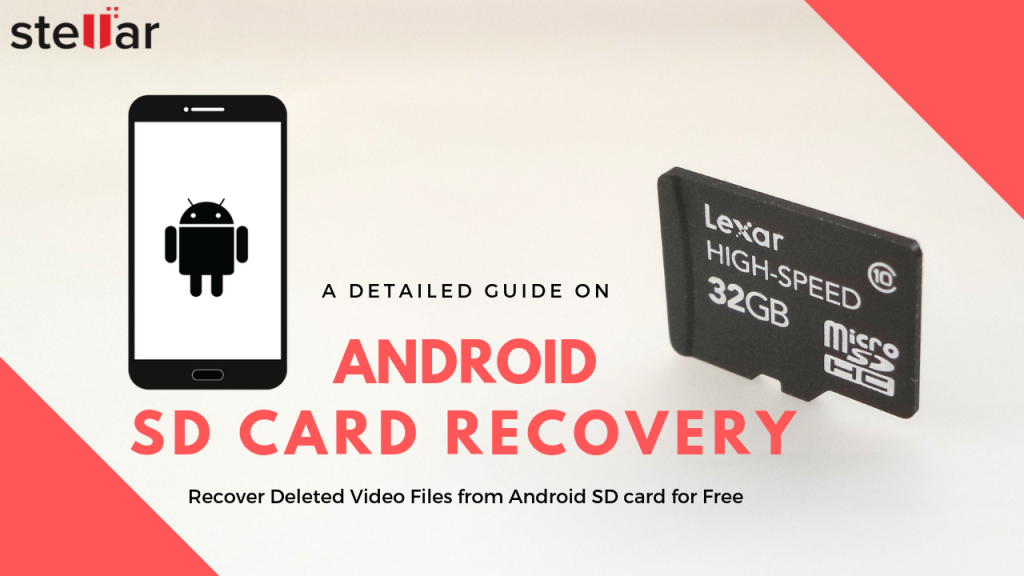
Secure Digital or SD cards are tiny flash storage-based memory cards commonly used in handheld portable devices such as Android phones, cameras, audio or video players, etc. While modern microSD cards are available in sizes of up to 512GB offering faster speeds and better reliability, they still are prone to corruption due to obvious reasons such as unexpected or frequent SD card removal without unmounting it. Read more on how to fix corrupt SD cards.
Accidental deletion and formatting are also the most common factors that lead to data loss from an Android SD card.
Moreover, nowadays video files in Android are usually large (FHD/4K videos at 30/60FPS). Thus, storage management and system cleaner apps show these larger files in the scan with minor details to increase the storage. This also sometimes leads to accidental video file deletion in Android devices if the user is not careful (see screenshot).
However, if you have lost or accidentally deleted video files from the SD card in your Android smartphone, you can still recover them (and other data such as photos, documents, music, etc.) with the help of a free Android SD card recovery software.
Steps to Recover Deleted Videos from Android SD card for Free
Step 1: The first thing before you start the SD card recovery process is to stop using the Android device and microSD immediately as soon as you the that some video files or any other data are lost. This is crucial to prevent permanent data loss and video file corruption.
Step 2: Then download and install a free Android SD card recovery software? Stellar Data Recovery Free Edition to recover deleted videos along with more than 300 different file types. The software can recover video files from severely corrupt and formatted Android SD cards.
Follow the below steps to recover the deleted video files from any Android SD card for free:
- Turn off your Android phone and then remove the MicroSD card
- Use a MicroSD card reader or adapter and connect the memory card to your Windows PC or Laptop
- Then run the Stellar Data Recovery Free Edition software
- Select the ?Videos? under Multimedia Files and click ?Next.?
- Select the SD card volume under ?Connected Drives? and turn on the ?Deep Scan? toggle switch at the bottom left
- Click ?Scan? and wait for the software to finish the scan process
- After the scan, click the ?File Type? tab and expand the ?Video? folder
- Further, click the folder named as file type such as MP4 or AVI, etc. to view the recoverable video files
- Use the search bar to locate the desired video files and click on a video file to see its preview before saving
- Select the video files you wish to recover and click ?Recover.?
- Click ?Browse? and choose a location on your computer drive to save the recovered video files from Android SD card
WARNING: Do not select the SD card volume as a save location for the recovered data. The software comes with overwrite-protection and thus, doesn?t allow you to save the recovered files at the same location. This feature safeguards against video file corruption and permanent data loss
- Click ?Start Saving? and wait for the software to save the recovered video files from Android SD card to your desired location
Step 3: After rescuing the video files, copy the recovered videos to your SD card and insert it in your Android phone.
We suggest you to keep a backup of important files such as photos, videos, documents, etc. either on local storage or on the cloud as a safety measure against future data loss.
IMPORTANT NOTE: The free Stellar Data Recovery software allows you to recover up to 1GB data for free. If you wish to recover more, get the license key and recover unlimited files.
Conclusion
Deleted video files can be recovered from an Android SD card with the help of an SD card recovery software such as the Stellar Free Data Recovery. However, data loss is a critical situation. Thus, the sooner you use an SD card recovery software; the better will be the chances of getting back deleted video files.
Also, immediately stop using the SD card as soon as you realize video files or any other data is deleted. This is crucial to prevent file corruption and data loss beyond the scope of recovery.
As a precaution, always keep a backup ?use the cloud, local storage, or both?and stay protected against data loss.