Featured Blogs
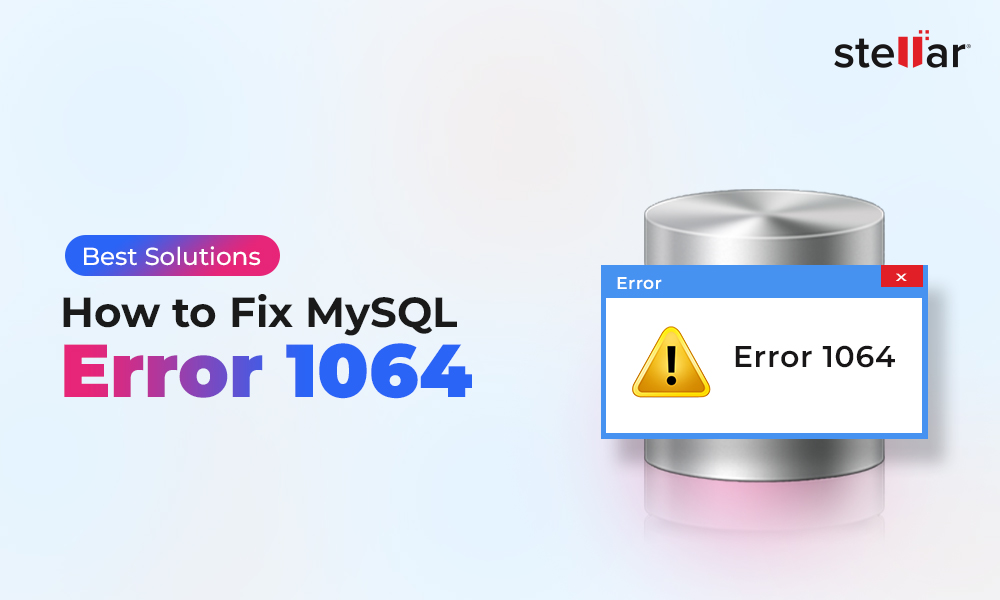
MySQL Database Repair
How to Fix MySQL Error 1064? – Best Solutions
-
Written By Monika Dadool
- 06 Feb, 2026
 7 min read
7 min read
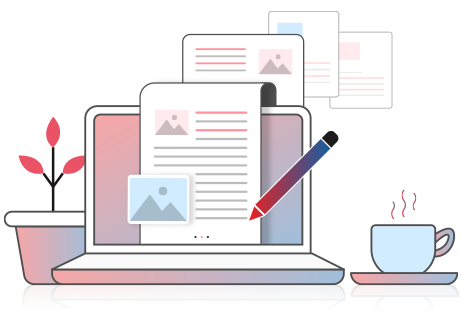
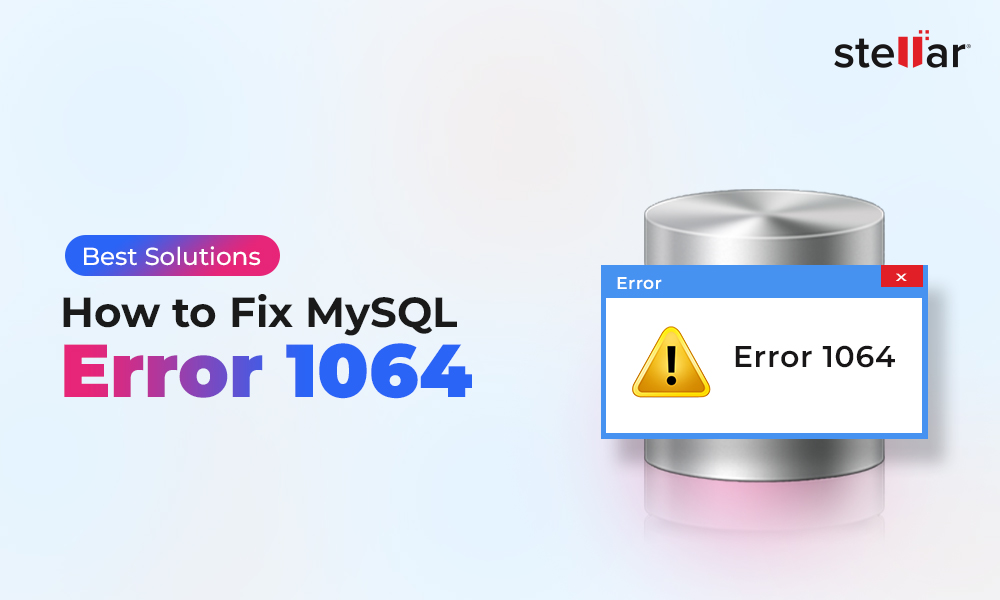
 7 min read
7 min read
 7 min read
7 min read
 5 min read
5 min read
 4 min read
4 min read
 5 min read
5 min read
 5 min read
5 min readWHY STELLAR® IS GLOBAL LEADER
0M+
Customers
0+
Years of Excellence
0+
R&D Engineers
0+
Countries
0+
PARTNERS
0+
Awards Received
Listening...
Listening...