The world as we know it, revolves around data. It is the backbone of any business, drives operations, impacts decision-making, and other aspects of our daily lives. This is all the more reason to backup your data so that your information remains secure and accessible.
However, things are bound to break down. This holds true for all kinds of systems, especially the complex ones. Modern data infrastructures are quite complex and often connected via the Internet, which makes them all the more susceptible to cyberattacks and a host of other risks.
While the vulnerability is a part and parcel of such infrastructures, implementing a robust data backup strategy can effectively reduce the risk.
Data Backup Strategy: What it is and Why it’s Important?
A data backup strategy refers to a series of planned steps that involve creating regular backups of your critical data and storing its multiple copies in different locations to help you restore it in case of unforeseeable events, such as cyberattacks, natural disasters, or other such incidents.
According to the 2025 State of SaaS Backup and Recovery Report, about 87% of IT professionals faced SaaS data loss in 2024 with malicious deletions being the major cause. The report surveyed over 3,700 IT professionals from various industries, 28% of which revealed that their backup systems have not evolved in over five years.
Such findings greatly underscore the urgent need for businesses to double down on their data protection strategies. The need for a data backup strategy becomes even clearer once you realize that as many as 70% of small businesses are forced to shut down within a year of suffering a major data loss incident.
What Makes Up a Robust Data Backup Strategy?
To create an effective backup strategy, you need to tailor it to your specific requirements. By collecting all the important details about your use case, you can customize your backup plan to match your individual needs and boost its overall efficiency. To come up with a sound backup strategy, answer the questions below.
What Data to Back Up?
Though backing up all your data sounds like the ideal answer, it will quickly use up all your resources. To deal with this issue, go through all your data assets to ensure nothing valuable is left out. A report by the Institute of Directors (IoD) stated that around 43% of companies are unaware of where their data resides.
Second, determine what gaps exist in your data infrastructure. This will allow you to determine what assets truly need to be backed up and which are extraneous or less likely to be disrupted. From these findings, you can determine the optimal Recovery Time Objective (RTO) & Recovery Point Objective (RPO) for your company, establishing specific objectives for your backup strategy.
How Often to Back Up Your Data?
Once you have figured out what data to back up, the next thing to do is decide how often the backups should occur. The frequency should align with your businesses’ Recovery Point Objective (RPO).
Longer RPO usually means there is a higher chance of losing data, while a shorter RPO minimizes potential data loss. The more frequently you back up your data, the less chances of it getting lost.
How to Back Up Your Data?
Another important element of a backup strategy is the approach used to back up your data. By clearly outlining your backup methods, you set a solid foundation for planning, executing, and validating your overall strategy. The three most popular ways to back up your data are:
- Full Backup: It refers to making a duplicate copy of your entire system. While this method makes it easier to restore your data, it requires a lot of storage space and time.
- Incremental Backup: It means backing up only data that has changed since the last successful backup. It requires less storage space and time compared to full backups.
- Differential Backup: While incremental backups store changes that have occurred since the last backup (full or incremental), differential backups store all the changes since the last full backup.
Where to Store Your Backups?
It is important to have a clear and well-thought-out plan about where you’re going to store your backups. You need to decide whether you want to keep them physically on-site, for quick recovery or store them off-site, via cloud etc., for security reasons.
Using the 3-2-1 backup rule is one of the best approaches to implement for your backup strategy. It means creating three different copies of your data, stored on two different storage mediums, and keeping those copies off-site, or at a different location.
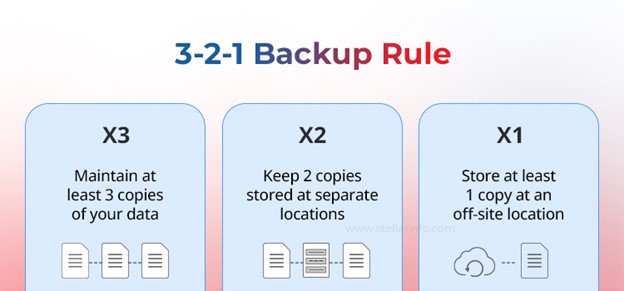
Some Best Practices for Data Backup
When it comes to your important data, you need to have a foolproof backup plan. Below we’ll list some of the best practices for data backup that you can include in your strategy:
- Regularly test and validate your backups to determine possible gaps and ensure successful recovery during a disaster.
- Store your backups in different locations, locally and off-site, to enhance security against theft, natural disasters, etc.
- Encrypt your backup files to secure them against cyberattacks.
- Schedule your backup process to run automatically at regular intervals without human intervention.
- Have a disaster recovery plan in place to protect against any incidence of data disaster.
- Always use a reliable backup software or service that suits your overall needs.
Summing Up
A comprehensive backup strategy isn’t just about storing copies of your data but protecting your important information against inevitable uncertainties of system failures, cyberattacks, and other unforeseen data disasters.
By following a strategic approach about what data to save, determining backup frequency, choosing the right backup method and storage, you make sure your data remains safe against the aforementioned threats.
Was this article helpful?