Ever feel like your digital life is more chaotic than a junk drawer? You’re not alone. More than half of us hoard thousands of photos (some up to 20,000!) and a mountain of other files scattered across devices. Over half of people admit feeling stressed or anxious about the volume of digital clutter they carry around. Clearly, this overload calls for a Digital Decluttering session.
Digital Decluttering 101
“Digital decluttering” means organizing and removing unwanted digital files and data clutter. It is more than that regular cleanup ritual for your system. It is reining in old documents, forgotten downloads, and digital “stuff”. What, in the past, might have seemed like a neat-freak hobby is now a vital necessity and it affects everything from your daily productivity to your privacy.
Many of us don’t even realize the psychological weight of digital clutter in our day-to-day lives. We all know someone (maybe even ourselves) guilty of digital hoarding, a habit that goes hand-in-hand with feeling overwhelmed or anxious. It’s not just about slow computers. The constant accumulation of files, photos, and notifications creates a background buzz of stress.
Tackling this clutter isn’t just about speeding up your machine; it’s about reclaiming mental space and peace of mind. Only things that “spark joy” (and are safe!) get to stay.
The Hidden Costs of Digital Clutter
Digital clutter isn’t benign. It creeps into our work and home life, dragging down focus and productivity. Messy inboxes, unruly desktop folders, and nonstop notifications turn our digital world into chaos, leading to slow boots, lagging apps, and that annoying “storage full” warning. Deleting unused files and apps frees up space, speeds up your machine, and might even postpone a costly hardware upgrade. Plus, properly recycling old devices cuts down on e-waste (so decluttering can even be eco-friendly).
- Mental Stress: Like an overstuffed closet, a cluttered computer can make it hard to relax. Thousands of unread emails or scattered files nag at your brain, making it tougher to focus.
- Productivity Drain: Scavenging through junk to find what you need wastes time. Studies suggest this inefficiency translates to that big $19K-per-employee cost each year.
- Security Risks: Holding onto outdated data invites trouble. Old files, passwords, or accounts become potential gateways for hackers. Regularly clearing out what’s unneeded strengthens your defenses.
As you can see, the real cost of digital clutter goes far beyond a slow computer. It includes lost time, hidden fees, and even bigger headaches.
Security & Privacy: The Silent Threat
Digital clutter isn’t just an organizational headache. It’s a security time bomb. Every file or account left untouched is a potential vulnerability. Cyber attackers love forgotten data: old login credentials, archived spreadsheets, and backup files. These bits of lingering information can be exploited to break into your accounts.
Consider this: people who hoard digital files often skip basic security upkeep. Surveys find less than 25% change passwords regularly, over one-third never review old accounts, and nearly half neglect software updates. Combine those habits with piles of old documents, and you’ve turned your computer into an easy target for hackers.
Data breaches often start quietly. A retired server or an abandoned account might still hold personal info. If a criminal gets in, they can pick up fragments of sensitive data like a puzzle. A small oversight, like not securely deleting that tax return from five years ago, can lead to identity theft or serious company data leaks.
The fallout is real: think fines for violating privacy laws (GDPR or HIPAA), angry customers, and reputational damage. About one in five Americans suffered identity theft in 2023. And here’s the kicker: once your data leaks, it’s nearly impossible to get it back. Preventing trouble by decluttering is a lot cheaper (and less stressful) than dealing with a breach later.
Deletion vs. Erasure: Why “Delete” Isn’t Enough
Here’s a common myth: hitting “Delete” or emptying the Recycle Bin means your data is gone. Not even close! When you delete a file, your computer only removes its pointer, basically marking that space as available. The actual bits of data linger on the disk until something else overwrites them. Even formatting a drive is just a quick way to mark everything as gone; often, data can still be recovered with the right tools.
In contrast, secure data erasure (a.k.a. data wiping) actively overwrites your files with random or patterned bits. It does multiple passes to scramble the original data so thoroughly that it’s impossible to reconstruct. Think of it like erasing a pencil note with a pencil eraser vs. burning the paper completely… Only a burn makes sure nothing remains.
| Method | Recoverability | Security Risk |
| Delete (Recycle Bin) | High: Files can be easily recovered with free data recovery tools. | High: Sensitive data may be exposed if someone digs around. |
| Quick Format | Moderate: Specialized recovery tools can often pull data back. | Medium: Formatting alone often isn’t enough to stop breaches. |
| Secure Erase (Wiping) | None: Data is overwritten and destroyed. Gone forever! | Very Low: Information is permanently unrecoverable. |
In practice, that means if you think emptying the bin cleared your secrets, think again. Your deleted files could still be chilling on the drive somewhere — only a secure wipe sends them packing for good.
How Secure Erasure Works?
Secure erasure isn’t guesswork. It follows strict standards. Algorithms defined by organizations like the U.S. Department of Defense ensure your data is truly wiped. For example:
- US DoD 5220.22-M: Overwrites data 3 or 7 times with zeros, ones, and random patterns. It’s a gold standard in many businesses.
- Peter Gutmann Algorithm: Overwrites data 35 times with complex patterns. It’s like digital overkill, ensuring recovery is virtually impossible.
- Other Standards: The U.S. Army AR 380-19, Canada’s RCMP TSSIT OPS-II, and Britain’s HMG IS5 also define multi-pass overwrites for ironclad data destruction.
Using these methods provides real peace of mind. Once your drive has gone through one of these algorithms, your old files are gone for good. Even expert data forensics can’t resurrect them. It’s data destruction that’s scientifically proven and internationally certified.
If digital clutter is posing a challenge, reliable file eraser software offers an effective solution by permanently removing unnecessary files and helping you maintain a cleaner, more organized digital environment.
Stellar File Eraser: Your Digital Guardian
If digital clutter is the problem, Stellar File Eraser is here to help. This free file eraser software is a professional-grade cleanup crew for your computer. This Windows-based tool is purpose-built to wipe sensitive files, folders, and entire drives so thoroughly that nothing can be recovered. In short, it guarantees 100% unrecoverable erasure. For your privacy (and peace of mind), that’s gold.
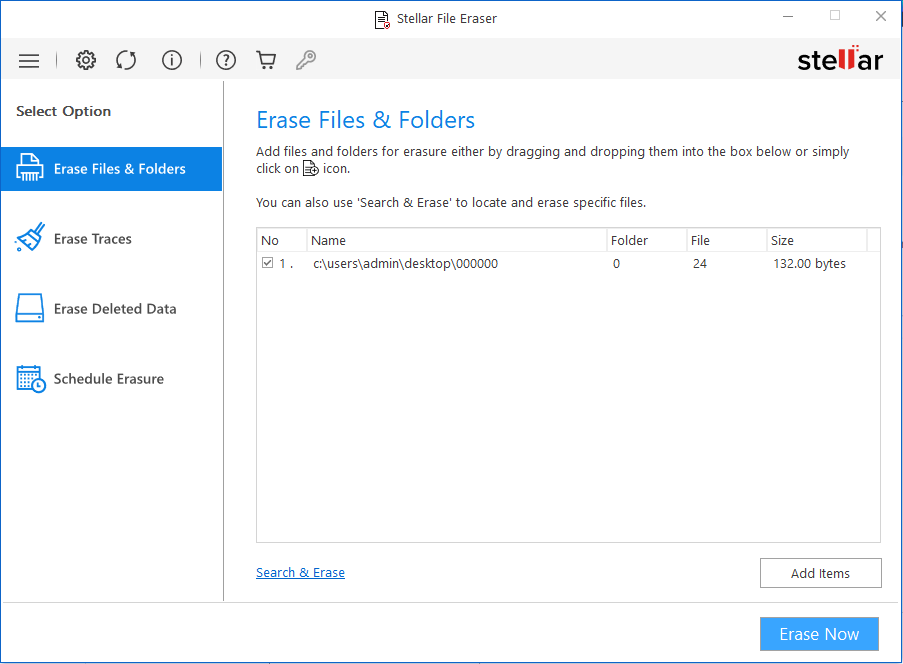
Stellar File Eraser goes far beyond the basic delete command. It tackles every corner of your digital life:
- Internet Cleanup: Erase browsing history, cookies, cache, and saved passwords from popular browsers (Chrome, Firefox, Edge, etc.). Great for extra privacy, especially on shared computers.
- App & System Traces: Wipe leftover data from apps (like chat logs or settings) and clear temporary OS files that bog down your PC. Over time, these junk files can build up, but Stellar File Eraser automates their removal.
- Shred Deleted Files: Emptying the Recycle Bin isn’t enough. Stellar File Eraser overwrites free space to permanently wipe files you thought were gone, truly shredding the digital paper trail of old files.
- Targeted & Scheduled Wipes: Find and erase files by name or pattern. Create lists of files and folders to wipe in batch, and schedule cleanups automatically (daily, weekly, or at startup). An ‘ignore list’ safeguards important files from accidental deletion.
Under the hood, Stellar File Eraser is all about proven algorithms. It supports 18 international data-wiping standards, including DoD 5220.22-M and the Gutmann method. This means whatever you erase is really gone — no recovery possible. Additionally, it runs on all Windows versions (Windows 10 down to XP, including many server editions) and works with any storage device.
| Benefit | How Stellar File Eraser Helps |
| Enhanced Security | Permanently wipes your sensitive files, browsing history, and app data using certified methods. This prevents unauthorized recovery and data breaches. |
| Improved Performance | Regularly cleans up temp files and leftover junk, freeing space, and speeding up your PC. |
| Reduced Stress | Automated scheduling and an easy interface mean consistent cleanup without constant effort. |
| Privacy Protection | Erases cookies, saved passwords, and other personal traces so your private info stays private. |
| Compliance Support | Destroys data beyond recovery using recognized standards, helping meet data protection regulations (like GDPR) without extra hassle. |
Stellar File Eraser will act as your digital cleaning crew. You just have to set it running and it’ll whir away as you binge your favorite show. It’s hands-off for you, but ruthless on digital clutter.
Conclusion
As AI grows more and more powerful and data becomes increasingly vulnerable with each passing day, decluttering has become more than just a spring-cleaning whim. It’s now a necessity for efficiency, security, and peace of mind. We’ve already seen that ignored files and forgotten folders can cost us time, money, and the worst of all, our privacy. On the other side of things, taking charge of our digital junk leads to smoother computers, lower stress, and a safer online life.
The good news? You don’t have to do it alone or rely on a magic delete button. Tools like Stellar File Eraser turn the overwhelming task of digital cleanup into a few clicks. By tackling web leftovers, hidden app data, and those sneaky deleted files, and by scheduling cleanups in advance, it transforms your digital clutter into a cleaner, safer space. Think of it as personal data hygiene for your PC. Download the Stellar File Eraser and start wiping the slate clean. Your future, uncluttered self will thank you.