When trying to create a database backup or to restore the backup (.bak) in SQL Server, you may encounter the error 3014. The complete error message is as follows:
Spid56 Error: 3014, Severity: 10, State: 1
Spid56 BACKUP LOG successfully processed 1 pages in 0.050 seconds (0.040 MB/sec).
backup Log backed up: Database: Amex_3848b, creation date(time): 2021/09/03(11:32:44), first LSN: 253:84:1, last LSN: 254:88:1, number of dump devices: 1, device information: (FILE=1, TYPE=DISK: {‘C:\BACKUPS\stellar_db.trn’}).
This error has a severity of 10. The sentences will continue running. The state 1 is a default value. It does not provide useful information.
Causes of the SQL Server Error 3014
Some possible reasons for the error 3014 are the following:
- Problems with the backup device.
- Insufficient disk space.
- Backup media is corrupted or unavailable.
- File path is incorrect.
- Database backup (.bak) file is corrupt.
Where can I see the error message?
You can see the error message in the SQL Server Error Log. It is not related to the transaction log that contains SQL Server transactions, like INSERT, UPDATE, and DELETE. To check the error, open the SQL Server Management Studio (SSMS). In the Object Explorer, go to SQL Server Agent > Error Logs, and check the Current log or older logs.
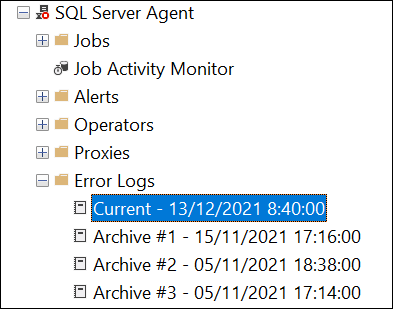
Alternatively, you can find the error log path using the following T-SQL command:
SELECT SERVERPROPERTY(‘ErrorLogFileName’) AS ‘Error log path’;
The SERVERPROPERTY function will show the path of the log.
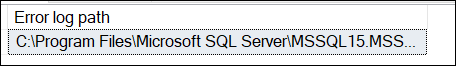
If you prefer to work with T-SQL, there is an extended stored procedure used to read the error log file. To look for the number 3014 in the Error Log, use this command:
EXEC xp_readerrorlog 0, 1, ‘3014’;
How to verify if the backup is corrupt?
A good way to test the backup is by using the RESTORE command. The following example shows how to check the backup using the RESTORE command:
RESTORE VERIFYONLY FROM DISK = ‘C:\BACKUPS\stellardb.bak’;
The VERIFYONLY is the key. This option will verify the backup first.
Alternatively, you can use SSMS to check the backup. Open SSMS, right-click the Databases in the Object Explorer and select Restore Database. Browse and select the database to restore and use the Verify Backup Media to check if your database is fine.
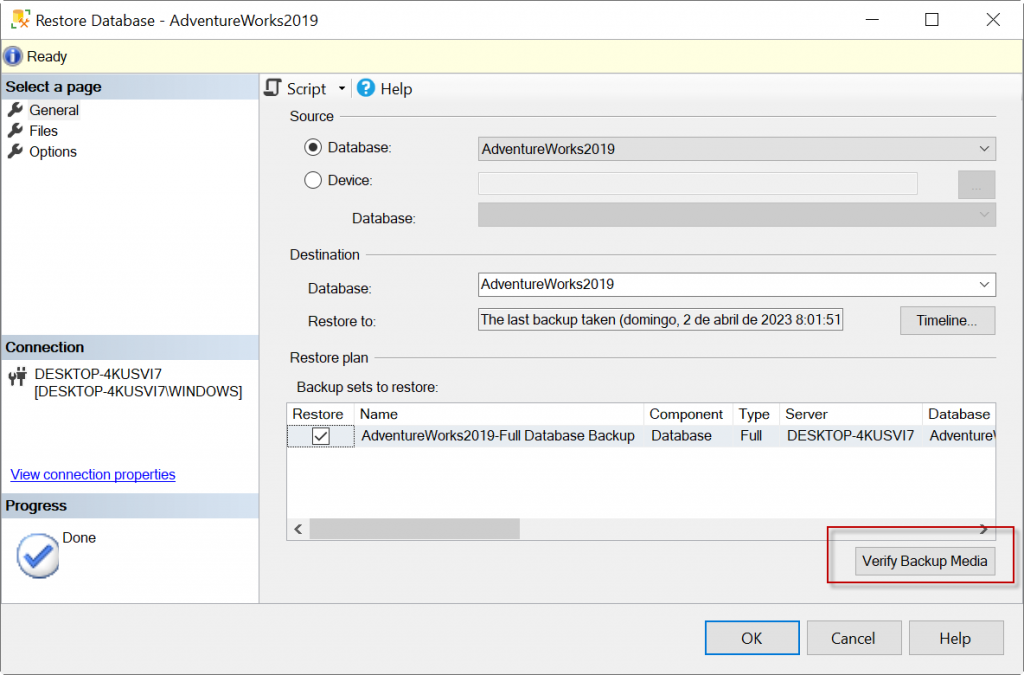
If you try to restore a corrupt file, you may encounter an error like the following:
Msg 3241, Level 16, State 0, Line 4
The media family on device ‘C:\Program Files\Microsoft SQL Server\MSSQL15.MSSQLSERVER\MSSQL\Backup\AdventureWorks2019_backup.bak’ is incorrectly formed. SQL Server cannot process this media family.
Methods to Fix the Error 3014
Here are some methods you can try to fix the error 3014 in SQL Server, if it has occurred due to corrupted backup.
- Verifying the Integrity of Backup File
- You need to check the integrity of backup file, whether it is corrupted or not. Also, make sure that the backup has not been transferred in a wrong manner.
- Try Another Backup Option
- If you have multiple backups and the current backup is corrupted, you can try restoring the previous backup.
- Use a Third-Party SQL Backup Repair Tool
There is a third-party software to restore the SQL backup if it is corrupt. The name of the software is Stellar Repair for MS SQL. This software can repair your backup if it is damaged and recover all the data.
There are two editions of Stellar Repair for MS SQL that can be used to repair database backup:
Conclusion
The error 3014 in SQL Server can occur due to corrupted database backup file and various other reasons. Above, we have mentioned the reasons for this error and possible solutions to fix this error. In case of corrupted or damaged SQL database backup (.bak) file, the only option is to use a third-party tool, like Stellar Repair for MS SQL (Technician or Toolkit). It can repair the database backup file and restore all the objects from the backup file. The software supports all SQL Server backup types.