The occurrence of a QuickBooks error brings along with it application crashes, PC crashes, data inaccessibility, company file damage, and in worst cases, loss of critical accounting data. While keeping the company file backed up, your computer updated with the latest software updates, and your defenses up with the best-in-class anti-virus protection are some ways of safeguarding critical information, preparing for the worst and knowing of handy knick-knacks and solutions to common QuickBooks errors is also wise.
That’s exactly what we’re focusing on in this article. Herein, we’re highlighting a particular QuickBooks error that users face quite frequently, discussing the reasons behind it, and uncovering a few easy solutions to it.
QuickBooks error 6147
While trying to open the original client files or their backup, QuickBooks users have reported facing the QuickBooks file error 6147. Intuit provides an inbuilt repair utility called the File Doctor with its QuickBooks application; however, the utility reportedly fails to fix QuickBooks error 6147. So what should the course of action by a user be?
The best course in such a situation is to get to the root of the issue. Find out what is triggering the error and then solve it right there so that it doesn’t reoccur. Let us do the same.
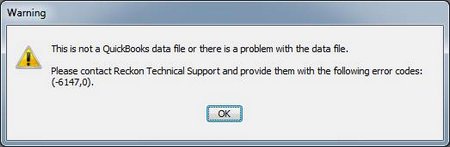 Image Credit: Intuit
Image Credit: Intuit Reasons behind QuickBooks file error 6147 & respective fixes
The error in question might occur owing to any of the following reasons:
- Backup file name (including the path) exceeding the limit of 210 characters
- Attempt to restore a backup (*.QBB extension) from a network drive
- Damaged Company(QBW) file
Depending upon the exact trigger, there can be corresponding solutions to the issue.
For erroneous Backup file name
To resolve, restore the backup to a new location. Follow these steps:
- Ensure your system is not hosting multi-user access
- Restore the backup saved on your computer
- Check if the error still occurs. If it does, alter your company file name such that it is no more than 120 characters long
- Try again. If this doesn’t work, proceed to the sure-shot solution discussed at the end
If Backup exists on a network drive
The backup is on a network drive or is hosted by QuickBooks Online Backup, saving a copy to your local computer should be sufficient. Once you do this, try the steps mentioned in the previous fix. If this doesn’t work, proceed to the sure-shot solution discussed at the end.
If the Company file is damaged
Use QuickBooks Company File Diagnostic Tool to find and fix errors within the damaged company file. If this doesn’t work, use Intuit suggested data damage troubleshooting. If this doesn’t work, proceed to the sure-shot solution discussed at the end.
Sure-Shot Solution
If error 6147 doesn’t budge even after you’ve tried everything, you should try Stellar Repair for QuickBooks Software. This professional QuickBooks file repair software repairs severely damaged or corrupted QuickBooks software data file (QBW) without hampering the QuickBooks file components.
Further, it recovers all information of Customers, Company, Vendors, and Employees saved in QBW files. If you use this product to fix errors within QuickBooks company files, you’ll be able to recover paychecks, payroll transactions, job detail, etc. from them smoothly without worrying about losing out on any critical financial data. The software is equipped with a fully interactive GUI which makes it easy to work with. It is super easy to install and is compatible with a number of QuickBooks versions.
To Conclude
Don’t let nasty errors steal the peace of mind QuickBooks gives you. Fix errors within it with the efficient and trusty Stellar Repair for QuickBooks Software.