Speaking of the top-rated digital cameras, you can never oversight the world-famous brand Panasonic Lumix. Whether you talk of avid photographers or budding filmmaking enthusiasts, all of them prefer using it. It has several variants (point-and-shoot models to digital SLRs) that enable you to capture dynamic videos (MP4, AVCHD, MOV, etc.) to static images. Not to forget, its headline feature: 4K; that lets you record both 4K Video and extract stills from the recorded video.
Unfortunately, despite being so intuitive, these high-end cameras cannot protect you from losing videos and photos. A mere unforeseen action (like formatting, accidental deletion, or corruption) and all your precious moments are gone. However, if you have a backup, you can recover deleted videos.
But, what if you don’t have a valid data backup? Does it mean that you have lost your valuable moments forever?
Absolutely, Not!
Thanks to the digitized era, recovery is possible. There are tens and thousands of photo recovery software are available in the marketplace. The only consideration is a selection of a reliable, powerful, secure, and professional recovery module to avoid further aggravation.
Wondering, which software to recover deleted videos back upon?
Broadly speaking, when it comes to security, confidentiality, professionalism, nothing can beat Stellar Photo Recovery software. Well-known technocrats have examined, evaluated, and approved of this tool.
Get Started with this Best Photo and Video Recovery Software
First Thing First!
Why Is It a Best Fit Solution to Recover Deleted Video Files from Panasonic Lumix Camera?
- Easy and simple GUI
- Fast and efficient processing
- Facilitates Pre-Recovery Preview
- Supports more than 100 multimedia file types
- Create Image, Save Scan, Raw Recovery, and New Header addition support
- Compatible with both Mac and Windows
- Compatible with all digital camera brands like GoPro, Kodak, Canon, Panasonic, Sony Nikon, Fuji, Leica
- Ensures recovery with original date-time shipping, file names, and camera model/name
Now the Next Big Query is —How this Sure-Shot Photo and Video Recovery Software Works?
Steps to Follow are:
- Launch Stellar Photo Recovery Software.
- Choose the File type you wish to scan and click Next.
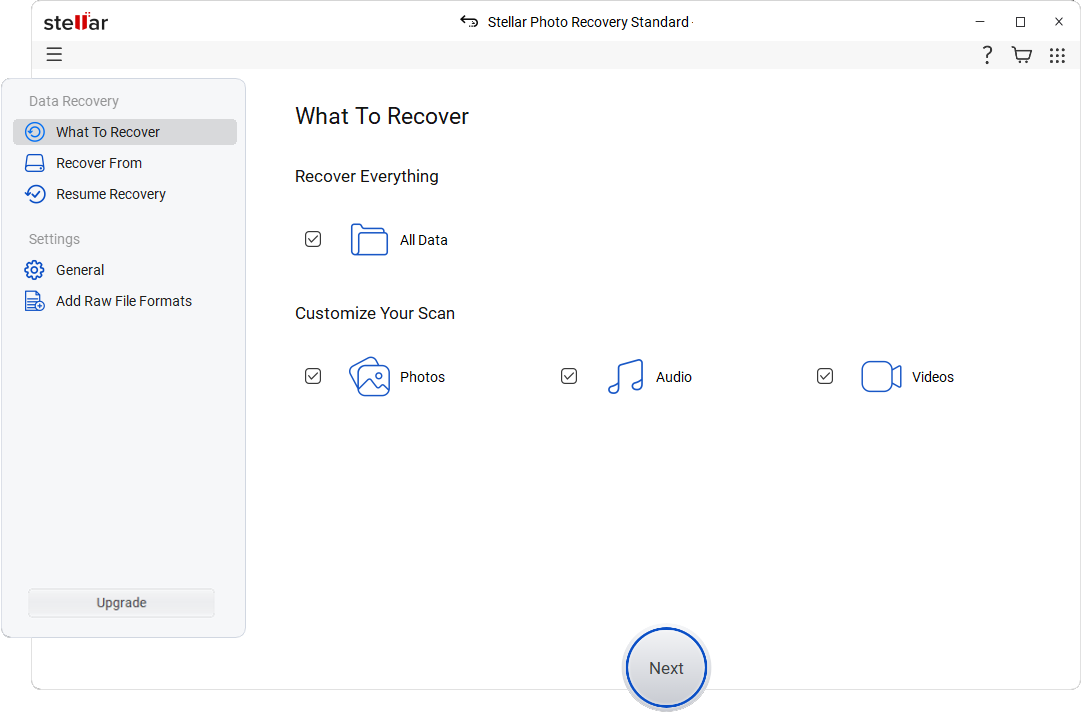
- Select the location from where you want to recover. Click Scan to start the scanning process.
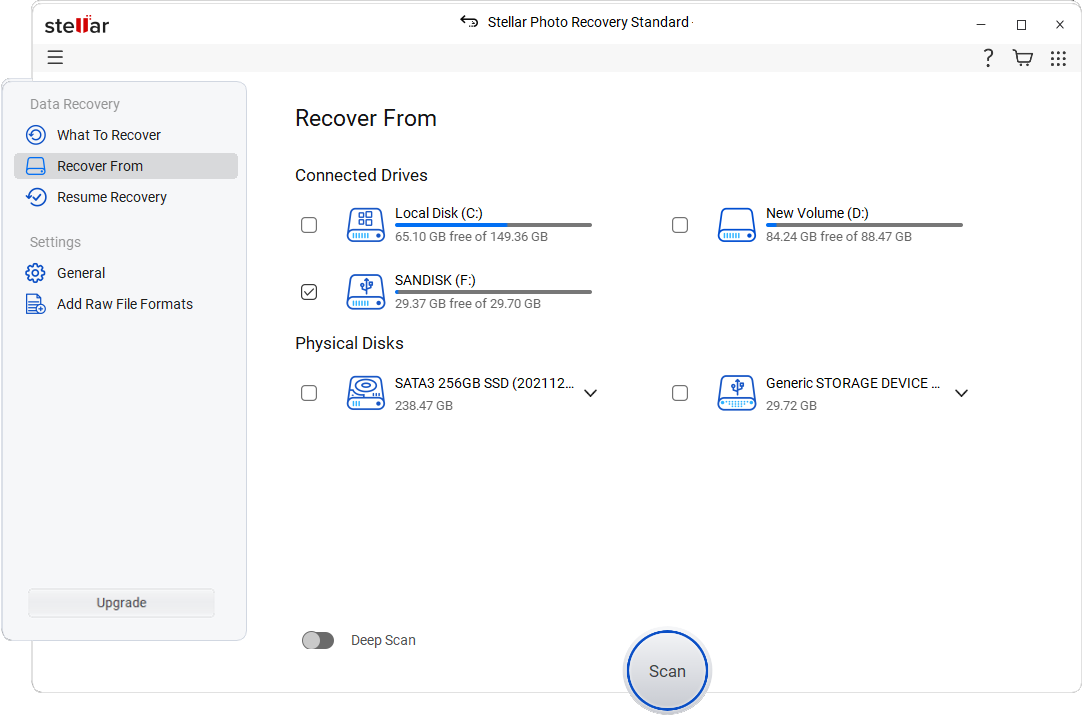
- A dialog box of ‘Scanning Completed Successfully!’ displays the scan result. In the left-pane of main window, all the recovered data is listed. You can preview them in the right pane.
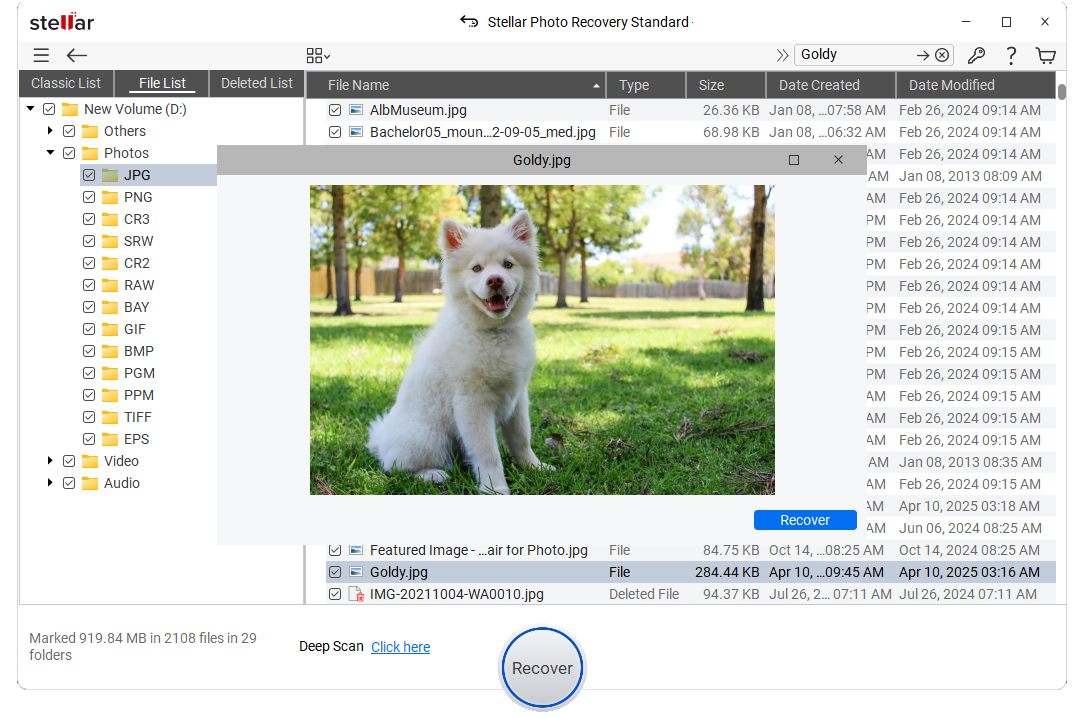
- Click Recover. You can also choose to recover only the selective files – select videos that you need, right click, and click Recover.
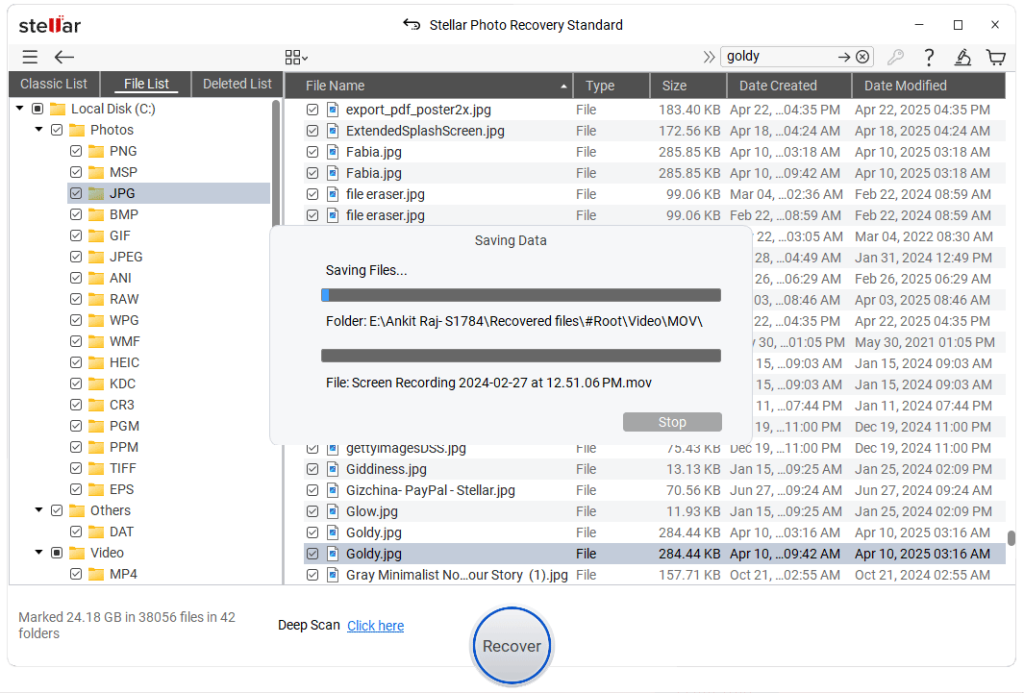
- In the dialog box, specify the location to save the image files. Click Save. All the files get saved at the specified location Click Save. All the videos get saved at the specified location saving the recovered Videos from Panasonic Lumix Camera
Last Critical Thing
- From where Can I get this # 1 Rated Panasonic Lumix Camera Deleted Photos and Videos Recovery Software?
You can download this software from here:
Value-added Information:
Common Scenarios where you end up losing the photos and videos from Panasonic Lumix Camera
- Memory Card Formatting
- Lumix camera switching off during reading or write process
- Unplugging the memory card while reading or writing
- Capturing Videos and photos while the battery is Low
- When virus or malware attacks Lumix memory cards
The Bottom Line!
One of the most frustrating situations is losing your captured moments. Fortunately, now you can even bid goodbye to the worst nightmare with ease.
All thanks to Stellar Photo Recovery software. A dedicated tool to recover lost or deleted Photos, Videos & Music files from all types of storage media, be it a digital camera, external storage, SD card recovery, USB sticks, and last but not least hard drives!