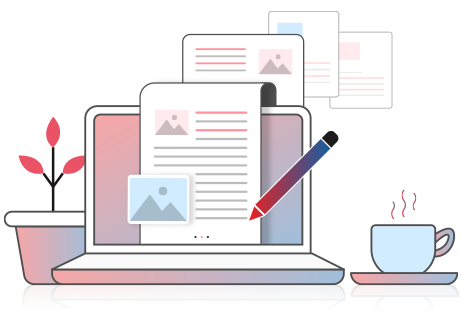

 7 min read
7 min read
 5 min read
5 min read
 4 min read
4 min read
 5 min read
5 min read
 5 min read
5 min readWHY STELLAR® IS GLOBAL LEADER
0M+
Customers
0+
Years of Excellence
0+
R&D Engineers
0+
Countries
0+
PARTNERS
0+
Awards Received
Listening...
Listening...