I’ve got the iphone 17 pro max and i was charging for the 1st time. I was in a call using my airpods pro 2 and i have like 5 apps open and it shows me a message that says that its stop charging because the heat. So don’t understand why. Isn’t it supposed to have a part that helps it release heat? – Apple Community
While the core reason behind iPhone overheating is CPU overload, the potential triggers vary, for example, there were reports about iPhone 17 pro users are facing issue while charging or over call, while iPhone 14 or iPhone 15 users started facing issues after iOS 18.1 update bug.
Some say the iPhone usually heats up while running Instagram, maps, camera or other resource heavy apps, some face it randomly, and some see this while charging their iPhones. The reasons could be numerous, but the good news is they can be managed and even fixed with simple troubleshooting.
This guide will share 9 proven ways to fix overheating issues in iPhone and ways to avoid iPhone overheating warning thereafter. If you are facing overheating issue on iPhone 17, or iPhone 16, 15 or any other model, this guide can help you cool it down and fix any underlying issues.
Causes of iPhone Overheating
If your iPhone is overheating, look for these possible causes:
- Resource-heavy apps like Instagram, Facebook, Uber, Maps running in the background or any large sized game running at the same time.
- Some iPhone 17 Pro Max were overheating during call when connected to Air Pods Pro 2
- iOS doing heavy background work after an update, a user reported that “18.1 had my 14 Pro hot for two days straight while it indexed photos.”
- Charging on a car dashboard or in direct sunlight (this absorbs heat fast).
- Using a cheap third-party charger or cable.
- A thick case that blocks heat escape.
- Always-on Screen, GPS, Bluetooth, Wi-Fi, Hotspot, etc.
- High room or outdoor temperatures.
- A degraded battery or an internal fault (rare but happens).
- Although very rare, a faulty or damaged vapor chamber cooling system in iPhone 17 can also be a trigger for overheating.
Troubleshooting Methods to Fix Overheating Issue in iPhone
Even my iPhone 14 pro max showed signs of overheating, it felt like a mini heater because of the glass back and metallic design. I remember this occurred especially after the iOS 18.1 update. Triggers can be different but issue remains the same. So if you are facing overheating issue on your iPhone 17, iPhone Air, iPhone 16, 15 or others, here’s what actually helps to cool down your overheated iPhone.
1. Take the Case Off (Just for a While)
Thick or rugged cases trap heat like a sweater. Most users felt their iPhone overheating while recording 4K video, simply removing the case off drops the temp by a degree or two in just a few minutes. iPhone 17 users also reported heating issue while charging and this small change will definitely help. Sounds generic but this works. You can also try changing your cover to a minimalistic one with cooling vents.
2. Close Heavy Apps or Background Tasks
Instagram, Maps, YouTube, Uber, Line, and the Camera app running all at once is a perfect recipe for a heated iPhone. Check the background apps and start with closing what you’re not using, and you’ll feel the difference right away.

3. Give It a Break from Charging in Hot Spots
Did you charge your iPhone 17 or any other iPhone on a car dashboard in the sun? That’s a really bad idea. Lithium-ion batteries are not heat or sunlight resistant, at least till now. Hence, charge your iPhone device only in a cooler spot or unplug it from the charger and let it cool down.
4. Turn Off Background App Refresh & Location Services
Beside heavy apps, hidden background processes are the best recipe that over burden your CPU, causing your device to heat. Go to Settings > General > Background App Refresh and toggle off the non-essentials apps.
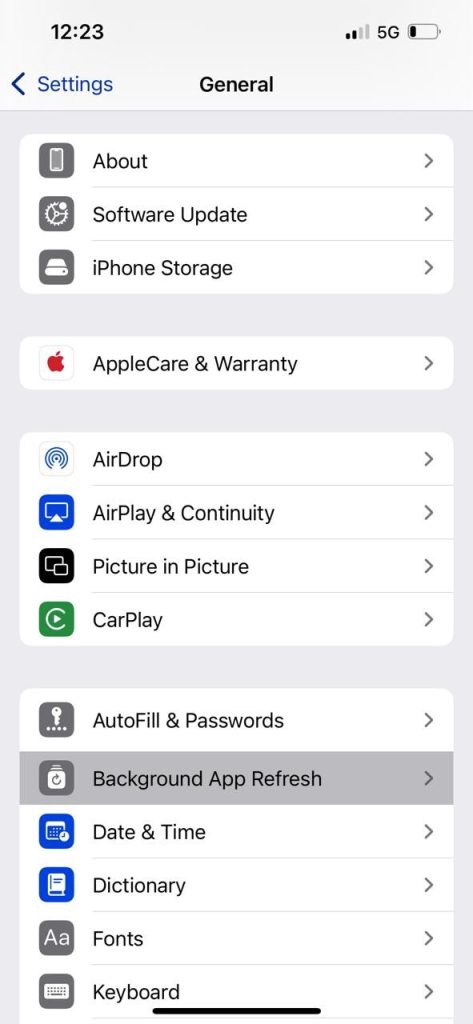
Do the same with Location Services under Privacy and Security and toggle off permission for non-essential apps or disable it with one tap. You will definitely feel the iPhone cooling down.
5. Update iOS to the Latest Version
iOS bugs or incompatible versions of apps can often spike CPU use. The 18.1 update did cause overheating in many iPhone 14 and 15 models until Apple pushed 18.1.1. Check Settings > General > Software Update and patch up to update to the latest version.
Suggested Read: How to Recover Data from iPhone After iOS Update
6. Stop Recording or Gaming for a Few Minutes
For every gamer, it’s tempting to keep pushing until they taste victory or level up, but when the iPhone starts showing warnings of high “Temperature”, it’s wise to pause. In my testing, even 5 minutes in airplane mode (no charging) cools it enough to resume without damage. If you are facing overheating while gaming on your iPhone 17 device, try this out.
7. Turn Off Push Mail & Reduce Fetch Frequency
If emails are syncing automatically in the background, it can trigger frequent wake-ups and CPU cycles. Let’s suppose you have three email accounts all working in the background, it drains battery and increases CPU load. Thus switching from “Push” notifications to “Fetch every 30 minutes” will make a difference when doing light work.
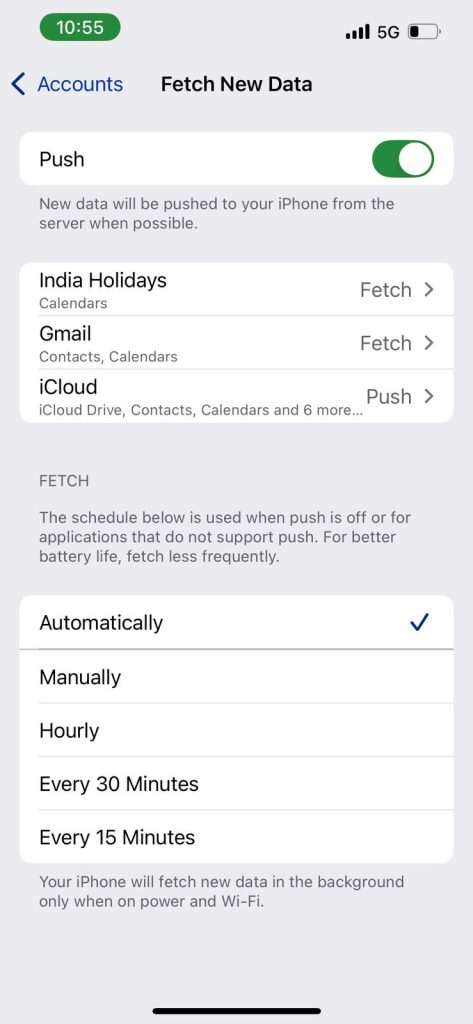
Go to Settings > Mail > Accounts > Fetch New Data change from Automatically to Manually for non-primary accounts.
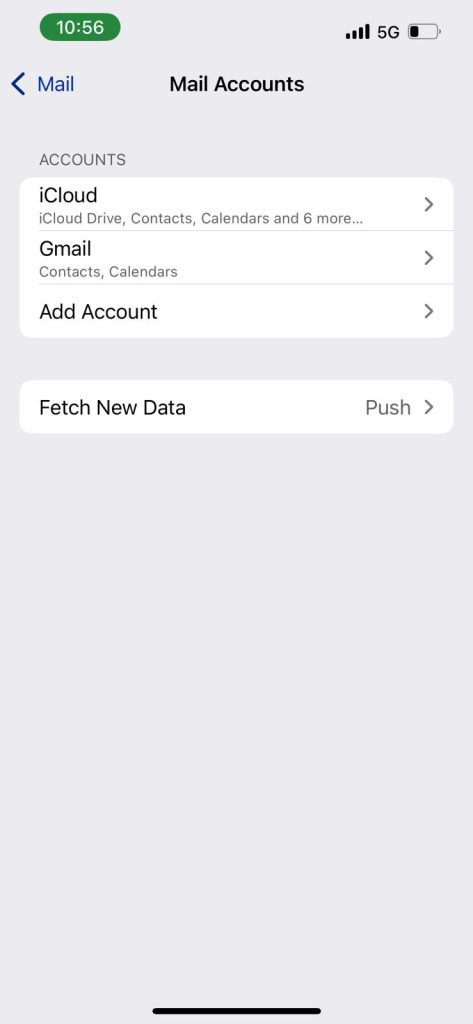
For accounts, you care about (work, family), leave to Push, but reduce frequency as much possible.
8. Reinstall iOS with Stellar Toolkit for iPhone
A glitchy iOS update can be notorious it can make your iPhone act weirdly hot or stuck, but it’s possible to downgrade your iOS to the previous version. Stellar Toolkit for iPhone you can try reinstalling the iOS without wiping your data using a repair utility. Stellar Toolkit for iPhone has a module called Repair iPhone which:
- Detects and downloads the correct firmware for your iPhone model.
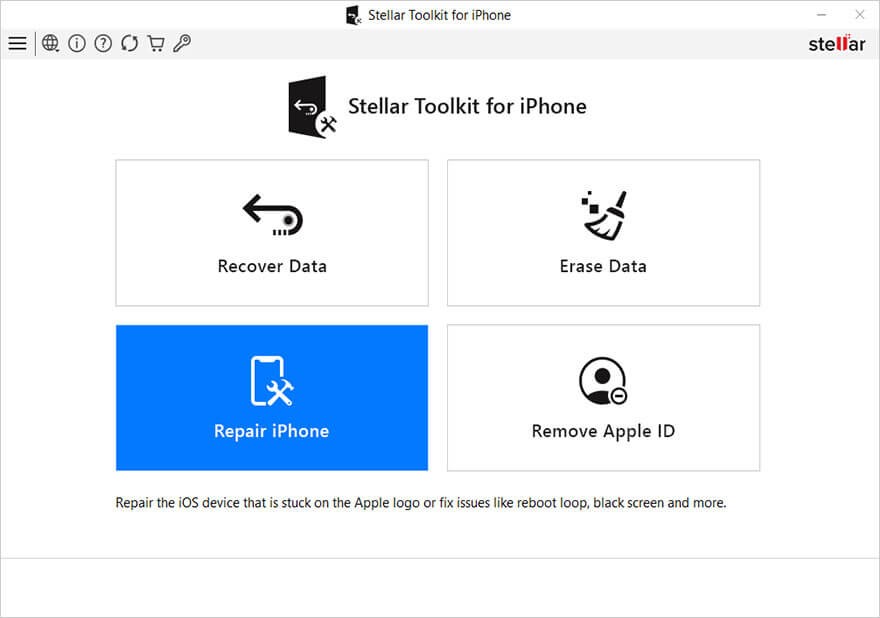
- Verifies the firmware, and then reinstalls iOS to fix bugs, corrupt system files, overheating issues caused by software glitches (e.g. iOS 18.1 update bugs).
- Reinstall a fresh copy of the iOS without losing any of your data.
Note: Sometimes, a glitchy iOS update can delete some of your files, thus to remain protected always backup your data first. Although rare, but firmware installs can also sometimes fail unexpectedly due to hardware or network issues and thus require full reset (this erases all your data).
9. Contact Apple Support
If any of the above fixes and OS updates do not fix the issue, it could be a hardware error. Go to Settings > Battery > Battery Health & Charging to rule out any battery issues. If battery health goes below 80%, it can also cause an overheating issue. Hence, contact Apple support immediately to fix hardware related issues.
Consequences of Overheating in iPhone
iPhone overheating has certain consequences as well, if you thought it was just heating your palm, or causing performance issues, you are wrong. The major concern is data instability. If iPhone repeatedly runs hot, with normal tasks, installing new updates, or while recording 4K videos, the system can hang or crash mid-process because of the overheating. A major concern for file corruption, either the apps stop saving properly, or files and photos just vanish.
Many users reported instance of iPhone 14 Pro warming up intensely while uploading videos to iCloud. This led to upload freezing, a phone rebooted, and a handful of clips were no longer in Photos. It’s rare but it happens, overheating can interrupt writes to storage or lead to iOS glitches after a forced shutdown.
Hence, try to keep the Stellar Toolkit for iPhone handy. It’s not just for repairing iOS bugs, but it also has data recovery options. If overheating or a bad update causes deleted, unsaved, or lost data, the toolkit can scan your iPhone internal storage, iTunes backups, or iCloud backups and bring back what’s still recoverable.
Preventive Measures to Avoid iPhone Overheating
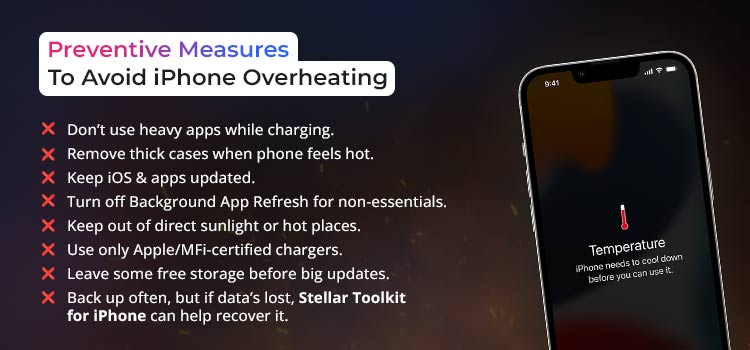
Conclusion
Be it your latest iPhone 17 or an old iPhone 12, if it is showing signs of overheating and displaying notifications like – iPhone needs to cool down before you can use it, or any other similar warnings, it’s time to act. The above methods will help you cool down your iPhone device and fix any underlying issues. But do remember to create regular data backups of your iPhone to avoid data inaccessibility due to overheating.