It is common for QuickBooks users to encounter the C series errors when working on QuickBooks company files. The QuickBooks error C=224 is one such error that indicates issues in the company file. It can occur in various situations, such as:
- When you run the Verify and Rebuild Data utility to check issues with the company file.
- When you try to create a company file backup.
- When executing a report in a damaged QuickBooks company file.
- When using the outdated QuickBooks version.
- When attempting to export reports from QuickBooks to Excel.
Why does QuickBooks Prompt the Error Code C=224?
There could be several reasons behind the QuickBooks error code C=224. Some common ones are cited below:
- Company file is damaged or corrupted
- QuickBooks version is not up-to-date
- Issues with Windows Registry files
- Damaged Transaction log files
- System doesn’t meet the minimum requirements required to run the QuickBooks version installed
- Damaged QBWUSER.INI file
- Problem with the file you are trying to export
- Unstable network connection
Solutions to Fix the QuickBooks Error C=224
In some cases, the QuickBooks C=224 can occur if the antivirus software blocks the QuickBooks functionality. You can check and temporarily disable the antivirus application on your system. It is to be noted that disabling the antivirus can put your system at risk of virus attacks. If this is not the case, then follow the below methods to fix the error.
Method 1: Check Application Version and File
You can get the QuickBooks error C=224 while exporting reports from QuickBooks to Excel. It usually occurs if you’re exporting from a latest version QuickBooks to a lower version of Excel. For example, to export reports from QuickBooks Desktop 2022 to an Excel file, you must have Microsoft Excel 2019, 2016, 2013, or Microsoft 365 (including 64-bit). So, make sure you are using the Excel version, compatible with your QuickBooks version. Also, make sure there is no issue with the export file. You can check the file name and format of the file.
Method 2: Update your QuickBooks
The QuickBooks error C=224 can occur if your QuickBooks version is not up-to-date. You can check and update your QuickBooks version. The steps to do this are:
- Open your QuickBooks application and press the F2 key to open the Product Information page.
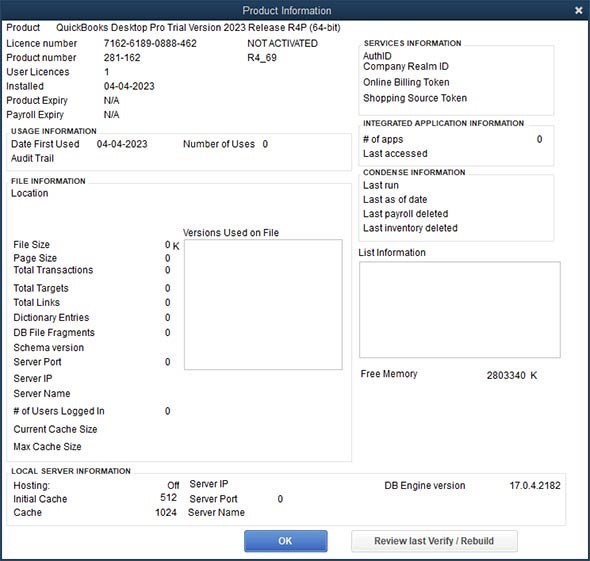
- Check your QuickBooks’ current version and release on the Product Information page.
- If you find that your QuickBooks application needs to be updated, then click on the Help option and select Update QuickBooks Desktop.
- Click Update Now and then click Get Updates.
- Wait till the update process completes, then close and re-open your application.
- The installation wizard is displayed, asking you to install the updates. Click Yes.
- Then, follow the onscreen instructions.
Method 3: Rename the TNG File
Transaction log file (.TLG) contains the logs and network-related information. This file is required to establish a connection in QuickBooks, in a multi-user environment. If the .TLG file gets corrupted, then you may encounter the C=224 error. You can rename the .TLG file. The steps are given below:
- Go to the folder where you have saved your QBW file.
- Find the file with the same name as your company file but with .TLG extension.
- Right-click on the file and then select Rename.
- Add “old” at the end of the file name.
When you rename the .TLG file, QuickBooks automatically recreates it, thus resolving the issue.
Method 4: Check your Company File
The C=224 error can occur when you try to create company file backup. It usually appears if there is an issue with the company file you’re trying to backup. You can check the following things:
- The name of the company file should not contain any special characters. It should not be too lengthy.
- Make sure the folder where the company file is stored has all permissions.
- Your system should have free space to create the company file backup.
- The file is not damaged or corrupted.
If you are facing the C=224 error due to any inconsistencies in the company file, then you can try restoring the company file backup. If the backup is not available, then repair your company file using the Rebuild and Verify data utility in QuickBooks.
If the error appears when using the Rebuild and Verify data utility, it indicates critical damage in the company file. In such a case, you can opt for a more advanced QuickBooks repair tool, such as Stellar Repair for QuickBooks. It is an efficient QBW file repair tool that can repair highly corrupted company file with full precision. The tool can recover all the components from the damaged file. This tool can help resolve the errors that occurred due to data damage in the company file. You can download the free version of the Stellar Repair for QuickBooks to see how it works.
Wrapping Up
The QuickBooks error C=224 usually occurs due to issues within the QBW file and various other reasons. It can appear due to damaged .TLG files, unstable network connection, outdated QuickBooks version, etc. Following the above troubleshooting solutions, you can fix the QuickBooks error C=224. If the company file is corrupted, you can repair it using Stellar Repair for QuickBooks. This QuickBooks repair tool can resolve the issues that occurred due to corruption in the company file. The tool supports QuickBooks Pro, Premier, and Enterprise solutions (Silver, Gold, and Platinum).